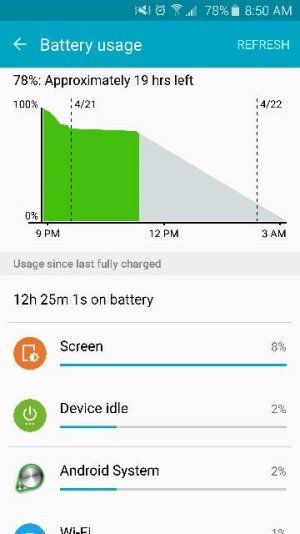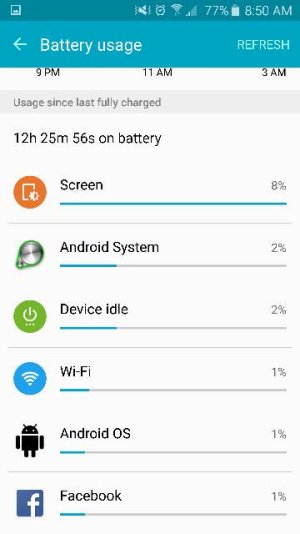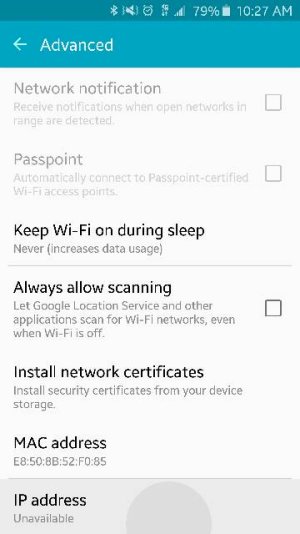So I've gone through 2 exchanges (3 phones) with the Galaxy S6 Edge due to display defects. Two of the phones were plagued with the dreaded "Cell Standby" which had 30-60% of my battery being used by it. Now on my third phone, the cell standby doesn't even show under battery information and the battery life all together seems far superior. Same settings/apps on every phone, same daily routine, same locations. That leads me to say, is the cell standby issue a hardware issue? Based on my own experience it appears so.
"Cell Standby Issue" is it hardware?
- Thread starter shadow82x
- Start date
You are using an out of date browser. It may not display this or other websites correctly.
You should upgrade or use an alternative browser.
You should upgrade or use an alternative browser.
DougB541#CB
Well-known member
- May 15, 2010
- 502
- 32
- 0
So I've gone through 2 exchanges (3 phones) with the Galaxy S6 Edge due to display defects. Two of the phones were plagued with the dreaded "Cell Standby" which had 30-60% of my battery being used by it. Now on my third phone, the cell standby doesn't even show under battery information and the battery life all together seems far superior. Same settings/apps on every phone, same daily routine, same locations. That leads me to say, is the cell standby issue a hardware issue? Based on my own experience it appears so.
What carrier are you on?
Nozzles Brewin
Well-known member
- Jan 9, 2011
- 156
- 7
- 18
If you're on t mobile check this out..even if you're not it may help
http://forums.androidcentral.com/sa...te-promises-better-battery-life-new-post.html
http://forums.androidcentral.com/sa...te-promises-better-battery-life-new-post.html
Siendorf
Well-known member
- May 26, 2010
- 47
- 0
- 0
I'm still on my first phone since release day. No issues here expect that damn cell standby issue but I read here on forums and best thing seemed to factory reset which I did and the battery is just as good as s5 if not better.
Posted via the Android Central App
Posted via the Android Central App
nikitathedog
Well-known member
- Apr 8, 2015
- 49
- 0
- 0
Cell stand by.....here is my thought. The first day I had WiFi set up but it would search WiFi constantly when I left my house. I turned that off. If I'm interested in doing something WiFi I'll ask it to find me one.
Saturday and Sunday I was around the house a lot and it was on my home wifi. The standby was high but no where near the first day.
Today at work but decided not to use the wifi connection. There is no cell stand by at all on the battery.
My conclusion. Is the cell stand by is related to wifi being on. I can double check the theory when I get hoMe and it reconnects to my home wifi. Then the standby should show in the battery indicator.
Some else give this a try and see what you get.
Saturday and Sunday I was around the house a lot and it was on my home wifi. The standby was high but no where near the first day.
Today at work but decided not to use the wifi connection. There is no cell stand by at all on the battery.
My conclusion. Is the cell stand by is related to wifi being on. I can double check the theory when I get hoMe and it reconnects to my home wifi. Then the standby should show in the battery indicator.
Some else give this a try and see what you get.
GWaLL13
Well-known member
- Apr 23, 2014
- 198
- 0
- 0
Cell stand by.....here is my thought. The first day I had WiFi set up but it would search WiFi constantly when I left my house. I turned that off. If I'm interested in doing something WiFi I'll ask it to find me one.
Saturday and Sunday I was around the house a lot and it was on my home wifi. The standby was high but no where near the first day.
Today at work but decided not to use the wifi connection. There is no cell stand by at all on the battery.
My conclusion. Is the cell stand by is related to wifi being on. I can double check the theory when I get hoMe and it reconnects to my home wifi. Then the standby should show in the battery indicator.
Some else give this a try and see what you get.
I don't think it has to do with the wifi. I left my phone charging while at the gym earlier, returned around 8pm and took it off the charger. Wifi has been on since. At 11:40pm I have 85% battery, showing screen used 6%, Android system 1%, Facebook 1%, Android OS at 1%. Please note that I always have power saving mode active. Wifi is always on, but scanning, wifi calling and network notifications are off. Locations are usually off unless I manually activate it. I think the majority of people that experience the cell standby issue, still have the VoLTE active. I turned that off and I barely ever see cell standby using up the battery anymore.
Posted via the Android Central App
nikitathedog
Well-known member
- Apr 8, 2015
- 49
- 0
- 0
Ok we'll I got home now for like 3 hours and it immediately went to wifi. Guess what I now have cell stand by in the battery indicator and I just lost 6%.
All day I did not run wifi and the phone was mostly in 3g receiption. As soon as it started running wifi I lost 6% to standby which was not even present there all day.
I don't know how else to explain it.
All day I did not run wifi and the phone was mostly in 3g receiption. As soon as it started running wifi I lost 6% to standby which was not even present there all day.
I don't know how else to explain it.
GWaLL13
Well-known member
- Apr 23, 2014
- 198
- 0
- 0
What are your wifi settings? I'm really confused as to how everyone is experiencing this standby issue. Since my post last night, my phone has been sitting beside my bed and these are my battery usage numbers below. When going to sleep I turn the phone on airplane mode but keep wifi active... Tend to only lose between 1 and 2% through the night.
Posted via the Android Central App
Posted via the Android Central App
Attachments
nikitathedog
Well-known member
- Apr 8, 2015
- 49
- 0
- 0
Cell stand by is directly related to the wifi. If you click on battery status and ifor you see cell stand by, click on that and it will open another window. In there it tells you cell stand by is battery power used by the cell radio. In my case I'm at 21% this morning. It also tells you the total time it was one which corresponds exactly to when I was running the wifi when I got home. Then it will tell yout total time without signal and in my case it is 0% which means my cell was getting constant wifi signal the entire time.
My settings....I'll have to look them up but I know I'm using the highest for google...I bumped that one up and left the rest at factory. Im not too concerned about using up tge battery when im home. However I do have the search constant turned off and I pretty much nixed all the other ones.
My settings....I'll have to look them up but I know I'm using the highest for google...I bumped that one up and left the rest at factory. Im not too concerned about using up tge battery when im home. However I do have the search constant turned off and I pretty much nixed all the other ones.
Looks like I lied. Since my original post the cell standby crept up on my newest device. Sigh, guess it is something software related. I've done most of the tweaks suggested around the forum with no substantial change to that standby time.
Regardless, I'll be keeping this newest device. 0 issues besides that standby bug.
Regardless, I'll be keeping this newest device. 0 issues besides that standby bug.
Last edited:
Nozzles Brewin
Well-known member
- Jan 9, 2011
- 156
- 7
- 18
Turning off wifi when I left the house did the trick for me, not only did it solve my high android system usage but also cell standby.
GWaLL13
Well-known member
- Apr 23, 2014
- 198
- 0
- 0
Turning off wifi when I left the house did the trick for me, not only did it solve my high android system usage but also cell standby.
Yeah that's a good system. I do the same. I understand people not wanting to fiddle with settings all the time, but if it'll help save battery life, why not? And if someone doesn't want to have to fiddle with settings all the time, get an app like IF by IFTTT where you can set up your phone to turn wifi off automatically if you leave your house or turn it on once you get to work.
Posted via the Android Central App
anthonyronning0
Member
- Apr 21, 2015
- 11
- 0
- 0
Yeah that's a good system. I do the same. I understand people not wanting to fiddle with settings all the time, but if it'll help save battery life, why not? And if someone doesn't want to have to fiddle with settings all the time, get an app like IF by IFTTT where you can set up your phone to turn wifi off automatically if you leave your house or turn it on once you get to work.
Posted via the Android Central App
I mean that sounds good and all, but (during a given weekday) if I'm not at home, I'm at work/class/GF house. All of which has really fast wifi I would rather use. Currently this cell standby thing is taking about 25%-30%.
If this is another word for "wifi" then ok, looks like I'll deal with it whether it's typical that wifi takes this much battery or not. I've increased my battery through other means, but I'm definitely feeling a hit from my Lumia's 3200MAH battery.
I would just like a solid definite answer that this is in fact wifi, whether this is typical of any phone, and whether there is anything we can do besides not use our wifi... I've turned off those small wifi scanning settings already.
Posted via the Android Central App
Brian Delaney
Active member
- May 4, 2013
- 25
- 0
- 0
Ive have wifi off since I got the phone and cell standby appeared on.my phone this morning for the first time draining about 4 to 6 percent per hr on my idle phone.
Ive just found that VOLTE is LTE 4G advanced settings in my settings and have just disabled that. I hope that is what was doing it . Is that a good possibility? Im just learning all of these things lol. I do want to keep this phone
and have just disabled that. I hope that is what was doing it . Is that a good possibility? Im just learning all of these things lol. I do want to keep this phone
Posted via the Android Central App
Ive just found that VOLTE is LTE 4G advanced settings in my settings
Posted via the Android Central App
GWaLL13
Well-known member
- Apr 23, 2014
- 198
- 0
- 0
Ive have wifi off since I got the phone and cell standby appeared on.my phone this morning for the first time draining about 4 to 6 percent per hr on my idle phone.
Ive just found that VOLTE is LTE 4G advanced settings in my settingsand have just disabled that. I hope that is what was doing it . Is that a good possibility? Im just learning all of these things lol. I do want to keep this phone
Posted via the Android Central App
I think having VoLTE active has a lot to do with it. I have wifi on 85% to 90% of my day and my battery barely drains from cell standby. My situation is proof positive that wifi is not the culprit. At least not entirely.
Posted via the Android Central App
Even having VoLTE disabled the cell standby is quite high on the devices I've used. Wifi scanning off. NFC off. There just has to be something software wise that's killing it. I'm at 75% now with 10% standby. Can only imagine what my battery life would be like without it. It's not terrible now, but its certainly not good.
Turning wifi completely off is not an option as I'm on a 2GB data plan.
Turning wifi completely off is not an option as I'm on a 2GB data plan.
Brian Delaney
Active member
- May 4, 2013
- 25
- 0
- 0
I do love this phone but I have 9 days until my trial is over and I will very reluctantly return it if the battery doesnt improve
Posted via the Android Central App
Posted via the Android Central App
Similar threads
- Replies
- 5
- Views
- 2K
- Replies
- 6
- Views
- 1K
- Replies
- 60
- Views
- 15K
Trending Posts
-
News Tribit's StormBox Blast 2 is the ultimate Bluetooth party speaker
- Started by AC News
- Replies: 0
-
Question What happened to the shortcut panel on the right after the update?
- Started by demein
- Replies: 0
-
Google please adopt Apple's app switcher's cascading animation.
- Started by David F
- Replies: 1
-
One UI 7, and just updates in general - why consistently remove useful features??
- Started by Rev1010
- Replies: 15
-
Forum statistics

Space.com is part of Future plc, an international media group and leading digital publisher. Visit our corporate site.
© Future Publishing Limited Quay House, The Ambury, Bath BA1 1UA. All rights reserved. England and Wales company registration number 2008885.