- Aug 17, 2016
- 2
- 0
- 0
Choosing "Fingerprints" screen lock type, but got "Swipe" instead - forgetting the current password
- OS: 6.0.1
- Device: Samsung Note 5
Scenario:
- I changed my screen lock type for personal reason, then I switched back to "Fingerprints", and I entered a password there for backup.
- The screen lock type has been chosen as "Fingerprints".
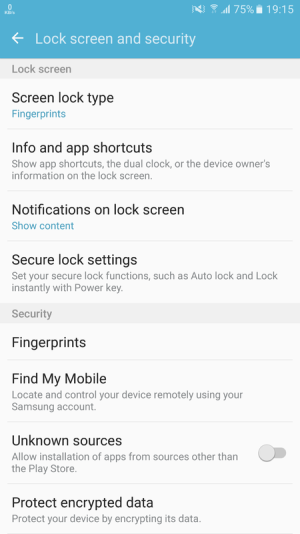
(screenshot: https://s3.postimg.org/q7nsx9xnn/Screenshot_20160816_191513.png)
- When I edit the screen lock type, it asks for the current password, which somehow I cannot enter again. Perhaps some mistakes I made in the step 1.
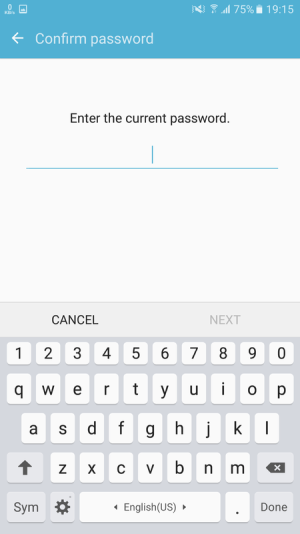
(screenshot: https://s3.postimg.org/t0h0hay03/Screenshot_20160816_191533.png)
- However, if I go to the lock screen, it only asks me to "Swipe" to unlock the screen.
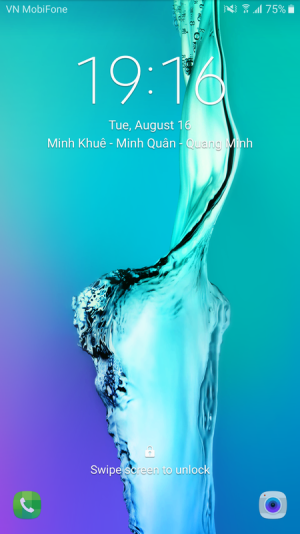
(screenshot: https://s3.postimg.org/6n99uhx2b/Screenshot_20160816-191636.png)
It means I can use my phone normally. The unsecure lock screen just does not work for me. And I cannot change anything related to the security issue when it always asks me for the current password. My previous fingerprints are still there, but they are never asked.
What I have tried:
- I used Android Device Manager to lock the phone with a new password. It does lock the phone, and asks my new password to unlock it. However, the new password there does not overwrite the current password. It says: "Since Google has verified that a screen lock is already set, the password you entered won't be needed."
- I have turned off Bluetooth and tried to work around any trusted devices/locations (again, I cannot directly edit it because it asks for password), but it still does not work.
I think it can be an Android/Samsung bug, but I cannot make it work properly now after many attempts. Please help me on this. Thanks in advance.
-Quang
- OS: 6.0.1
- Device: Samsung Note 5
Scenario:
- I changed my screen lock type for personal reason, then I switched back to "Fingerprints", and I entered a password there for backup.
- The screen lock type has been chosen as "Fingerprints".
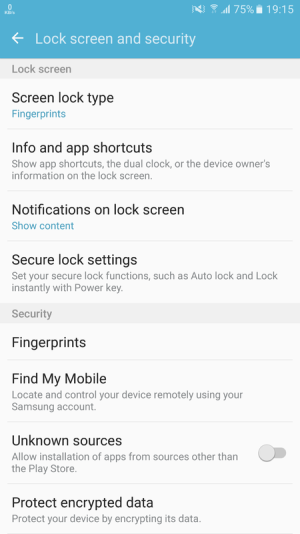
(screenshot: https://s3.postimg.org/q7nsx9xnn/Screenshot_20160816_191513.png)
- When I edit the screen lock type, it asks for the current password, which somehow I cannot enter again. Perhaps some mistakes I made in the step 1.
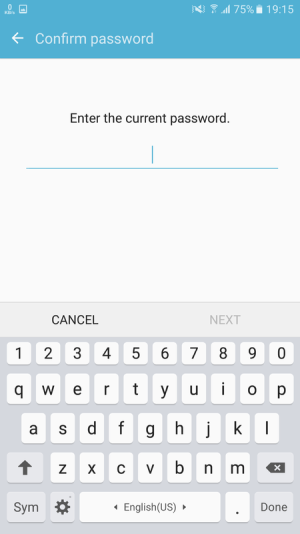
(screenshot: https://s3.postimg.org/t0h0hay03/Screenshot_20160816_191533.png)
- However, if I go to the lock screen, it only asks me to "Swipe" to unlock the screen.
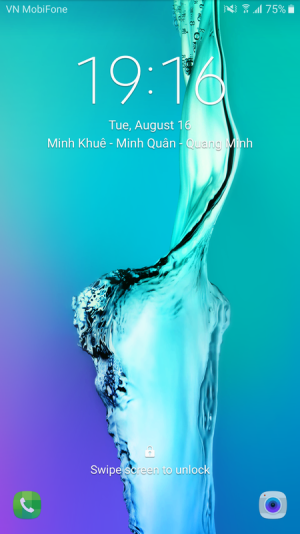
(screenshot: https://s3.postimg.org/6n99uhx2b/Screenshot_20160816-191636.png)
It means I can use my phone normally. The unsecure lock screen just does not work for me. And I cannot change anything related to the security issue when it always asks me for the current password. My previous fingerprints are still there, but they are never asked.
What I have tried:
- I used Android Device Manager to lock the phone with a new password. It does lock the phone, and asks my new password to unlock it. However, the new password there does not overwrite the current password. It says: "Since Google has verified that a screen lock is already set, the password you entered won't be needed."
- I have turned off Bluetooth and tried to work around any trusted devices/locations (again, I cannot directly edit it because it asks for password), but it still does not work.
I think it can be an Android/Samsung bug, but I cannot make it work properly now after many attempts. Please help me on this. Thanks in advance.
-Quang

