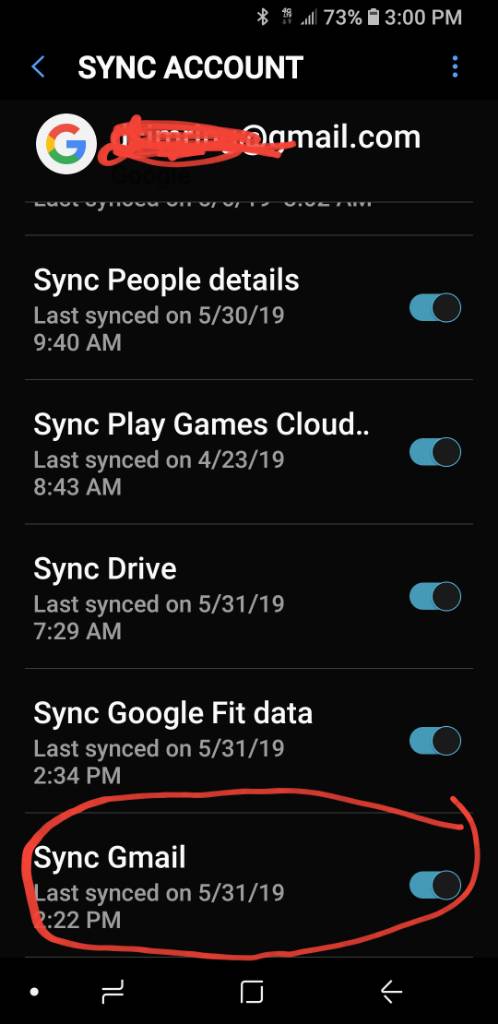A
Android Central Question
Hey,
I just bought new S10e factory unlocked 2 weeks ago. Activated it 5 days ago. Overall everything seems ok, except Gmail notification!
I'm getting email notification with 5, 10, 20... minutes or hours delays, or never.
1. I searched youtube, forums, and articles, contacted samsung tech support to solve the issue
2. The issue is well known for 3 years already, since 2017 people claim the issue on different models!
3. I did and follow all ~10 possible fixes: including: sim card reinsert, restarted phone, soft reset, hard reset (factory restore), reinstalled gmail, enable all SYNC everywhere, enable all notifications in gmail setting (to constantly get notification for all emails), enable all notification in phone settings specifically and in general for gmail, removed gmail from battery optimization, tried Samsung email app, cleared all cache, etc.
4. It seems the issue so far only with gmail, other apps I think I'm getting constant notifications.
5. Please fix the issue ASAP or I would have to return the phone and go back to iphone, because constant instant notifications are very important to me. This basic features should work as a charm with no issue on Newest models. And it makes samsung look very bad if it doesn't. Especially if customers are not happy, unhappiness will spread everywhere. Please NAIL (triple test/check) all basic features and apps that should work flawlessly in the 2019 phones.
I just bought new S10e factory unlocked 2 weeks ago. Activated it 5 days ago. Overall everything seems ok, except Gmail notification!
I'm getting email notification with 5, 10, 20... minutes or hours delays, or never.
1. I searched youtube, forums, and articles, contacted samsung tech support to solve the issue
2. The issue is well known for 3 years already, since 2017 people claim the issue on different models!
3. I did and follow all ~10 possible fixes: including: sim card reinsert, restarted phone, soft reset, hard reset (factory restore), reinstalled gmail, enable all SYNC everywhere, enable all notifications in gmail setting (to constantly get notification for all emails), enable all notification in phone settings specifically and in general for gmail, removed gmail from battery optimization, tried Samsung email app, cleared all cache, etc.
4. It seems the issue so far only with gmail, other apps I think I'm getting constant notifications.
5. Please fix the issue ASAP or I would have to return the phone and go back to iphone, because constant instant notifications are very important to me. This basic features should work as a charm with no issue on Newest models. And it makes samsung look very bad if it doesn't. Especially if customers are not happy, unhappiness will spread everywhere. Please NAIL (triple test/check) all basic features and apps that should work flawlessly in the 2019 phones.