InfiniteClouds
Active member
- Jan 21, 2012
- 33
- 0
- 0
16 hours with 3 hours screen time, not impressed at all. Btw 8 of those hours I was asleep with everything cut off. Been a week and not getting any better. I do use a Moto 360 but have talked to others who get much better battery life than me with the 360. No lie right now the 360 has a longer charge than the turbo. Any advice would be much appreciated. I'm far from a noobie but just can't figure out the issue here
Posted via the Android Central App
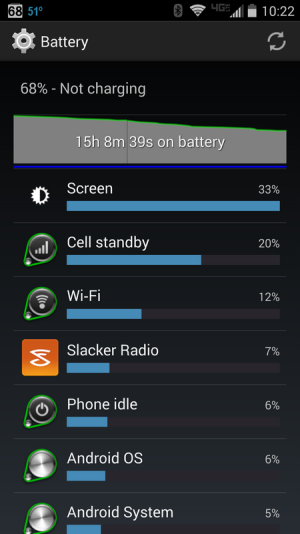
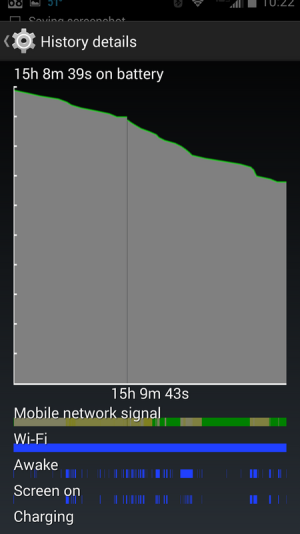
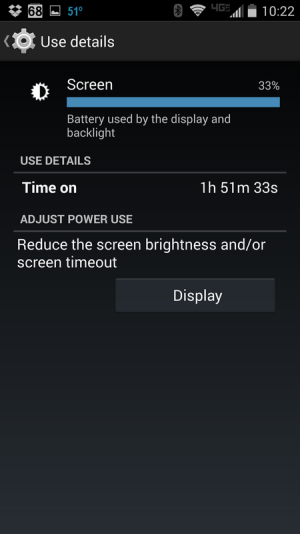
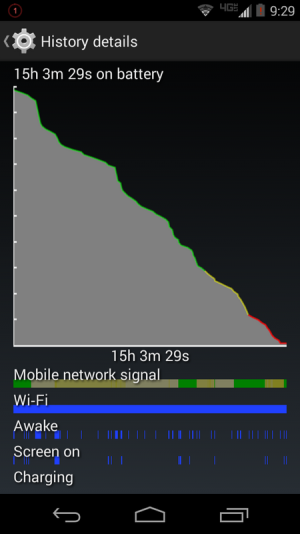
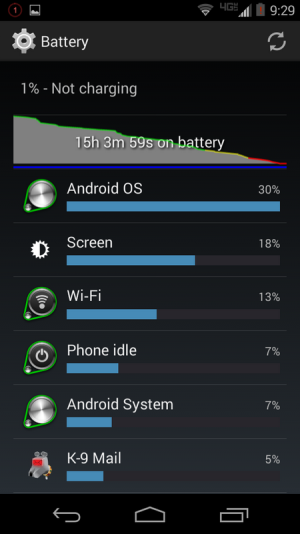
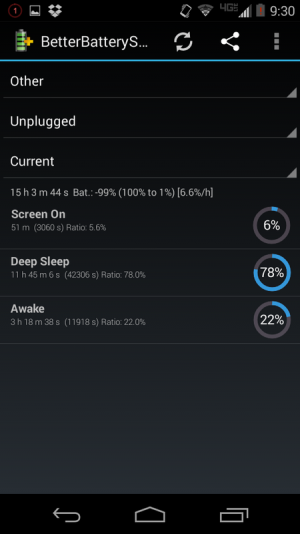
I'm still on the OEM software and the phone seems to be doing fine, comparable to what's being reported here, though I did follow a lot of the advice here to optimize efficiency.
Regarding the battery itself, I found this video to be interesting, in that the reviewer discussed, and showed, the battery of the Droid versus that of the Maxx.
It appears, perhaps, that the battery vendor has improved the energy output and put it into a smaller package, if the reviewer's observations are correct. In any event, an interesting look at the inside of this unit.
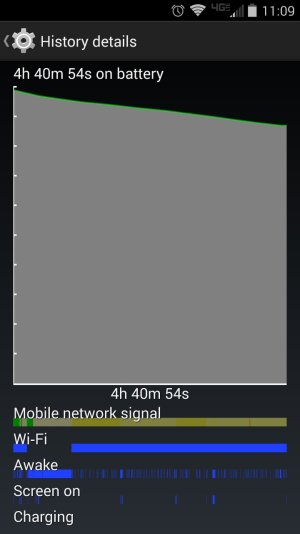
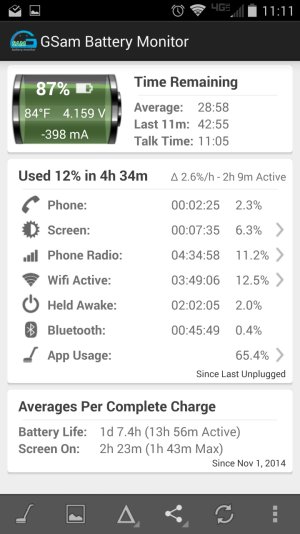
That's terrible. Were you listening to music or radio?After my 10h shift (time off charge 11h) I'm down 100% to 51%. Screen on time 1:41.
Go to Google setting / android device manager and see if remotely locate this device is enabled. I have found that to be a hog.

