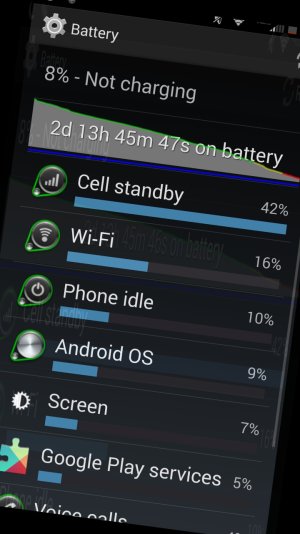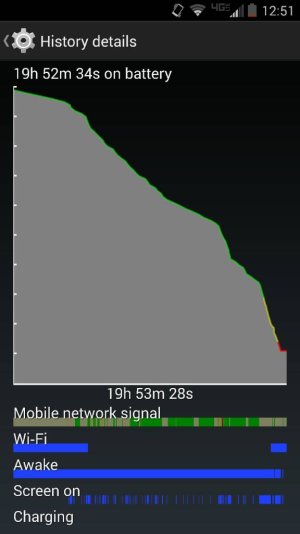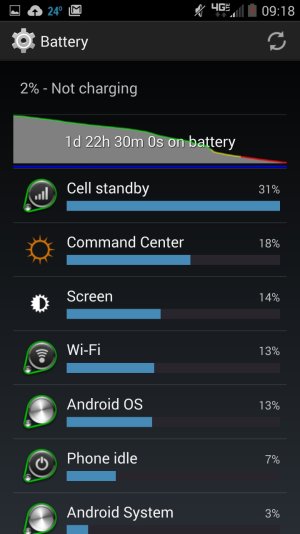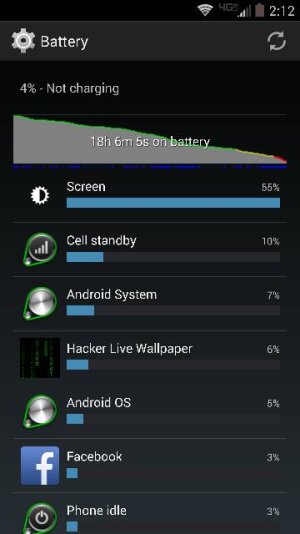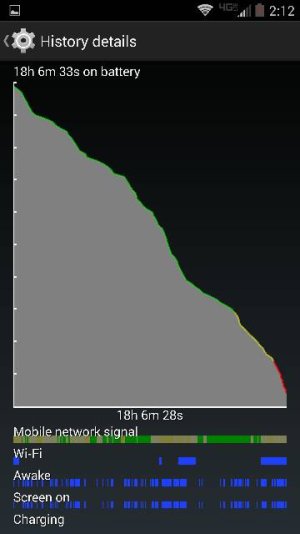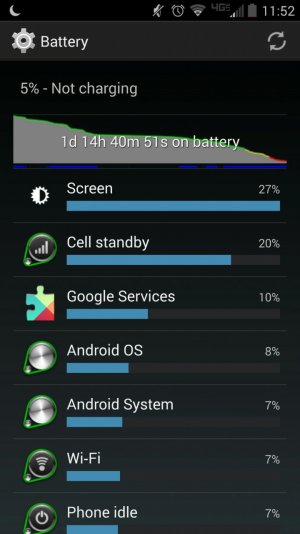mobrules
Well-known member
- Jan 21, 2011
- 1,170
- 0
- 0
Tasker shuts off alot when my screen times out. Ive posted my settings in this forum several pages back. Also check out the threads about apps safe to disable. Alot of good suggestions. I use 4g for the most but if theres a crappy signal I will manually switch it to 3g. I dont really use wifi and the tasker app helps me restrict the background sync.