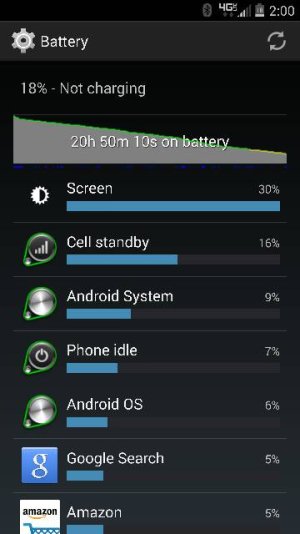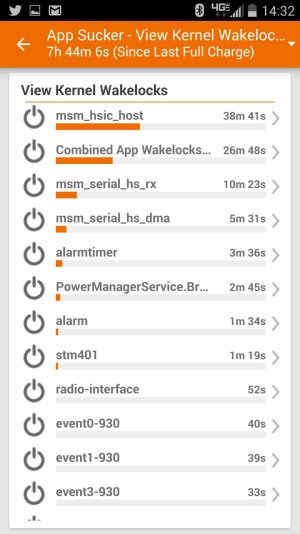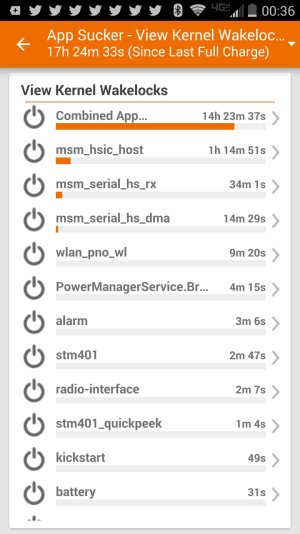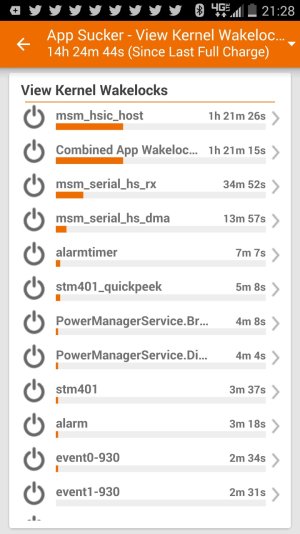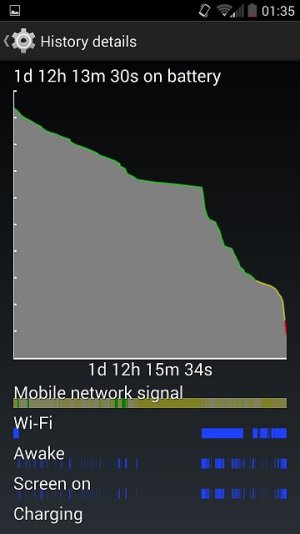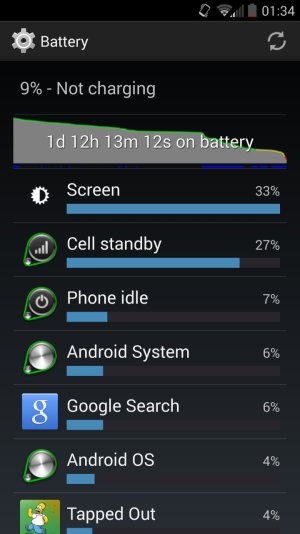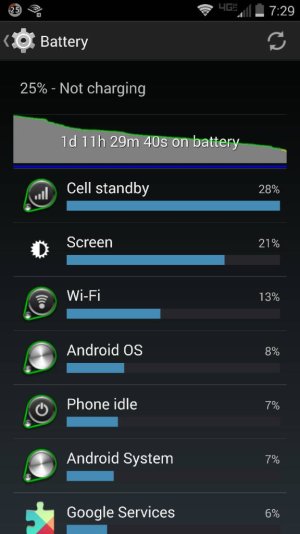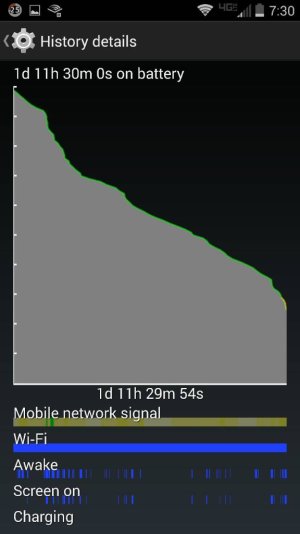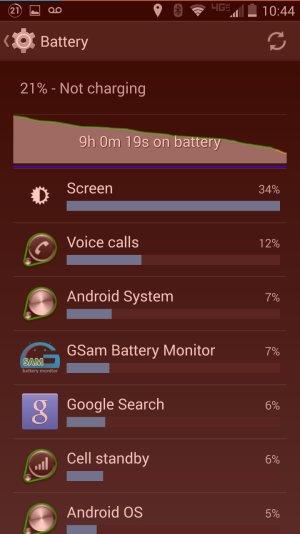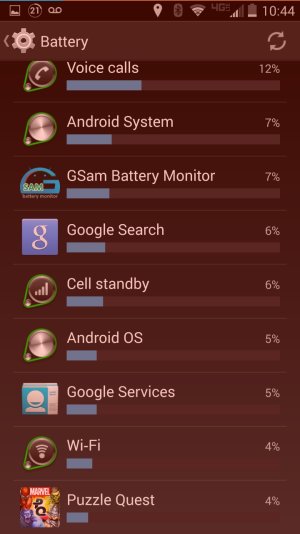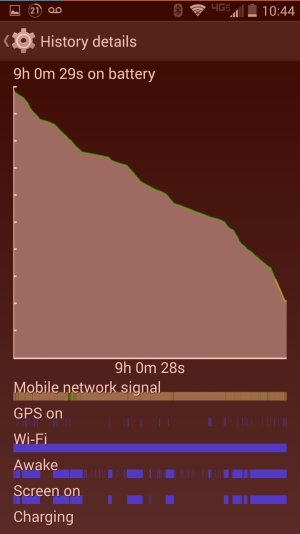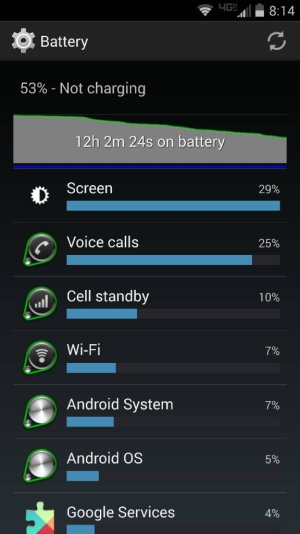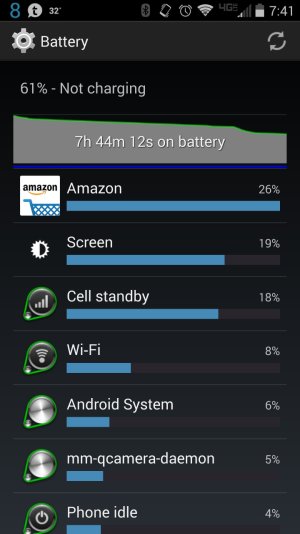Well guys here's my last run, it doesn't get much better then this. Over 6hrs of screen time, I ended up getting 39hrs off the charger before it completely died, this was with no WiFi also, all 4G data. I think with a solid 1 day of heavy usage I woulda got over 8hrs of screen time with no problem.
I'm really happy with these stats. My brightness was set to around 1/3 and I had no GPS location services on, moto display is enabled and surprisingly only made up for .4% of battery use.
Guys this phone can show good battery results u just have to strive to make it your #1 thing when u use ur phone. If u stay on top of it like I did you will get similar #s.
Note: the last pic was my final screenshots and then the turbo died.
Edit: also if u think about it, 39hrs is getting close to the 48hr mark and 6hrs of screen time is also a decent amount. 48hrs could be easily achievable if I would have had a hour less screen time.
Posted via the Android Central App