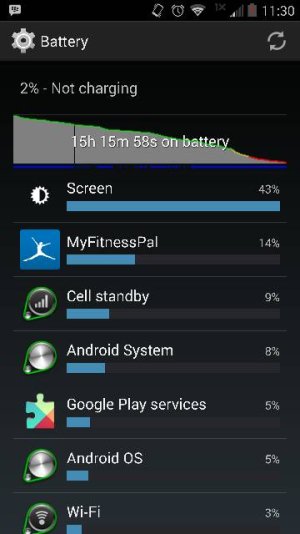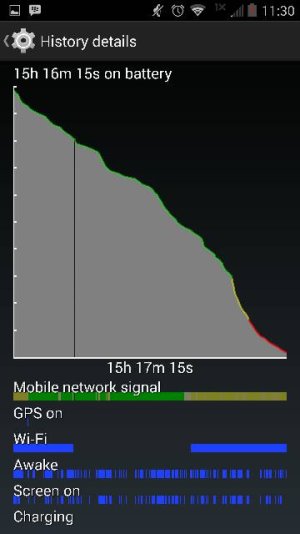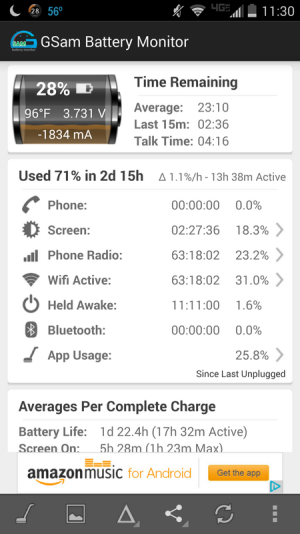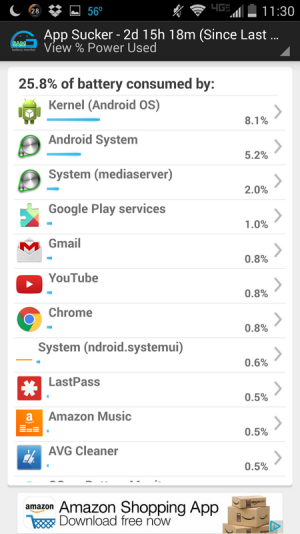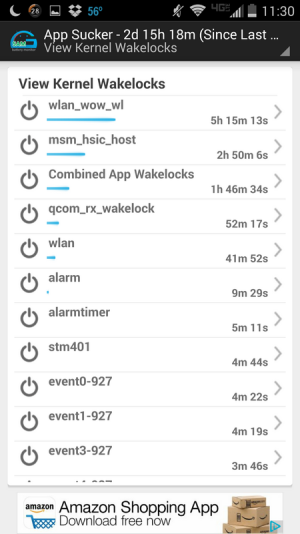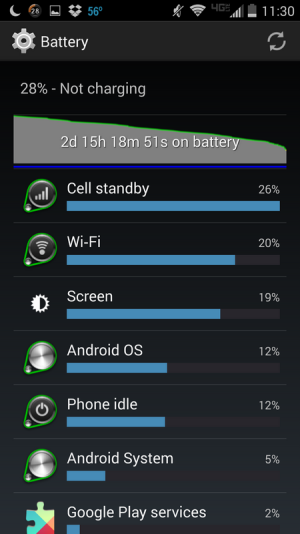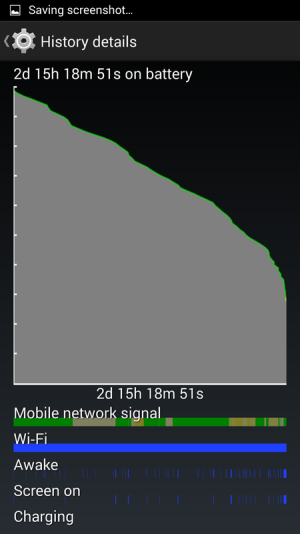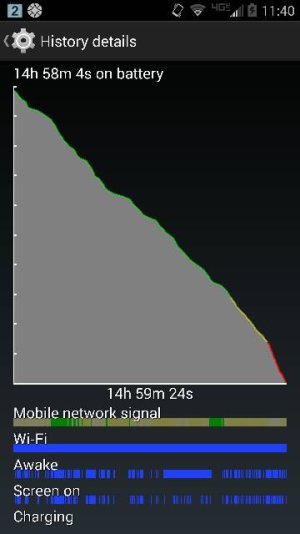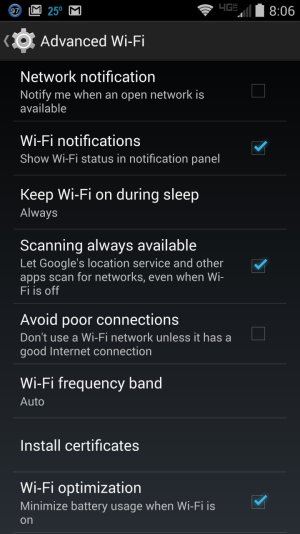hal1
Well-known member
- Dec 1, 2009
- 1,269
- 8
- 0
Got my 48 hours, but didn't use my phone much to get it. About 20 minutes of Tune-In Radio, A very few calls, very few texts, bluetooth on but with no device connected, no wifi, IR and moto actions turned off though still had the "okay google now" voice whatever on.
Sorry for the overkill on screen shots, but I know people might ask, "what about such and such" and this is all I got - not sure how usefull it is.
Back to normal use today, internet, 30 minutes of googe map navigation,TuneIn radio. Down to 30% after 12 hours use. Oh well.







Sorry for the overkill on screen shots, but I know people might ask, "what about such and such" and this is all I got - not sure how usefull it is.
Back to normal use today, internet, 30 minutes of googe map navigation,TuneIn radio. Down to 30% after 12 hours use. Oh well.