G4 Pictures rotating after sharing/sending them?
- Thread starter Jonneh
- Start date
You are using an out of date browser. It may not display this or other websites correctly.
You should upgrade or use an alternative browser.
You should upgrade or use an alternative browser.
erwaso
Well-known member
- Mar 11, 2011
- 2,652
- 18
- 0
Hmmm I don't take too many portrait pictures so I just tried it now. I took one and send it via the message and gmail, and both showed up as the correct orientation.
Mine are sending correctly also now. I posted pics here and on xda and its the correct orientation as well
- Aug 3, 2010
- 1,490
- 40
- 0
Really? I tested it again and it still rotated when I sent them to myself in Gmail (from phone to PC).
So I rebooted thinking there was some magical update pushed that I hadn't received since I hadn't rebooted in days.
Took 4 new pictures...still rotating! :-/
P1 = Portrait 1
L1 = Landscape 1
etc.

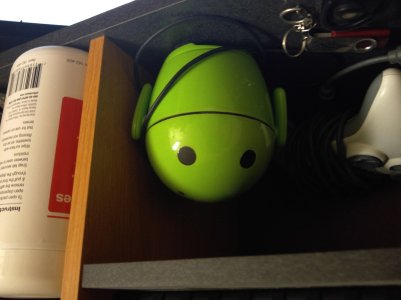


This time I took a photo with every possible orientation I could turn my phone in. Of course, EVERY photo looked correct (and still do look correct) when viewed from the phone. But it caused some to turn upside down, etc once shared somewhere.
Which carrier are you guys on, and which version of software are you on? I'm on AT&T with H81010e.
So I rebooted thinking there was some magical update pushed that I hadn't received since I hadn't rebooted in days.
Took 4 new pictures...still rotating! :-/
P1 = Portrait 1
L1 = Landscape 1
etc.

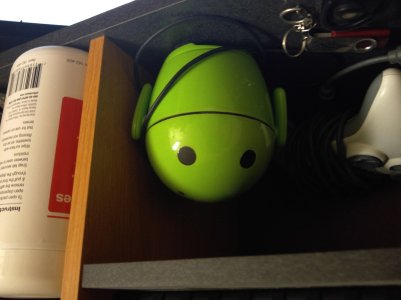


This time I took a photo with every possible orientation I could turn my phone in. Of course, EVERY photo looked correct (and still do look correct) when viewed from the phone. But it caused some to turn upside down, etc once shared somewhere.
Which carrier are you guys on, and which version of software are you on? I'm on AT&T with H81010e.
anon(782252)
Well-known member
- May 8, 2012
- 4,097
- 1
- 0
Really? I tested it again and it still rotated when I sent them to myself in Gmail (from phone to PC).
So I rebooted thinking there was some magical update pushed that I hadn't received since I hadn't rebooted in days.
Took 4 new pictures...still rotating! :-/
P1 = Portrait 1
L1 = Landscape 1
etc.
View attachment 181985View attachment 181986View attachment 181987View attachment 181988
This time I took a photo with every possible orientation I could turn my phone in. Of course, EVERY photo looked correct (and still do look correct) when viewed from the phone. But it caused some to turn upside down, etc once shared somewhere.
Which carrier are you guys on, and which version of software are you on? I'm on AT&T with H81010e.
I just did the same test and got the same results as you when I sent the pictures via hangouts and email. If I open the pictures in the gallery app on my Surface 3, they all open correctly, the way the picture should look. But if I open them in the body of the email, they are turned.
Sprint version.
Which carrier are you guys on, and which version of software are you on? I'm on AT&T with H81010e.
Same. AT&T and H81010e. But I have no problem with picture orientation with Gmail or Message app in either portrait or landscape. Very strange.
Jaggrey
Well-known member
- Sep 1, 2010
- 796
- 20
- 18
meskin84
Well-known member
- Jul 25, 2013
- 45
- 0
- 0
Something happened very similar to me.
I sent my wife a pic of me and my dog and not only was it rotated, it was completely upside down. It was a landscape picture taken with the front facing camera and it sent in landscape, but completely 180
Posted via the Android Central App
I sent my wife a pic of me and my dog and not only was it rotated, it was completely upside down. It was a landscape picture taken with the front facing camera and it sent in landscape, but completely 180
Posted via the Android Central App
- Aug 3, 2010
- 1,490
- 40
- 0
Verizon here
Sent from my VS986 using Tapatalk
How did you get yours to chaaange? Teach us your picture-orientation-fixin' ways, Maybish! Did you use your giant, fancy EMS device thingy? You did, didn't you? You must have! Witchcraft! :-o
I just tried sending 3 different texts to another phone, 2 landscape and 1 portrait, they all sent correctly... is it not an issue in text?
AT&T LG-H810 Model
Software version H81010e
Mine still flip around in text when I send MMS. Are you using stock messaging or Hangouts or something else entirely?
Something happened very similar to me.
I sent my wife a pic of me and my dog and not only was it rotated, it was completely upside down. It was a landscape picture taken with the front facing camera and it sent in landscape, but completely 180
Posted via the Android Central App
Yeah I sent a landscape pic to a friend as a test (through MMS, Hangouts) of my TV screen and it was flipped completely upside down.
To you all with the pictures oriented correctly now but not before...whaaaaaaaaaaa-? :'-( Help usss!
- Aug 3, 2010
- 1,490
- 40
- 0
Jonneh! You got me! I will not share my witchy ways!
But seriously I went into Verizon and got a replacement last Friday since the other one was giving me problems. This one seems to post pictures correctly.
Sent from my VS986 using Tapatalk
I'm really hoping it can be fixed without an actual replacement since I'm out of my return window.
- Aug 3, 2010
- 1,490
- 40
- 0
Although I absolutely hate doing this...I just hit the factory reset button to try to resolve my camera rotation issues. Wish me luck -.-
I wanted to send a quick photo to my friend today through MMS and the reply I got back was "that's an interesting plant to grow sideways like that "
"
That's when I decided to reset tonight after work.
I wanted to send a quick photo to my friend today through MMS and the reply I got back was "that's an interesting plant to grow sideways like that
That's when I decided to reset tonight after work.
- Aug 3, 2010
- 1,490
- 40
- 0
Mine still rotates after the factory reset. Turns out Friday is my last day to return for a replacement (if Best Buy even has any to trade out?). I'm hesitant to ask for a replacement considering the phone works fine except for this photo rotation bug. I had thought it would have to be a software update, but now maybish says her replacement device doesn't do it, and lostchild seems to have never had the issue in the first place. What gives? :-(
Can you all please go into apps --> all --> Camera, and tell me which version of the Camera app is running on your phone?
Mine is 4.52.34.4
Can you all please go into apps --> all --> Camera, and tell me which version of the Camera app is running on your phone?
Mine is 4.52.34.4
Inders99
Well-known member
- Nov 11, 2014
- 1,651
- 12
- 38
But seriously I went into Verizon and got a replacement last Friday since the other one was giving me problems.
How are you liking the phone now?
Similar threads
- Replies
- 8
- Views
- 4K
- Replies
- 27
- Views
- 20K
- Replies
- 7
- Views
- 17K
- Replies
- 5
- Views
- 7K
Trending Posts
-
-
Question Phone stucked on "Phone is starting." How to backup the data from phone to laptop?
- Started by thelostwanderer
- Replies: 0
-
is this "Push" form microsoft or Onedrive ???? & how to disable it ??
- Started by Judy85805
- Replies: 6
-
-
[SOLVED] Persistent intermittent network loss after using International Pass
- Started by Victor Suarez
- Replies: 7
Members online
Total: 6,814 (members: 12, guests: 6,802)
Forum statistics

Space.com is part of Future plc, an international media group and leading digital publisher. Visit our corporate site.
© Future Publishing Limited Quay House, The Ambury, Bath BA1 1UA. All rights reserved. England and Wales company registration number 2008885.






