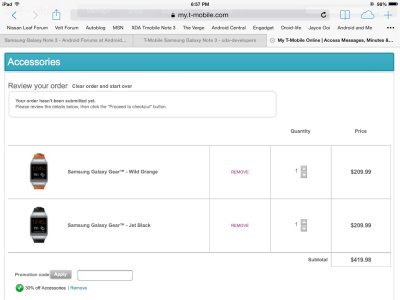Galaxy Gear In Stock at Best Buy 10/4
- Thread starter Sooks
- Start date
You are using an out of date browser. It may not display this or other websites correctly.
You should upgrade or use an alternative browser.
You should upgrade or use an alternative browser.
Ian B
Well-known member
- Sep 17, 2010
- 345
- 5
- 0
I normally buy everything, but will pass on this. If it had the ability to respond to text and to misses calls it would be on my wrist right now.
Posted via Android Central App
Use S voice for text response and the call log will let u call through Gear watch. What else you need? Gmail will most likely be updated to be able read in watch and possibly take action. Using samsung email for back up hotmail.com emails and you can read and delete them through phone.
Ian B
If you need to read emails on the watch you can setup the email app that comes with the Note and it will allow you to read at least a part of them. You can set it up for Gmail as well. It's not ideal but it does give you more info on the watch and I think it's a good indicator that it is technically possible and hopefully the Gmail app will get an update to allow the same thing.
This is a great idea. I went into the settings and turned off only the option to sync Gmail from my primary Google account, but left everything else on (Calendar, Keep, Chrome, data backup etc.).
I then set up the Gmail account to push using Samsung's native email app. Now my Gmail email is pushed to the Gear.
Thanks!
Posted via Android Central App
STARGATE
Ambassador
- Oct 8, 2012
- 6,774
- 242
- 63
Only store that has them within a 50 mile radius.
Darn it! :banghead:
That's not good! :thumbdown:
Sent From a Galaxy S4 Away!
TeamPowerstroke
Well-known member
- Apr 15, 2013
- 335
- 0
- 0
Gadgetlover0408
Well-known member
- Sep 30, 2013
- 94
- 0
- 0
You can decline a call with the pre-selected text messages. I did this yesterday.
Can you tell me how you set this up..
Sent from my Amazing Note 3
Gadgetlover0408
Well-known member
- Sep 30, 2013
- 94
- 0
- 0
Does the galaxy gear only alert you of notifications when the phone is not in your hand? Also how do you sync your email through the settings on the great app or on the actual gear.
Sent from my Amazing Note 3
Sent from my Amazing Note 3
Can you tell me how you set this up..
Sent from my Amazing Note 3
It's actually already set up. Just decline an incoming call and you'll be presented with the preselected options to respond via text.
I haven't figured out how to change them yet though?
Posted via Android Central App
Gadgetlover0408
Well-known member
- Sep 30, 2013
- 94
- 0
- 0
It's actually already set up. Just decline an incoming call and you'll be presented with the preselected options to respond via text.
I haven't figured out how to change them yet though?
Posted via Android Central App
How so you sync email to work on galaxy gear
Sent from my SM-N900P using Tapatalk 4
Gadgetlover0408
Well-known member
- Sep 30, 2013
- 94
- 0
- 0
This is a great idea. I went into the settings and turned off only the option to sync Gmail from my primary Google account, but left everything else on (Calendar, Keep, Chrome, data backup etc.).
I then set up the Gmail account to push using Samsung's native email app. Now my Gmail email is pushed to the Gear.
Thanks!
Posted via Android Central App
Can you tell me which song the great or note 3 and steps on how top do it...
Thank you
Sent from my SM-N900P using Tapatalk 4
It would be nice to have the option of replying to a text message at least with a "form" message such as, I'll call you later, Can't talk at Work, etc.I have not declined a call from the watch yet, I'll experiment and see if the text decline is an option. I have to also say, while I think the screen is awesome on the gear it would be next to impossible to type out a text on the thing and not sure why anyone would even want to try.
Gadgetlover0408
Well-known member
- Sep 30, 2013
- 94
- 0
- 0
It would be nice to have the option of replying to a text message at least with a "form" message such as, I'll call you later, Can't talk at Work, etc.
I agree for times when I'm at work and can't use svoice.
Sent from my SM-N900P using Tapatalk 4
Ian B
Well-known member
- Sep 17, 2010
- 345
- 5
- 0
This is a great idea. I went into the settings and turned off only the option to sync Gmail from my primary Google account, but left everything else on (Calendar, Keep, Chrome, data backup etc.).
I then set up the Gmail account to push using Samsung's native email app. Now my Gmail email is pushed to the Gear.
Thanks!
Posted via Android Central App
I did the same as you DAS last night and set up my gmail and hotmail accounts to push through the Samsung email app and will test today to see if notifications come to the Gear and how much of the message I am able to read. Thanks for the idea.
Ian B
Gadgetlover0408
Well-known member
- Sep 30, 2013
- 94
- 0
- 0
I did the same as you DAS last night and set up my gmail and hotmail accounts to push through the Samsung email app and will test today to see if notifications come to the Gear and how much of the message I am able to read. Thanks for the idea.
Ian B
Can you explain how to do this I would love the steps.....
Thanks
Sent from my SM-N900P using Tapatalk 4
Gadgetlover0408
Well-known member
- Sep 30, 2013
- 94
- 0
- 0
Ian B
Well-known member
- Sep 17, 2010
- 345
- 5
- 0
1- Went to Stock email app(looks like a white envelope with @ symbol in middle.Can you explain how to do this I would love the steps.....
Thanks
Sent from my SM-N900P using Tapatalk 4
2- Created hotmail.com account(dont go through manual process of setting account) and selected "push" for sending emails to Note/Gear. Put your email address and password, follow the steps and you are done.
3- Create gmail.com account and do the same as step #2.
4- Go in your Note to Settings-General-Accounts. Select the Google account and hit enter, Uncheck box by Sync Gmail.
This is how I have it set up and Hotmail as well as gmail emails are coming into the Note and Gear.
Someone correct me if I am wrong.
Ian B
Gadgetlover0408
Well-known member
- Sep 30, 2013
- 94
- 0
- 0
Ian B
Well-known member
- Sep 17, 2010
- 345
- 5
- 0
What about aol
Sent from my SM-N900P using Tapatalk 4
I dont think it matters what type of account. Just add the account with the email address and password, use the automated set up steps, select PUSH for how to receive and at the end, you should see your AOL emails from the account populate.
Ian B
Gadgetlover0408
Well-known member
- Sep 30, 2013
- 94
- 0
- 0
1- Went to Stock email app(looks like a white envelope with @ symbol in middle.
2- Created hotmail.com account(dont go through manual process of setting account) and selected "push" for sending emails to Note/Gear. Put your email address and password, follow the steps and you are done.
3- Create gmail.com account and do the same as step #2.
4- Go in your Note to Settings-General-Accounts. Select the Google account and hit enter, Uncheck box by Sync Gmail.
This is how I have it set up and Hotmail as well as gmail emails are coming into the Note and Gear.
Someone correct me if I am wrong.
Ian B
I went through set up process put in my email and password, selected next then was giving the options of of sync schedule, peak schedule, sync email , send email from this account by default, notify me when email arrives, automatically download attachements when connected to wi-fy, then on the following screen it acts how u want to be shown I do not see a "Push" Option where is this found?
Similar threads
- Replies
- 3
- Views
- 1K
- Replies
- 4
- Views
- 4K
- Replies
- 3
- Views
- 6K
- Replies
- 1
- Views
- 4K
Latest posts
-
-
-
-
Pictures taken with the Pixel 9 Pro and XL
- Latest: Laura Knotek
-
Trending Posts
-
-
Question Music does not play with with LOS21 via AUX in Car
- Started by Justanumber9826
- Replies: 1
-
-
Post your case choices here.
- Started by Chex313
- Replies: 81
-
Let's see your Pixel 10 and 10 Pro photos!
- Started by atliens
- Replies: 125
Members online
Total: 3,449 (members: 11, guests: 3,438)
Forum statistics

Space.com is part of Future plc, an international media group and leading digital publisher. Visit our corporate site.
© Future Publishing Limited Quay House, The Ambury, Bath BA1 1UA. All rights reserved. England and Wales company registration number 2008885.