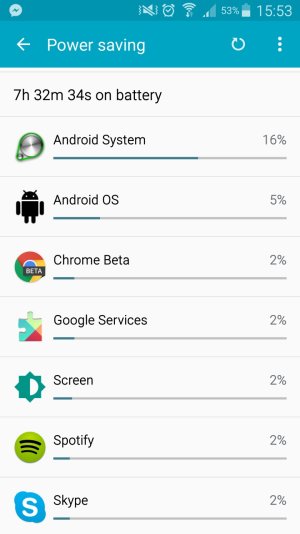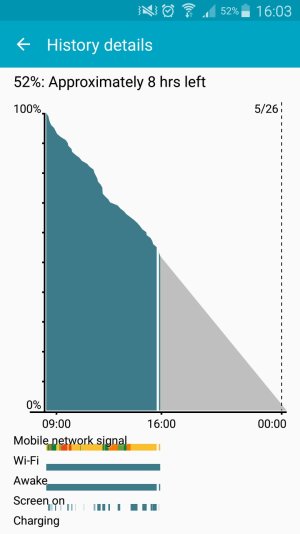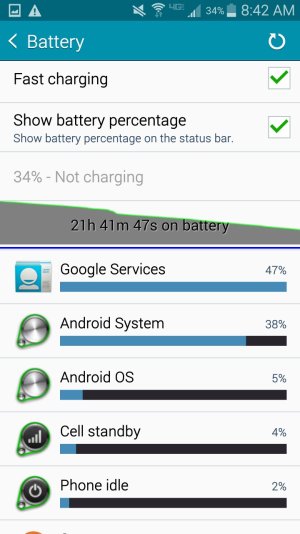Does the amount of use you get from a fully charged battery GSN4 battery decrease over time? I am assuming so. But my 6 month old N$ has had a dramatic decrease in how long if stays charge literally overnight. My usage has not changed, nor have I changed the apps installed, hidden disabled, etc.
Used to be when I changed it to 100%, I didn't use it much it would still be at 100% and hour or two later. With my typical use, it would be down to maybe 40% to 50% after 24 hours, now it can't last 24 hours without fallig below 20. When it dropped from 70 to 40 overnight just sitting there. Six hours before this screenshot it was at about 70%
View attachment 179964
I had something called Google Daemon, or Android Daemon or associated with Google Services or Android System with Daemon in the name that was using most of the battery. It let me Force Stop, but that had no impact on battery use.
I am still on KitKat and have been postponing the update to Lollipop for the last month. Could be it?