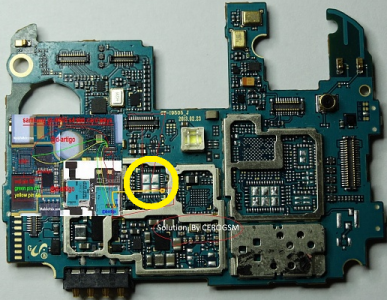Alina Glover
New member
- Jan 31, 2016
- 1
- 0
- 0
I also had this problem on a Samsung Galaxy S4 with the new dodgy updates from Samsung and with a SIM card from EE (I lost the mobile data functionality and got the message about the SIM not being in even though it was). The following fix worked for me (this same fix has actually solved a few of the problems caused by the dodgy Samsung updates):
1. Shut down the phone. Boot into recovery mode by holding down the on button and the volume up button at the same time, then releasing the on button when a message appears in the top left corner of the screen about recovery mode. Keep holding down the volume up button until it goes into recovery mode.
2. Run the option to clear the cache. Then restart the phone normally.
I hope this helps others too.
David
This really helped me and my Galaxy S4 from Sprint Thank you