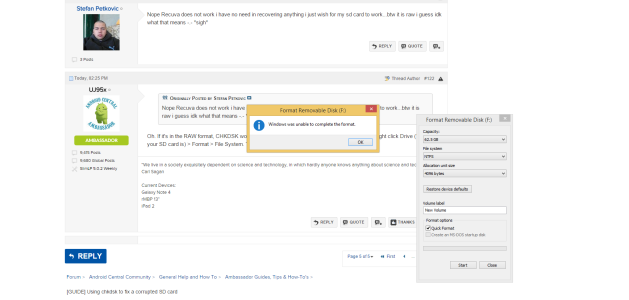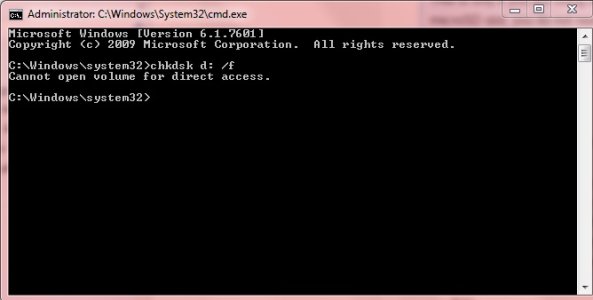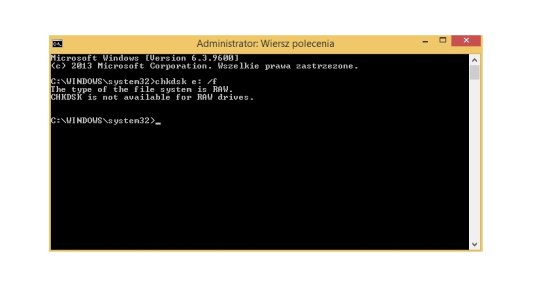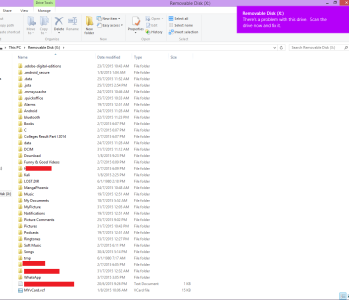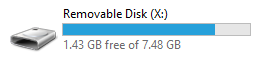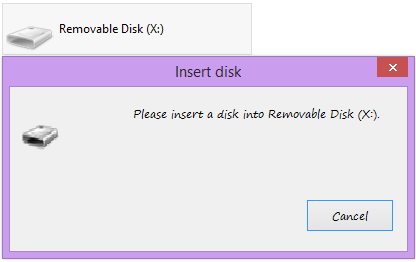The SD card doesn't have to be completely full. Just the root partition is full, which is why it's giving you that error. I'm not sure how to resize it, so I'd suggest using another recovery program to see if those can access the card. Try Recuva or DiskDiggerI have tried the steps and it seems that it could work but then I get the error "The root volume is full. To perform a disk check, Windows requires space in the root folder. Remove some files from this folder, then run disk check again." Please help! I haven't been able to find how this can be accomplished on a card that is corrupted and cannot be opened. The card was not full when it became corrupted or anywhere close. The computer also said it was not full at first.
Unfortunately, if the SD card is not being read by your computer, you won't be able to access it with CHKDSK or any other file recovery program. If that's the case, it might be beyond repair with "consumer grade" tools like the ones recommended here. Sorry it didn't work for youThanks so much for this guide. It has given me a bunch of things to try, but I think my issue is a little different from what I am seeing here. The ChkDsk says 0 Percent Completed then gives me the prompt again and does nothing.
The phone won't see the card anymore, so I have it in my card reader on my computer. When I first put the card in, I can see all the folders and files but once I try to navigate through the folders or copy a file, it tries for a while then gives me an error. Usually it says "Please insert a disk into drive v:". Because the card basically disappears, none of the other programs I have tried (Recuva, etc) have worked either.
I am desperate to get this working. I changed jobs a while ago and switched google accounts and never bothered to set up the picture backup to Google + on my new google account. So I have a lot of pictures of my kids on that card I would really like to save.
Thanks for any help you all can provide!
Last edited by a moderator: