I watched it too it is the power btton.... i took 7 screwsa out there is a flimsy cheap piece of rubber holding the exterior power button if it comes lose or there is crud around the frame inside it sticks it took me ten minutes.... SAMSUNG was useless ..all they could say was you have to buy a new phone its out of warranty for 24 minutes or send us a hundred bucks we will fix it.... no more flashing logo it totally is the power button
HELP: S3 doesn't turn on, keeps flashing "Samsung Galaxy S3 GT-i9300"
- Thread starter hacepo
- Start date
You are using an out of date browser. It may not display this or other websites correctly.
You should upgrade or use an alternative browser.
You should upgrade or use an alternative browser.
its the power button..... i watched a video online removed 7 screws and when u open and seehow cheap samsung is ull know why its the power button theres flimsy piece of rubber that holds the external button if it comes out of the holder or in my case there was s also crub on the frame where the button sits in the phone i scraped off the crud...put the rubber back in its track and ...NO MORE FLASHING logo...
unknownsamoan
New member
- Nov 2, 2014
- 4
- 0
- 0
Hi GSDer,
I have read all the posts. I sit in the category of:
1. Australia
2. GT-I9300
3. Version: 14.07.07.02
4. Dropped phone#crackedscreen#canseescreen
5. Stuck on "Samsung III, Logo"
6. Reboot didn't work
7. Did all the steps for "download" On the phone can see 'Android' all good
8. Using Kies on iMac
9. Went through prompts, all good
10. Gets to this screen... then nothing?? Let it run over night, (approx 12 hours) and the screen was still the same.
11. PLEASE HELP!
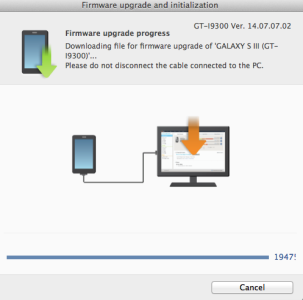
I have read all the posts. I sit in the category of:
1. Australia
2. GT-I9300
3. Version: 14.07.07.02
4. Dropped phone#crackedscreen#canseescreen
5. Stuck on "Samsung III, Logo"
6. Reboot didn't work
7. Did all the steps for "download" On the phone can see 'Android' all good
8. Using Kies on iMac
9. Went through prompts, all good
10. Gets to this screen... then nothing?? Let it run over night, (approx 12 hours) and the screen was still the same.
11. PLEASE HELP!
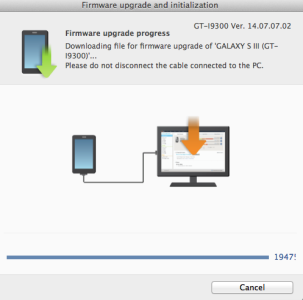
Last edited:
unknownsamoan
New member
- Nov 2, 2014
- 4
- 0
- 0
Hi GSDer,
Can you please give any advise to my post #148.
Thank you.
(Sorry for posting here, but nobody has answered my post)
Can you please give any advise to my post #148.
Thank you.
(Sorry for posting here, but nobody has answered my post)
GSDer
Well-known member
- Jan 30, 2011
- 8,469
- 15
- 0
Sorry, Tapatalk just updated its appSorry for posting here, but nobody has answered my post
 and I can't seem to zoom in on pictures that are posted, and I couldn't quite make out what was going on. I guess Kies is stuck during the firmware download or install?
and I can't seem to zoom in on pictures that are posted, and I couldn't quite make out what was going on. I guess Kies is stuck during the firmware download or install?Your best bet would be to try using Odin to manually load the firmware. Unfortunately you'll have to find someone with a Windows-based computer - Odin doesn't work on Macs.
BTW, do you have the GT-i9300T (the Australian variant)? If so you can find the current firmware here.
If it's the standard GT-i9300 then the firmware is here.
In either case, mouse-over the region codes to find your country/carrier.
unknownsamoan
New member
- Nov 2, 2014
- 4
- 0
- 0
Hi Thanks for getting back to me.
I have the standard GT-i9300. I have a windows laptop, so i'll try it on there and let you know how it all goes.
Thanks again.
I have the standard GT-i9300. I have a windows laptop, so i'll try it on there and let you know how it all goes.
Thanks again.
MichelleK_1993
New member
- Nov 11, 2014
- 1
- 0
- 0
I'm also having problems with my S3. They started yesterday. My S3 keeps getting stuck at 'Samsung Galaxy SIII GT-I9300'. When I take the battery out and put it back in, it doesn't start without pressing the power button. Recovery doesn't work. I tried using Kies multiple times to download, but it still keeps flashing 'Samsung Galaxy SIII GT-I9300'. I have a standerd S3 GT-I9300. I guess it's an international one. My carrier is KPN in the Netherlands.
Help me please.
Help me please.
GSDer
Well-known member
- Jan 30, 2011
- 8,469
- 15
- 0
Welcome to the forums!
When you tried using Kies did it indicate that it actually reloaded the firmware?
Have you booted into Recovery mode successfully in the past?
You're saying that Recovery mode doesn't work but Download mode does?Recovery doesn't work.
When you tried using Kies did it indicate that it actually reloaded the firmware?
Have you booted into Recovery mode successfully in the past?
ninajewbear
New member
- Nov 17, 2014
- 1
- 0
- 0
Same thing happened to me. It is not a software problem. It's your power button. It's jammed. Take it to a dealership to fix. Hope this works.
Dammika Dahanayaka
New member
- Nov 17, 2014
- 1
- 0
- 0
my devise power on but 3 or 4 seconds only again it off and again automatically on cannot operate please send me reply
unknownsamoan
New member
- Nov 2, 2014
- 4
- 0
- 0
Hi, when downloading the files, Im getting all these "sign ups" to download software first. Example "RapidGator Mirror" do I have to download this first?
GSDer
Well-known member
- Jan 30, 2011
- 8,469
- 15
- 0
I've never had to download any additional software. They do make these screens confusing on purpose, though (to get you to download their ad-supported software), so be sure you're clicking on the correct link.Hi, when downloading the files, Im getting all these "sign ups" to download software first. Example "RapidGator Mirror" do I have to download this first?
GSDer
Well-known member
- Jan 30, 2011
- 8,469
- 15
- 0
Welcome to the forums!
That's a description of the classic 'stuck Power button' problem. Either the Power button (the plastic piece that you press on) or the actual Power switch on the mainboard is stuck/malfunctioning. You'll probably need to open the phone up to find out which is your issue.my devise power on but 3 or 4 seconds only again it off and again automatically on cannot operate
C-Ma Bizreh
New member
- Apr 12, 2015
- 1
- 0
- 0
Please help i did as instructed but it still does the same thing, i admit ti having dropped my phone before 10x in two years one time the screen cracked a little bit in the corner. i dropped it again today but it started turning on/off randomly a month ago it was 3xx this happened but i cant afford a new one and all my contacts and important info is in there. please help me!...somebody.
I did as instructed and the phone still wont fully turn on every time i put the battery it wants to turn on and then it turns off. i also took the phone apart to clean the power button but still nothing. I admit to having dropper my phone 10x in two years some small falls other from a high desk, one of those times the screen cracked in the corner but hasnt kept breaking it stayed the same. i cannot afford a new one and i need to recover important info from the phone i have school notes and other things i need PLEASE HELP ME!...somebody:' (
(
Mike Parker5
New member
- Jun 1, 2015
- 1
- 0
- 0
OK I don't know if this will work for you but it seems to have done the trick for me.
Take the battery out of your phone and leave it out for ten minutes.
Then try it.
It's worked for mine which has no been stable for several hours. Hope it helps
Mike
Take the battery out of your phone and leave it out for ten minutes.
Then try it.
It's worked for mine which has no been stable for several hours. Hope it helps
Mike
Lisa Windsor
New member
- Jul 18, 2015
- 1
- 0
- 0
I am using an HTC Android...I cannot even do anything with my phone at all...except turn it on, but theres nothing...only the screen that says HTC but never leaves that sccreen? As well it will blink, but doesnt turn off when it blinks intermittently?? Im totally confused . My phone has never been dropped, my screen is not shattered...Ive only had it a few months.............it was working just fine and it seems to have stopped right in the middle of my online session & it has stayed on the HTC screen without progressing to show me my home screen...hope thats enough info, In addition I also took my battery out, and put it back in ??? still , the same issue????
Similar threads
- Replies
- 5
- Views
- 7K
- Replies
- 9
- Views
- 1K
- Question
- Replies
- 20
- Views
- 9K
- Replies
- 5
- Views
- 1K
- Question
- Replies
- 40
- Views
- 4K
Trending Posts
-
Question What browsers don't have tab discarding?
- Started by SAVVYSCLUTTER
- Replies: 2
-
-
Question How to fix this hard to get the tablet to charge problem
- Started by cloa513
- Replies: 5
-
Question Is it safe to leave the developers options on?
- Started by Joltpost
- Replies: 9
-
Question Mediatek BROM causing me big headache! Need help :-)
- Started by chumlee3005
- Replies: 2
Forum statistics

Space.com is part of Future plc, an international media group and leading digital publisher. Visit our corporate site.
© Future Publishing Limited Quay House, The Ambury, Bath BA1 1UA. All rights reserved. England and Wales company registration number 2008885.
