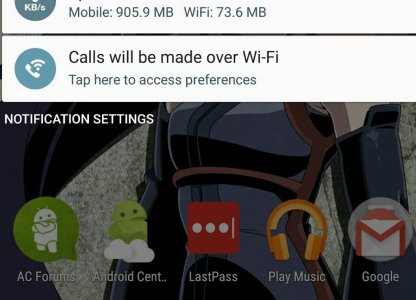- Oct 9, 2014
- 1,008
- 0
- 0
Hi Folks:
In the T-Mobile version, which supports voice over wifi, I was notified after boot up that this option is available and I should make a selection on how I want to use it.
I made that selection, but the notification won't go away. Any ideas?
Posted via the Android Central App
In the T-Mobile version, which supports voice over wifi, I was notified after boot up that this option is available and I should make a selection on how I want to use it.
I made that selection, but the notification won't go away. Any ideas?
Posted via the Android Central App