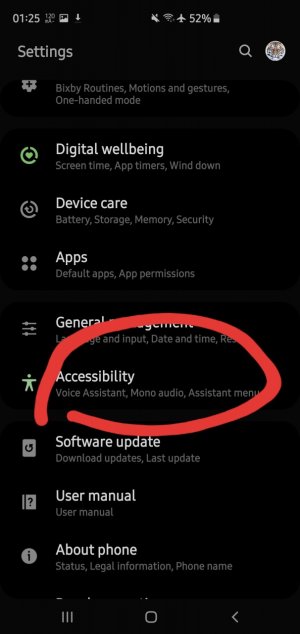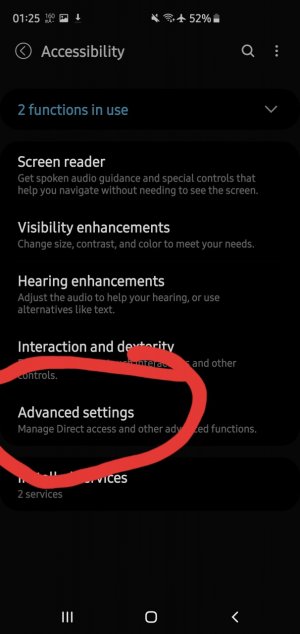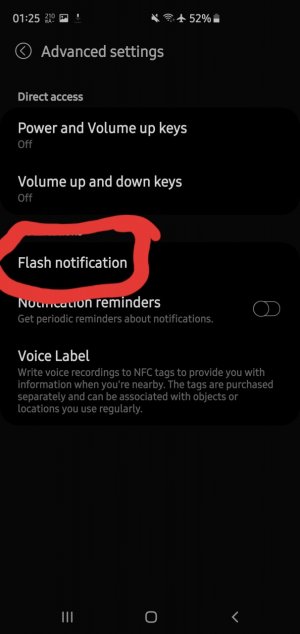OK, so I just noticed something. After watching YouTube videos and even watching my girlfriend use her phone, I couldn't understand why unlocking my phone via the fingerprint sensor was so delayed compared to what I was seeing. After I pressed my thumb on the sensor, it would recognize it and then take a second or so to unlock the screen.
After reading that this app might possibly be draining battery, I uninstalled it this morning to test battery life today. As soon as I uninstalled this app I noticed my phone would unlock faster via the fingerprint sensor. It wasn't placebo either, it unlocks noticeably faster now.
Just thought I would share. I'll see how the battery life goes now.