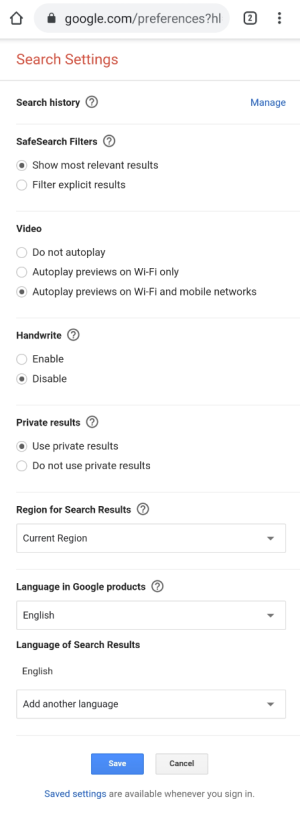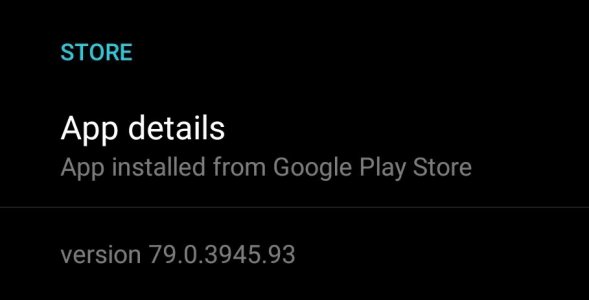How to remove shortcuts/most visited sites button (8 buttons on the chrome browser) in android Google chrome homepage? They appear there automatically when I open android chrome.
I have tried the steps listed in the 2 links below, but they do not work for me.
https://android.stackexchange.com/q...-remove-quick-links-in-google-chrome-homepage
https://android.stackexchange.com/q...-most-visited-sites-on-new-tap-page-in-chrome
Thanks
I have tried the steps listed in the 2 links below, but they do not work for me.
https://android.stackexchange.com/q...-remove-quick-links-in-google-chrome-homepage
https://android.stackexchange.com/q...-most-visited-sites-on-new-tap-page-in-chrome
Thanks