Javier P
Ambassador
- Feb 21, 2014
- 19,478
- 6
- 0
I think there must be some minor differences between the Chrome version that's on Samsung and the one on Pixels, judging by the menu you shared.:-\
So just to be clear -- the Google page with the 8 frequently visited sites is technically the newtab page (chrome://newtab/), while google.com is the basic Google homepage with the search bar but without the frequently visited sites (but potentially with the Discover feed). You're saying that you're unable to change the homepage in Chrome's settings from chrome://newtab/ to google.com?

Don't you get this menu if you long press any of those icons?View attachment 315095
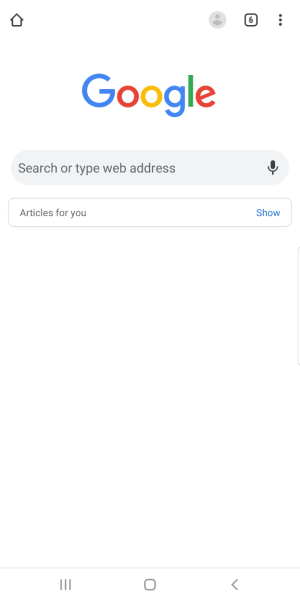
The Google page with the 8 frequently visited sites is the newtab page (page that appears after pressing new tab) and it has with some news articles links below (which I assume is discover feed)
google.com is the basic Google homepage with the search bar but without the frequently visited sites and without Discover feed. (whole page only has google.com in the top url bar and google search bar box)
I can change the homepage in Chrome's settings from chrome://newtab/ to google.com
https://i.imgur.com/sycrQsc.png
Your correct in this that setting home page to google.com eliminates thisOk, so does that solve your problem? If you've successfully set the homepage to google.com, then whenever you open a new tab, it should default to that homepage, which shouldn't have the frequently visited site shortcuts.
Ok, so does that solve your problem? If you've successfully set the homepage to google.com, then whenever you open a new tab, it should default to that homepage, which shouldn't have the frequently visited site shortcuts.
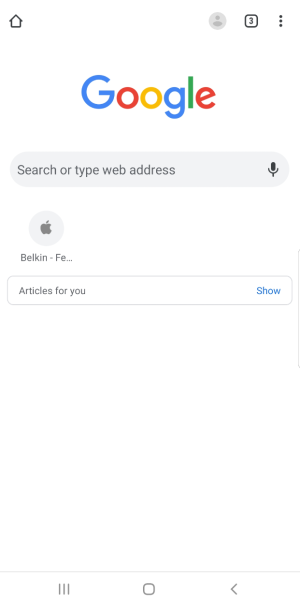
If you hit home it will take you to home page , but you have to press homeIt does not solve my problem. It reappear after visiting some sites
View attachment 315101
If you hit home it will take you to home page , but you have to press home
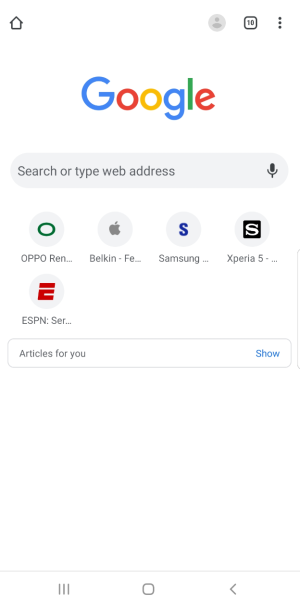
Understand, more I'm looking into this just might be the way chrome is , question is it the same in Samsung browser haven't checked there ?Home page is google.com is fine clean page, only google search box in the page and no links to anywhere. I am happy with that.
I do not want to see the 8 buttons (like the Belkin, Espn buttons) when I press new tab. I has increased to 3 now after visiting some sites so I think it will increase to 8 again later
Understand, more I'm looking into this just might be the way chrome is , question is it the same in Samsung browser haven't checked there ?
Yeah , maybe in future updatesSamsung browser does not have this problem, but I prefer to use Chrome browser.
It is weird that google does not provide a way to customize on or off the 8 buttons, I always thought google likes to be clean and minimalist.
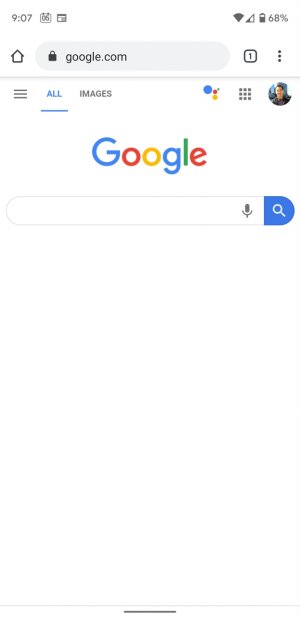
It's odd, because this is what I see when I set google.com as the homepage:
View attachment 315106
As you can see, it's slightly different from your screenshot. I tried going to various sites and then going back to the homepage, and I never got the new shortcuts. I wish I could help more, but that would probably require me to go get a Samsung device and play around with Chrome there.:-\
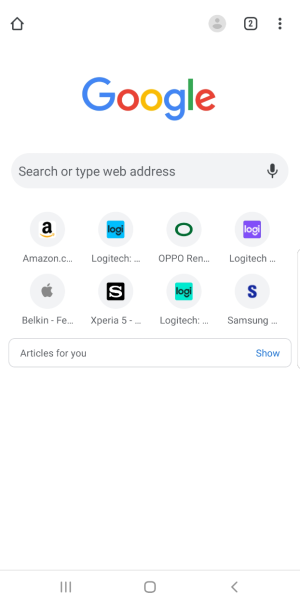
Can you try on your screenshot press menu three dots button then press [new tab], post a screenshot of what you see when you have 2 or more tabs opened?
Ah yes, when I select New Tab (or tap the tab management button and tap the (+) new tab button there), I do see the newtab screen with the shortcuts. But if I tap the Homepage button, it brings up the plain google.com site. Can you rely on the Homepage button, or do you not have that option on your Chrome?
(BTW, I think I said before that the Homepage button isn't available on Chrome on the Pixel -- I now see that's no longer the case!)
Ok, so does that solve your problem? If you've successfully set the homepage to google.com, then whenever you open a new tab, it should default to that homepage, which shouldn't have the frequently visited site shortcuts.

