I have an s5 with lollipop. I installed instant settings on my gear 2 Neo, and in that app, there is a blocking mode option. It actually brings up blocking mode on the s5 and it works great. Weird thing is, I can't find blocking mode in the phone settings, but it's still in the phone! Only way I can get it to work is from the watch!
"Interruptions" replaces "Blocking Mode" on 5.0 -- I don't understand it!?
- Thread starter Brady KEITH
- Start date
You are using an out of date browser. It may not display this or other websites correctly.
You should upgrade or use an alternative browser.
You should upgrade or use an alternative browser.
Chelsea Watson
New member
- Aug 20, 2015
- 1
- 0
- 0
In regards to Macrodroid suggested by AZgl1500 (post #3, 02-02-2015). Nice macros and I use Macrodroid a lot. I use similar macros for weekdays, with a slight modification that has to do with notifications instead of volume. The macros are as follows:
Macro #1, I name it "Weekdays nigh time notifications on"
Trigger: Day/Time Trigger
... select weekdays: Mon, Tues, Wed, Thur, Fri
... set the time to activate the macro: 0:01 am
... press OK
Action:Set Priority Mode
... Set to "Priority"
... press OK
No constrain needed.
Macro #2, I name it "Weekdays nigh time notifications off"
Trigger: Day/Time Trigger
... select weekdays: Mon, Tues, Wed, Thur, Fri
... set the time to activate the macro: 07:30 am
... press OK
Action:Set Priority Mode
... Set to "All"
... press OK
No constrain needed.
Of course you can create similar macros for the weekend as well. The only difference would be the times you set for notifications on and off.
Works very well for me. Hope it helps.
Macro #1, I name it "Weekdays nigh time notifications on"
Trigger: Day/Time Trigger
... select weekdays: Mon, Tues, Wed, Thur, Fri
... set the time to activate the macro: 0:01 am
... press OK
Action:Set Priority Mode
... Set to "Priority"
... press OK
No constrain needed.
Macro #2, I name it "Weekdays nigh time notifications off"
Trigger: Day/Time Trigger
... select weekdays: Mon, Tues, Wed, Thur, Fri
... set the time to activate the macro: 07:30 am
... press OK
Action:Set Priority Mode
... Set to "All"
... press OK
No constrain needed.
Of course you can create similar macros for the weekend as well. The only difference would be the times you set for notifications on and off.
Works very well for me. Hope it helps.
I feel that "Interruptions" is something quite abstract for me at first! But now I configured as below and it seems to work as same as "Blocking mode", let I explain later:
Settings -> Sound and notification -> Interruptions
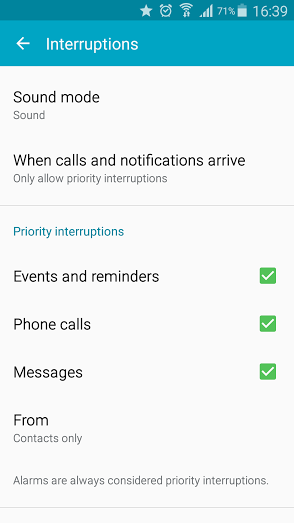
- Touch on "When calls and notifications arrive" and pick the second option "Only allow priority interruptions". The first one, "Always interrupt" is default. Checking the second means that we just accept some interruptions that we will specify below.
- Check all options in "Priority interruptions" section. We care about all them.
- At "From" section, I pick "Contact only" because I just want to receive the calls/messages from my contact list. You can choose "Favorite contacts only" or, default, "All".
- Lastly, at "Set priority interruption perriod", we can choose days and time periods. Which time periods we set will be priority so if the calls/messages arrive within these periods will be allowed.
In short, what we can do with "Interruptions" are similar to "Blocking Mode", except of specifying group or people.
Settings -> Sound and notification -> Interruptions
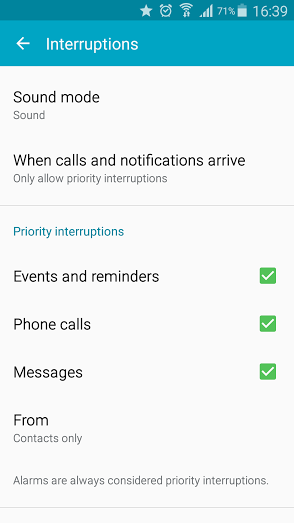
- Touch on "When calls and notifications arrive" and pick the second option "Only allow priority interruptions". The first one, "Always interrupt" is default. Checking the second means that we just accept some interruptions that we will specify below.
- Check all options in "Priority interruptions" section. We care about all them.
- At "From" section, I pick "Contact only" because I just want to receive the calls/messages from my contact list. You can choose "Favorite contacts only" or, default, "All".
- Lastly, at "Set priority interruption perriod", we can choose days and time periods. Which time periods we set will be priority so if the calls/messages arrive within these periods will be allowed.
In short, what we can do with "Interruptions" are similar to "Blocking Mode", except of specifying group or people.
Last edited:
Blocking mode is still on your phone. You just need to access it. The awsome post by OverLordOfYou explains how to find it. Just click the link in post #18, download, open, search "blocking mode", create shortcut. Its really that easy. You have your original blocking mode back. This interuptions thing sucks.
Unfortunately it is "Not found"on my Note 23rd. :-(
Similar threads
- Replies
- 2
- Views
- 12K
- Replies
- 11
- Views
- 14K
- Replies
- 4
- Views
- 3K
- Replies
- 63
- Views
- 23K
Trending Posts
-
Question Why does this site show a red dot in my chrome shortcuts?
- Started by ricardoburnsy
- Replies: 1
-
-
im new and im looking for some advice!
- Started by bigdude76
- Replies: 9
-
How can I develop a multi platform app with VS Code?
- Started by sting_ray
- Replies: 1
-
Members online
Total: 5,365 (members: 8, guests: 5,357)
Forum statistics

Space.com is part of Future plc, an international media group and leading digital publisher. Visit our corporate site.
© Future Publishing Limited Quay House, The Ambury, Bath BA1 1UA. All rights reserved. England and Wales company registration number 2008885.
