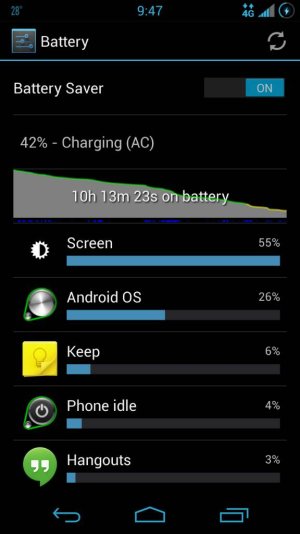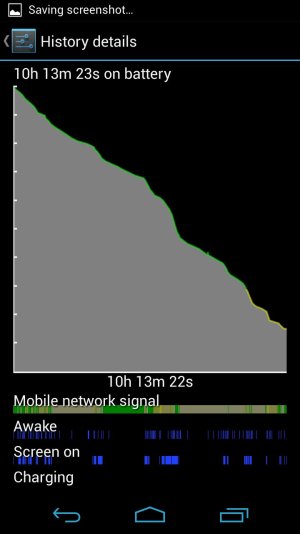I've had my G2 for a couple months and I want to just throw it at the wall and take my iPhone 3GS (yes, 3, not 4, not 5) back and be done with it because I'm not shelling out the bucks for another phone until I'm totally familiar with it instead of relying on the thought it should be great because it is new. Like others have mentioned, I have no extra apps, no sync, no email, nothing hooked up on this phone and it gets a full business day before it is on its last leg with light usage (maybe 1-2 hour talk, 1 hour surf). If I fall asleep early before I put it on charge it will be dead by morning and I will miss my alarm and sleep in and be in trouble... iPhone even after like 4 years of use would still make it through the night and late into next day before needing to go on charge. I don't know if it is not intuitive enough to turn off data/wifi/bt when it is not in use or what is sucking down the juice, but it sucks.
The other thing that is killing me is the lack of notifications. People on Galaxy's apparently have notifications, but I can't get anything except in that drop down that I never look at it because it is always filled with garbage it seems like. On my iPhone when someone text'd it would show up even if it was locked, at least who the text was from. And, it was light the screen and ding again every several minutes a couple times to remind you in case you were away or it was too loud to hear. Same thing for reminders/calendar alerts. But on G2 all I get is a dainty dink and the only way you would know what was going on is if that "dink" you heard registered in your mind that "Oh, let me unlock the phone, go to the top bar, slide it down, look for something on there and see if there is something I should pay attention too"... not a notice showing up on the main screen that hey "You set this reminder for this super important appointment". I have missed more appts than it has reminded me of... in fact, I don't think it has actually reminded me of a single appt, the only reason I don't miss them all is because I am constantly reminding myself because I can't rely on the phone. When I go into the calendar to set a reminder there is a drop-down next the "how many minutes before" input where you think it would have multiple options but the only option is "notification"... I don't use the notification bar... isn't there any other option, like a "Reminder" or "Alert" that takes over your screen until you dismiss it like the alarm clock for instance?
Text messages... I haven't even got around to trying to find a txt replacement but the built in SMS app is terrible IMO. Why it always starts at the beginning of the conversation when I open up a text thread and have to scroll through dozens of messages to get to the bottom to write a new message I will never understand.
I am the exact opposite of an Apple fan. I am developer by trade and don't own a single piece of Apple gear, but that phone handled everything I need because I am on the go with a notebook or netbook I don't use my phone extensively as a device, but in terms of being alerted properly to missed calls, txt msgs and alerts/reminders the iPhone was very good at that and with the G2 I only get notified by happenstance.
I've read you can change lockscreen to display certain data on it but in the settings I don't have that option on mine.
Anyways, pretty disappointed with this phone. As much as I like to hack on stuff the phone is not one of them. I have way bigger fish to fry than to spend time hacking on the phone for core features like battery life, alerts that actually alert you, etc. I'm hoping I can salvage this thing nonetheless with some feedback.
The other thing that is killing me is the lack of notifications. People on Galaxy's apparently have notifications, but I can't get anything except in that drop down that I never look at it because it is always filled with garbage it seems like. On my iPhone when someone text'd it would show up even if it was locked, at least who the text was from. And, it was light the screen and ding again every several minutes a couple times to remind you in case you were away or it was too loud to hear. Same thing for reminders/calendar alerts. But on G2 all I get is a dainty dink and the only way you would know what was going on is if that "dink" you heard registered in your mind that "Oh, let me unlock the phone, go to the top bar, slide it down, look for something on there and see if there is something I should pay attention too"... not a notice showing up on the main screen that hey "You set this reminder for this super important appointment". I have missed more appts than it has reminded me of... in fact, I don't think it has actually reminded me of a single appt, the only reason I don't miss them all is because I am constantly reminding myself because I can't rely on the phone. When I go into the calendar to set a reminder there is a drop-down next the "how many minutes before" input where you think it would have multiple options but the only option is "notification"... I don't use the notification bar... isn't there any other option, like a "Reminder" or "Alert" that takes over your screen until you dismiss it like the alarm clock for instance?
Text messages... I haven't even got around to trying to find a txt replacement but the built in SMS app is terrible IMO. Why it always starts at the beginning of the conversation when I open up a text thread and have to scroll through dozens of messages to get to the bottom to write a new message I will never understand.
I am the exact opposite of an Apple fan. I am developer by trade and don't own a single piece of Apple gear, but that phone handled everything I need because I am on the go with a notebook or netbook I don't use my phone extensively as a device, but in terms of being alerted properly to missed calls, txt msgs and alerts/reminders the iPhone was very good at that and with the G2 I only get notified by happenstance.
I've read you can change lockscreen to display certain data on it but in the settings I don't have that option on mine.
Anyways, pretty disappointed with this phone. As much as I like to hack on stuff the phone is not one of them. I have way bigger fish to fry than to spend time hacking on the phone for core features like battery life, alerts that actually alert you, etc. I'm hoping I can salvage this thing nonetheless with some feedback.