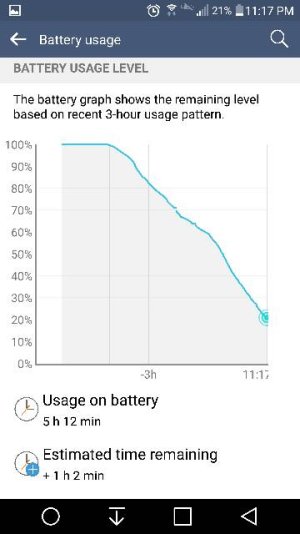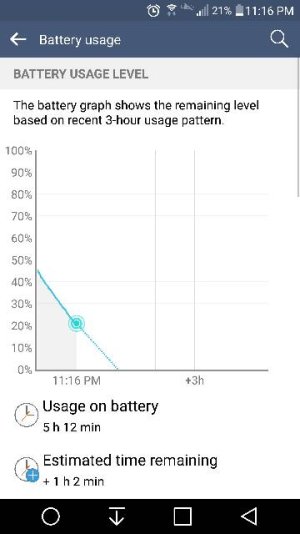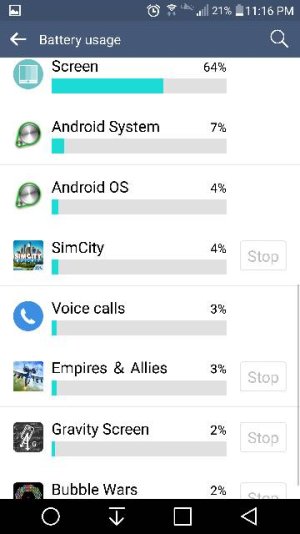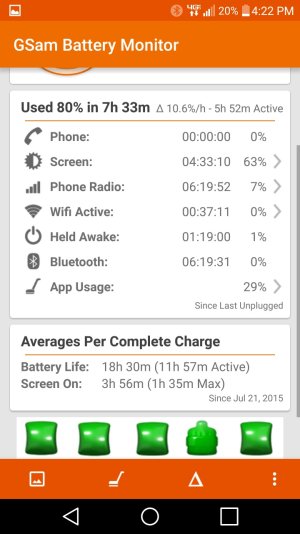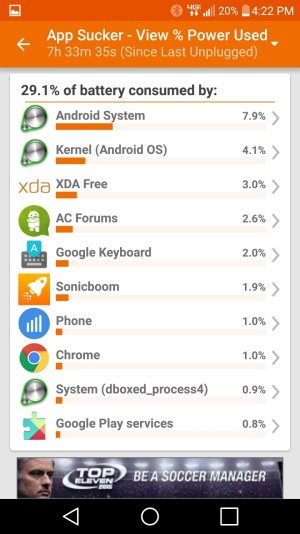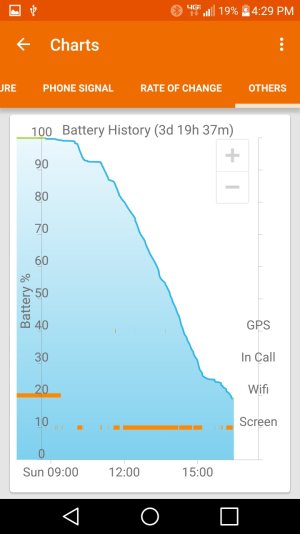LG G4 Battery Life Thread
- Thread starter chobits
- Start date
You are using an out of date browser. It may not display this or other websites correctly.
You should upgrade or use an alternative browser.
You should upgrade or use an alternative browser.
rodrigoeilert
Member
- Apr 27, 2012
- 11
- 0
- 0
Re: LG G4 weird standby battery drain
I was having the same problem with my phone. I was surprised since I've read this phone has a great battery life. After researching online, I've read LG changed chipset and it wasn't playing nice with software. It's a known issue and they'll fix in upcoming updates, but this is how I fixed mind in the meantime:
- Download "battery guru" app by Qualcomm. It will learn how you use your phone and after 2 or 3 days out will set everything on your phone to your usage, this has doubled my battery life
- Get into developer mode by pressing 7 times in version in settings. If you don't know how to do it, either go to YouTube or Google and search for it. Once you got it, go into developer and turn off all transition and visual effects. This will give you extra battery and solve the stuttering and freezing up issue this phone has
- Change your GPS to battery saving mode in settings
- If you go into power, you'll see the screen is what's draining the battery the most. This phone has a beautiful bright screen, but if you're indoors, you really don't need it to be full 100 percent brightness. I can easily deal with brightness between 35 and 40 percent
- This phone has a great camera, and a great camera eats up battery a lot. You will see a change between leaving the camera on auto mode and pointing and shooting photos quickly, and advanced mode and changing options such as ISO, shutter speed, white balance, manual focus, etc. I know and I feel your pain, if your like me, you probably bought this phone because of its camera possibility. If so, I would suggest you take advantage of the removable back and buy one or two extra batteries on Amazon.
- Buy the turbo charger asap! I know when you just got a new phone, the last thing you wanna do is spend more, but I just got the turbo charger, and was I surprised to see that in just 10 minutes charging, it takes my phone from 3 percent, up to 56, more than half battery life in just a few minutes!
- I know people will tell you that advising you to fully use the battery until the phone turns off, fully charging it, and repeating is old school and it doesn't work with the new batteries anymore, that is BS. When I first got the phone, I trained it by doing that. I used the battery that came in the phone fully, then charged fully, and repeated that for the first 4 or 5 charges. I know it's time consuming, but let me tell you, it works. At first I was getting 2 or 3 screen hours (I'm a heavy user, I do everything on my phone), now, with the same use after training the battery, I go all day and I usually have battery left by the end of the night. It's OK if you didn't do this from the beginning, you can always start doing. Just make sure you fully drain then fully charge the battery 3 or 4 consecutive times, trust me, you will feel like you got a new battery with double the time.
- Use common sense. This phone has great capabilities and with that, there are many sensors and controls working 24/7, most of which you won't use, out you can just turn it on when you need them. Things like: NFC, smart cover, knock screens, Bluetooth, WiFi, location, sync, Android beam, smart share beam, miracast, LG bridge, etc... All are controls that you will not use and that are eating up your battery in the background
- Last, there's a battery saver option in settings that you can play with. I'll be honest though, after following the steps I posted here, my battery got so good, I really didn't have the need to turn battery saver on and I'm not sure how good it is.
Hope this can help some of you guys like myself, who live this phone, but who are surprised with LG for not fixing these hiccups like battery and stuttering before releasing the phone. Just remember you guys, this is still a great phone, and all it takes is a software update from LG, which I'm sure it will be arriving soon.
I was having the same problem with my phone. I was surprised since I've read this phone has a great battery life. After researching online, I've read LG changed chipset and it wasn't playing nice with software. It's a known issue and they'll fix in upcoming updates, but this is how I fixed mind in the meantime:
- Download "battery guru" app by Qualcomm. It will learn how you use your phone and after 2 or 3 days out will set everything on your phone to your usage, this has doubled my battery life
- Get into developer mode by pressing 7 times in version in settings. If you don't know how to do it, either go to YouTube or Google and search for it. Once you got it, go into developer and turn off all transition and visual effects. This will give you extra battery and solve the stuttering and freezing up issue this phone has
- Change your GPS to battery saving mode in settings
- If you go into power, you'll see the screen is what's draining the battery the most. This phone has a beautiful bright screen, but if you're indoors, you really don't need it to be full 100 percent brightness. I can easily deal with brightness between 35 and 40 percent
- This phone has a great camera, and a great camera eats up battery a lot. You will see a change between leaving the camera on auto mode and pointing and shooting photos quickly, and advanced mode and changing options such as ISO, shutter speed, white balance, manual focus, etc. I know and I feel your pain, if your like me, you probably bought this phone because of its camera possibility. If so, I would suggest you take advantage of the removable back and buy one or two extra batteries on Amazon.
- Buy the turbo charger asap! I know when you just got a new phone, the last thing you wanna do is spend more, but I just got the turbo charger, and was I surprised to see that in just 10 minutes charging, it takes my phone from 3 percent, up to 56, more than half battery life in just a few minutes!
- I know people will tell you that advising you to fully use the battery until the phone turns off, fully charging it, and repeating is old school and it doesn't work with the new batteries anymore, that is BS. When I first got the phone, I trained it by doing that. I used the battery that came in the phone fully, then charged fully, and repeated that for the first 4 or 5 charges. I know it's time consuming, but let me tell you, it works. At first I was getting 2 or 3 screen hours (I'm a heavy user, I do everything on my phone), now, with the same use after training the battery, I go all day and I usually have battery left by the end of the night. It's OK if you didn't do this from the beginning, you can always start doing. Just make sure you fully drain then fully charge the battery 3 or 4 consecutive times, trust me, you will feel like you got a new battery with double the time.
- Use common sense. This phone has great capabilities and with that, there are many sensors and controls working 24/7, most of which you won't use, out you can just turn it on when you need them. Things like: NFC, smart cover, knock screens, Bluetooth, WiFi, location, sync, Android beam, smart share beam, miracast, LG bridge, etc... All are controls that you will not use and that are eating up your battery in the background
- Last, there's a battery saver option in settings that you can play with. I'll be honest though, after following the steps I posted here, my battery got so good, I really didn't have the need to turn battery saver on and I'm not sure how good it is.
Hope this can help some of you guys like myself, who live this phone, but who are surprised with LG for not fixing these hiccups like battery and stuttering before releasing the phone. Just remember you guys, this is still a great phone, and all it takes is a software update from LG, which I'm sure it will be arriving soon.
D13H4RD2L1V3
Retired Moderator
- Sep 4, 2013
- 4,407
- 0
- 0
Re: LG G4 weird standby battery drain
Oh, and in the second screenshot, the text that was blocked by the QSlide window (sorry guys D: ) said "Android OS".
Oh, and in the second screenshot, the text that was blocked by the QSlide window (sorry guys D: ) said "Android OS".
D13H4RD2L1V3
Retired Moderator
- Sep 4, 2013
- 4,407
- 0
- 0
Re: LG G4 battery life isn't as great as those reviewers said
It's based on usage.
Those reviewers seem to use the phone differently compared to us.
Mine has no issues lasting for a day, and for the days where I know my phone might not last, I bring my extra battery along.
It's not the best phone for battery life, but it's okay.
It's based on usage.
Those reviewers seem to use the phone differently compared to us.
Mine has no issues lasting for a day, and for the days where I know my phone might not last, I bring my extra battery along.
It's not the best phone for battery life, but it's okay.
TNCattleDog
Well-known member
- Dec 21, 2013
- 458
- 0
- 0
Re: LG G4 battery life isn't as great as those reviewers said
I regularly get anywhere from 36 to 50 hours on a single charge with 2 to 3 hours SOT during daily use. On my days off I am in a much better signal area and get 50 hours. At work, signal is much worse but I can make it through 12 hours at work and come home with at least 60% battery remaining.
You need to look at some of my other posts in the other battery threads to see what I and others have done to get great battery life like this. I have NOT had to disable many of the core functions like others think, in fact, I can leave BT, WiFi, location (battery saving mode) and mobile data on. I have changed my email to manual sync which has resulted in a significant savings in battery life.
David
I regularly get anywhere from 36 to 50 hours on a single charge with 2 to 3 hours SOT during daily use. On my days off I am in a much better signal area and get 50 hours. At work, signal is much worse but I can make it through 12 hours at work and come home with at least 60% battery remaining.
You need to look at some of my other posts in the other battery threads to see what I and others have done to get great battery life like this. I have NOT had to disable many of the core functions like others think, in fact, I can leave BT, WiFi, location (battery saving mode) and mobile data on. I have changed my email to manual sync which has resulted in a significant savings in battery life.
David
Re: LG G4 battery life isn't as great as those reviewers said
I actually am getting greater battery life with the G4 then I ever did the Droid Turbo. Using G4 on AT&T. Have same apps installed. I can go all day, Standby about 3 hours a day. And have about 70% left at end of day. The main difference is I refuse to download FB or one of those sites on my phone, had problems with them before hacking my contacts, which they didn't have permission to do. Anyway, great battery life here. oh I also limit my notifications on a lot of apps.
I actually am getting greater battery life with the G4 then I ever did the Droid Turbo. Using G4 on AT&T. Have same apps installed. I can go all day, Standby about 3 hours a day. And have about 70% left at end of day. The main difference is I refuse to download FB or one of those sites on my phone, had problems with them before hacking my contacts, which they didn't have permission to do. Anyway, great battery life here. oh I also limit my notifications on a lot of apps.
Aflaaaak
Well-known member
- Jun 23, 2015
- 822
- 36
- 28
Re: LG G4 battery life isn't as great as those reviewers said
How do you set app sync preferences? I'm getting 16 % on Google Services.
You've got something going on with Google Play Services. Also it appears that you have Google Photos (and maybe other Google Services) set to auto sync or constantly sync, ,maybe even both directions. I wouldn't do that, I would set to manual sync only.
Fred
How do you set app sync preferences? I'm getting 16 % on Google Services.
Aflaaaak
Well-known member
- Jun 23, 2015
- 822
- 36
- 28
Re: LG G4 battery life isn't as great as those reviewers said
The G4 is my first Smartphone, so I have no idea what the heck I'm doing when it comes to all these settings on apps to disable, so you could say my phone is running the way it came from Verizon, with a few apps added along the way. Think I'll take a look at that thread on which apps to disable/delete though and get rid of junk I'll never use .
.
I don't use the phone too much, but have the screen set at 90% (Auto on, and yes, slider works here too). That uses 34% of the battery, followed by Google Services at 15%, and Android OS at 11% - everything at single digits. I usually have 60% battery left by 9:00 PM. WiFi is on all day.
The G4 is my first Smartphone, so I have no idea what the heck I'm doing when it comes to all these settings on apps to disable, so you could say my phone is running the way it came from Verizon, with a few apps added along the way. Think I'll take a look at that thread on which apps to disable/delete though and get rid of junk I'll never use
I don't use the phone too much, but have the screen set at 90% (Auto on, and yes, slider works here too). That uses 34% of the battery, followed by Google Services at 15%, and Android OS at 11% - everything at single digits. I usually have 60% battery left by 9:00 PM. WiFi is on all day.
Re: LG G4 battery life isn't as great as those reviewers said
Wifi is always on. Barely shows up on battery stat usage. Turn off auto brightness. It's deceiving. If your phone is brand new, do a factory reset out of the box. Check for latest verizon update, take it if you want it. Factory reset. Then do your tweeks.
Most people don't need all of the phones options enabled, so why let them run in the background.
Stay away from task killers and battery saver apps. They consume more power then they save.
I don't have the threads on hand,but excellent threads about this on A/C.
Posted via the Android Central App
Wifi is always on. Barely shows up on battery stat usage. Turn off auto brightness. It's deceiving. If your phone is brand new, do a factory reset out of the box. Check for latest verizon update, take it if you want it. Factory reset. Then do your tweeks.
Most people don't need all of the phones options enabled, so why let them run in the background.
Stay away from task killers and battery saver apps. They consume more power then they save.
I don't have the threads on hand,but excellent threads about this on A/C.
Posted via the Android Central App
zkyevolved
Well-known member
- May 12, 2010
- 274
- 0
- 0
Re: LG G4 battery life isn't as great as those reviewers said
I get great battery life. I get about 24-30 hours of usage. with 2-4 hours of SOT, depending on coverage, wifi, camera usage and how much I chat on Line / Whatsapp. Lol. I get considerably less time while messaging and using the camera. But I get great battery life while just browsing forums, web browsing, or viewing images...
I get great battery life. I get about 24-30 hours of usage. with 2-4 hours of SOT, depending on coverage, wifi, camera usage and how much I chat on Line / Whatsapp. Lol. I get considerably less time while messaging and using the camera. But I get great battery life while just browsing forums, web browsing, or viewing images...
Re: Turn off battery charge sound?
Press the volume down button once. When the volume slider bar comes up, press the gear box.
Touch Feedback & System slider - move all the way to the left. This turns off the annoying system sounds: plugged in charger, battery full, etc.
Works for me!
Press the volume down button once. When the volume slider bar comes up, press the gear box.
Touch Feedback & System slider - move all the way to the left. This turns off the annoying system sounds: plugged in charger, battery full, etc.
Works for me!
maxburn
Well-known member
- May 19, 2011
- 976
- 2
- 18
Re: Turn off battery charge sound?
what other sounds will I be missing if I do that?
Press the volume down button once. When the volume slider bar comes up, press the gear box.
Touch Feedback & System slider - move all the way to the left. This turns off the annoying system sounds: plugged in charger, battery full, etc.
Works for me!
what other sounds will I be missing if I do that?
D13H4RD2L1V3
Retired Moderator
- Sep 4, 2013
- 4,407
- 0
- 0
Re: LG G4 weird standby battery drain
It happened again. From 30% to 10% over 8 hours.
Now I'm pretty sure that something is eating up my charge while sleeping.
I've downloaded Greenify and set some of my apps (Facebook, Messenger, GMail, AC, AC Forums, etc.) to hibernate at night.
Hopefully, we'll get some results.
Also, thanks rodrigoeilert for your advice, but I've already done so to all my devices. As I mentioned in the OP, I have a spare battery for the G4, so while it's no big deal to me, I really want to get to the bottom of this as it's mysterious and I'm suspecting it's a rogue app since it has not occurred in the first few weeks of usage.
It happened again. From 30% to 10% over 8 hours.
Now I'm pretty sure that something is eating up my charge while sleeping.
I've downloaded Greenify and set some of my apps (Facebook, Messenger, GMail, AC, AC Forums, etc.) to hibernate at night.
Hopefully, we'll get some results.
Also, thanks rodrigoeilert for your advice, but I've already done so to all my devices. As I mentioned in the OP, I have a spare battery for the G4, so while it's no big deal to me, I really want to get to the bottom of this as it's mysterious and I'm suspecting it's a rogue app since it has not occurred in the first few weeks of usage.
Re: Turn off battery charge sound?
It turns off system sounds, but not notifications/alarms.
So far, the only things I've noticed are the Battery Plugged In chirp, the Battery Full chirp, and the Haptic Feedback clicks, although the vibrations still seem to be there if you want them.
It turns off system sounds, but not notifications/alarms.
So far, the only things I've noticed are the Battery Plugged In chirp, the Battery Full chirp, and the Haptic Feedback clicks, although the vibrations still seem to be there if you want them.
Re: LG G4 battery life isn't as great as those reviewers said
I am having poor battery life as well. I have disabled everything I care to, factory reset, no improvement. I am coming from a g3 on T-Mobile. I used to finish my work day and have 65%-75% battery remaining. Now with the same routine on a Verizon g4, I finish the day with 35%-45%. Not happy.
I am having poor battery life as well. I have disabled everything I care to, factory reset, no improvement. I am coming from a g3 on T-Mobile. I used to finish my work day and have 65%-75% battery remaining. Now with the same routine on a Verizon g4, I finish the day with 35%-45%. Not happy.
RedOctobyr
Well-known member
- Jun 7, 2015
- 511
- 0
- 0
Re: LG G4 battery life isn't as great as those reviewers said
So today was an unusual usage day. But despite that, I got 4:33 of SOT, with 20% battery remaining. This is a personal best. I have a Verizon VS986 model.
The phone was on for 7:33, I had 4:33 of SOT. The phone had WiFi on for 37 minutes, and was in Airplane mode for about 1:10, due to a lack of signal in one area. The usage was mainly browsing forums using their apps, with some Chrome use. I did a Clear All last night. I keep Auto Brightness enabled, with AB set to 6%. We were in the car, it was really cloudy, so the screen probably wasn't cranking up the brightness.
Screenshots attached. This is the best I've gotten so far. In theory, if I drained the battery fully, I might reach around 5:30 or so of SOT. This is admittedly skewed because a lot of the battery time was spent with the screen on, vs typical usage with a bunch of standby time (I wasn't trying to make it through a full day).
So today was an unusual usage day. But despite that, I got 4:33 of SOT, with 20% battery remaining. This is a personal best. I have a Verizon VS986 model.
The phone was on for 7:33, I had 4:33 of SOT. The phone had WiFi on for 37 minutes, and was in Airplane mode for about 1:10, due to a lack of signal in one area. The usage was mainly browsing forums using their apps, with some Chrome use. I did a Clear All last night. I keep Auto Brightness enabled, with AB set to 6%. We were in the car, it was really cloudy, so the screen probably wasn't cranking up the brightness.
Screenshots attached. This is the best I've gotten so far. In theory, if I drained the battery fully, I might reach around 5:30 or so of SOT. This is admittedly skewed because a lot of the battery time was spent with the screen on, vs typical usage with a bunch of standby time (I wasn't trying to make it through a full day).
Attachments
Similar threads
- Replies
- 7
- Views
- 4K
- Replies
- 5
- Views
- 6K
- Replies
- 2
- Views
- 4K
- Replies
- 1
- Views
- 737
Latest posts
-
-
-
(833) 576-4132 | How to access YouTube TV account on phone?
- Latest: adamgilcrist57890
-
YouTube TV customer service billing phone number
- Latest: adamgilcrist57890
Trending Posts
-
(833) 576-4132 | How to access YouTube TV account on phone?
- Started by adamgilcrist57890
- Replies: 0
-
-
YouTube TV customer service billing phone number
- Started by adamgilcrist57890
- Replies: 0
-
How To Change Your Location on YouTube TV
- Started by adamgilcrist57890
- Replies: 0
-
Ads in app drawer after updating to One UI 8.0!!
- Started by kindakooky
- Replies: 8
Forum statistics

Space.com is part of Future plc, an international media group and leading digital publisher. Visit our corporate site.
© Future Publishing Limited Quay House, The Ambury, Bath BA1 1UA. All rights reserved. England and Wales company registration number 2008885.