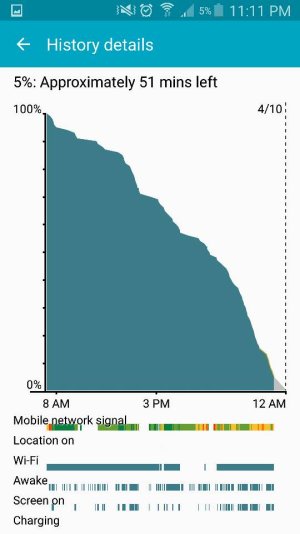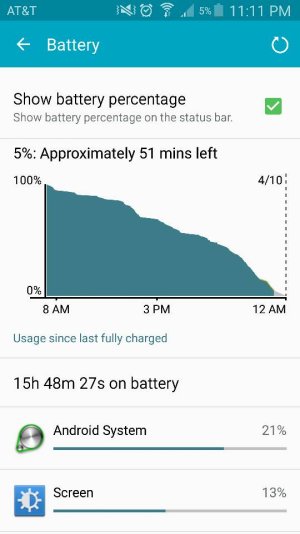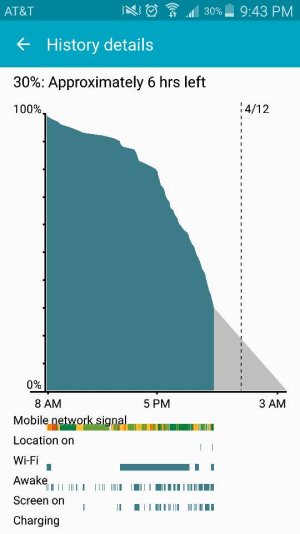Hi all, here I have posted screens shots of my battery. So far so good, I'm getting the same screen time I did on 4.4.4. Does everything look good to your guys? Thanks!
Posted via the Android Central App
Posted via the Android Central App