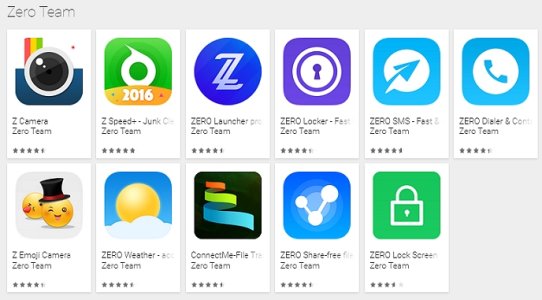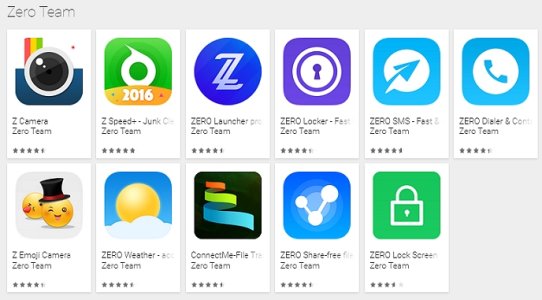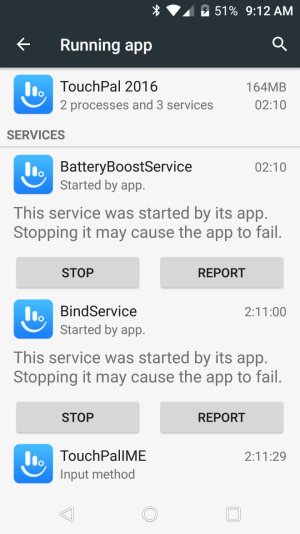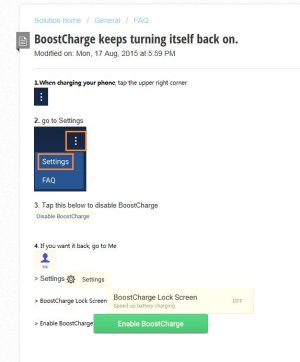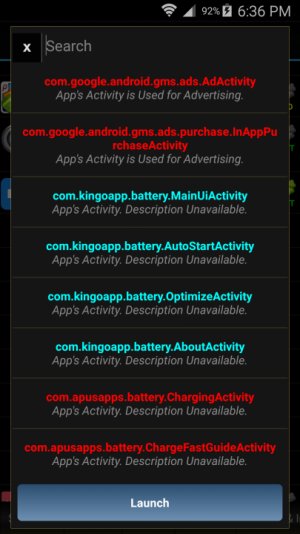Spent forever trying to track this down, want to thank everyone who's contributed to this thread as the information here helped a great deal.
To clarify, my issue was with Speed Charger, the one with the liquid level display. I finally tracked this back to Go Weather Ex, a program that I'd bought quite a while back. The charger lock screen suddenly appeared today, and appeared on both my phones, a V10, and an S7 Edge (personal and work phones), so I knew it wasn't manufacturer specific and must have been related to some app installed in both places. The way I stumbled onto which app was to turn off the unlock screen on my S7, then hold the app history button, which popped up a brief message that Go Weather Ex didn't support split screen viewing. I verified this by uninstalling Go Weather Ex, verifying that the Speed Charger screen was gone, then reinstalling Go Weather Ex to verify that it was back. As has been mentioned, this was a purchased program that didn't detect that it was purchased when reinstalled, which caused the ads on the lock screen overlay, but verifying premium only took away the ads from the lock screen, not the screen itself. I could find no reference to the speed charger screen or function in the Go Weather Ex menus.
This behavior concerns me on several levels.. A program that interferes with the function of a device and will not identify it's origin is a malware program to me, and it seems like Go has gone out of it's way to hide where this screen is coming from. The slide to unlock on top of whatever actual lock on the phone seems to be a gimick to make sure you have to look at the ads and/or accidentally click on one while you're trying to get your phone to work. On top of that, I find it hard to believe that a program working from the app level is going to have any effect on low level fast charging on newer devices, I could be wrong, of course, but it smacks of snake-oil system cleaners of the PC world that say they are making your system run faster, but do nothing more than display messages that your system is running faster.
This is definitely a hit on the Go team's reputation for me. I hope that this will help someone else track down this annoying lock screen.