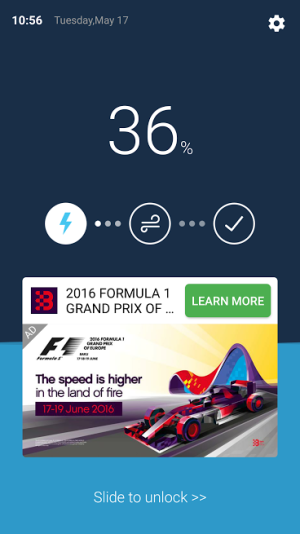I got the sAmerican thing. ES file Explorer recently updated and added a bunch of new features and took the liberty of activating them all. If you have that app, that is most likely where it came from. Today I pressed the wake button to my phone and discovered that the lock screen had changed to a blue liquid that corresponded the percentage of my battery. Also had an advertising, was able to disable it through the menu button on the top right corner. Also noticed on the notification tray was a button that said allow special permissions. When I clicked on it it launched ES File Explorer. HOPED THIS HELPED!!!
This fixed it on my phone as it had a tab to turn on and off the fast charge and i deleted the app too lol
Last edited by a moderator: