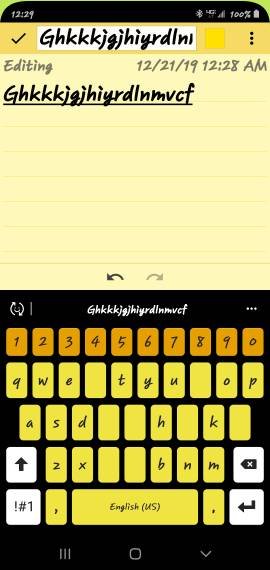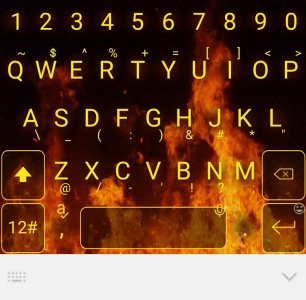pstellato73
Well-known member
- Oct 1, 2010
- 358
- 13
- 0
Just updated to v 10 on note 10 plus and ring live view is working fine for me.It rendered my Ring app next to useless; wiped out the Live View feature. My other Note10 Plus through Xfinity hasn't been updated and Ring is working fine on that phone.