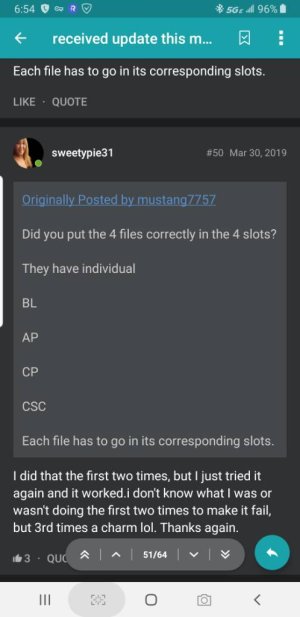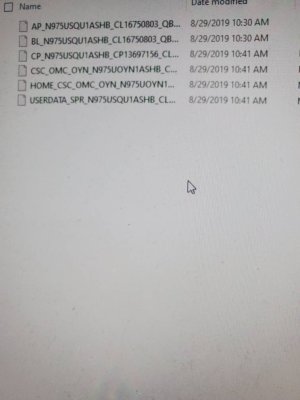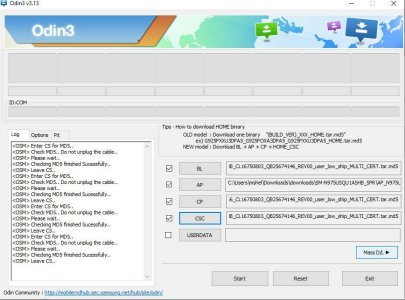Ok . I'll try to explain what I did.
I did this through Odin . So make sure you download Odin 3 ( v3.13.1 is what I have) . Once I downloaded and extracted the files Ruben provided , I put the phone in download mode.
Once the screen for that mode comes up , go to your computer and open up Odin and then plug the phone up to the computer. Once you see the word "added" on the side under log then you're ready to start .
There are some boxes marked bl, ap, cp and csc. You will click on each one and put the corresponding file in each box. Don't worry about the user data box. You can skip that one. They have to be put in the order that's on the first picture I posted. Once you get all the files loaded into Odin press start and wait until you see the word PASS in green at the top. Once you see that then you can close Odin . Your phone will have rebooted and started the process of updating.
The first picture shows the order you put the files in , the second picture is files that you downloaded that will be put in each corresponding box, and the last is how Odin should look before you press start.
I hope I got all the steps right. If I lost you with my post please ask Ruben or mustang questions before starting.
View attachment 309492View attachment 309494View attachment 309495