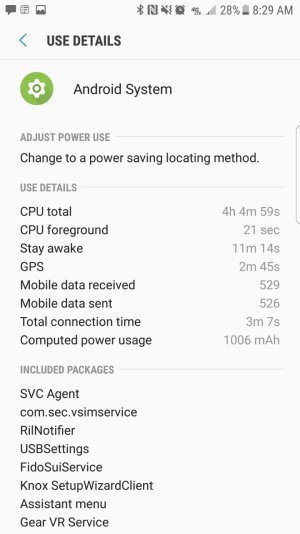- Feb 28, 2015
- 104
- 0
- 0
Hi guys. Installed the Nougat update on my S7 edge. I understand that one of the highlights is better battery life. Well, with Marshmallow my drain was usually at 3-5% depending on use. Since the Nougat update, drain is hovering around 7-10% and I don't last the day!!!
Is there anything I need to tweak or look out for??? Please help.
Thanks.
Is there anything I need to tweak or look out for??? Please help.
Thanks.