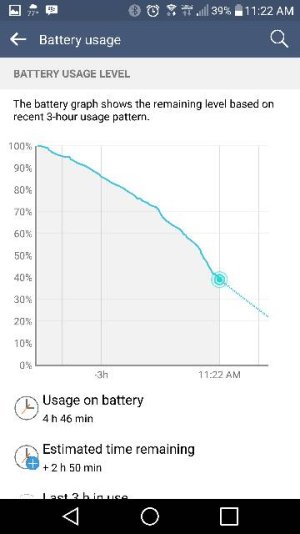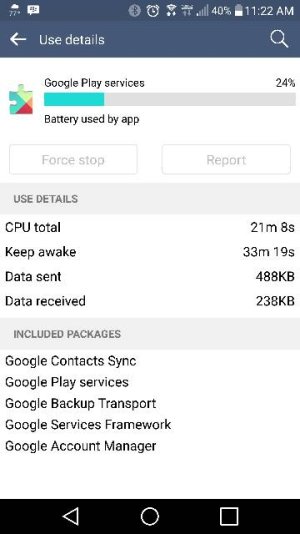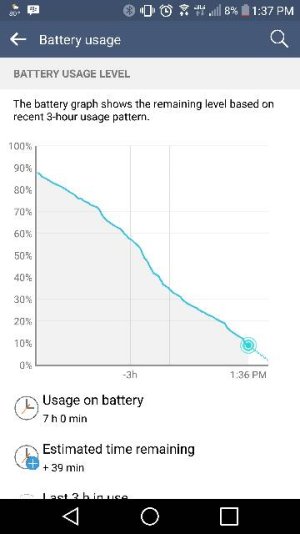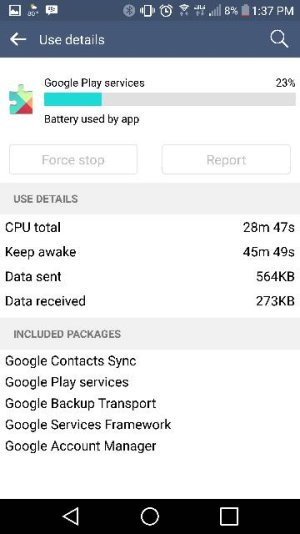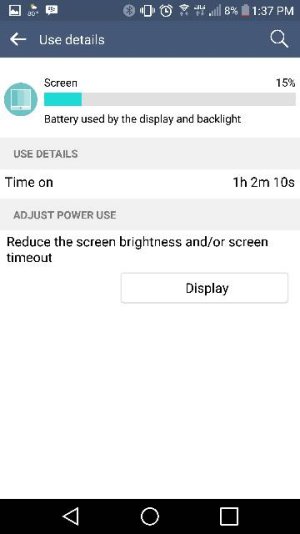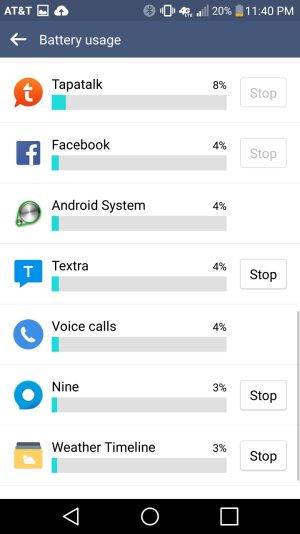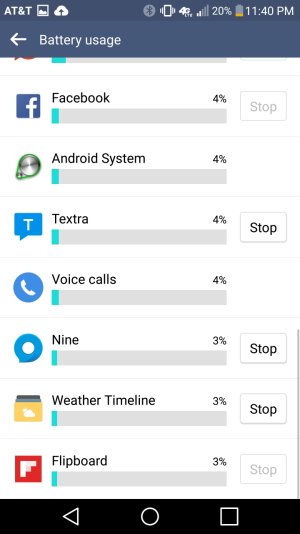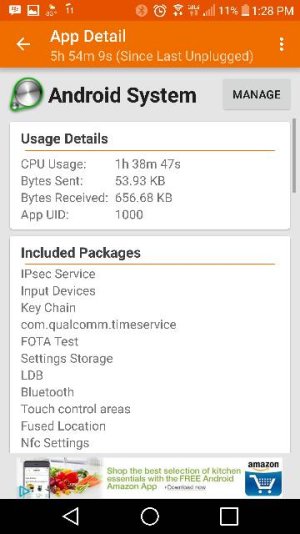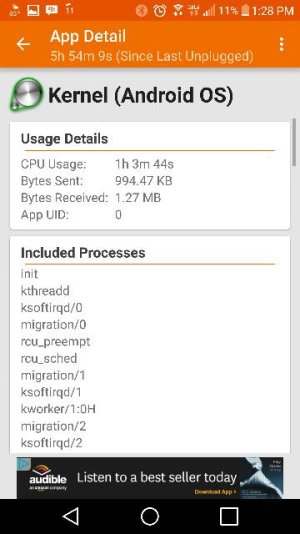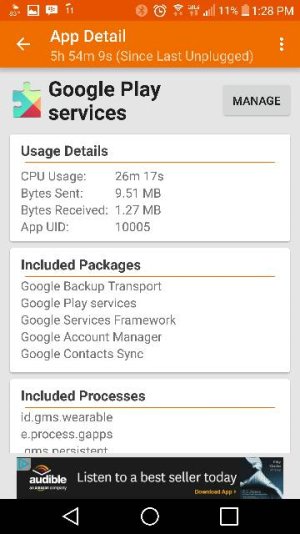I've had my new (replacement) Verizon G4 for a few days. I did a factory reset, and loaded a minimal set of apps. I don't know, 15 or so, trying to keep it to the "essentials". With GSam, Battery Monitor Widget, CPU-Z, and Battery Widget Reborn, for monitoring purposes.
It's been on for 14 hours, I have 3 hours SOT, the phone has been awake for 2:50, I'm down to 14%. At times I'm pretty sure that Awake was longer than the SOT, earlier in the day. I've had WiFi off all day, and Bluetooth on. Towards the end of the day I turned the radio from Global to LTE/CDMA. I keep Auto Brightness on, set to 6%.
My signal at work is not great (usually 3G, sometimes 1X, occasionally no network at all), which probably does not help.
My results today are a little better than my last G4, on its last day. On that particular day (just a single data point, I know, but I remember the results) I got 2 hours of SOT and was at 21%, over the span of roughly 8 hours. I was doing some backups over WiFi that day, unfortunately, prepping for returning the phone.
I was hoping the minimal app load, etc, would further improve my results. Instead, I'd say today's are fairly similar to the last phone, given that I wasn't backing up over WiFi today. I'll keep trying to tweak things.
Now that I have the second battery, that admittedly helps ease my mind a bit. And for better or worse, getting similar results to the first phone makes me suspect that this battery performance is "normal". At least for my signal environment, and usage pattern. I'd definitely like it to be better, however.