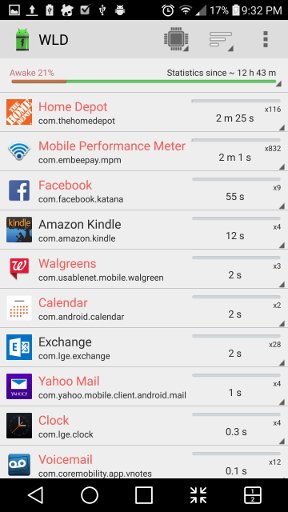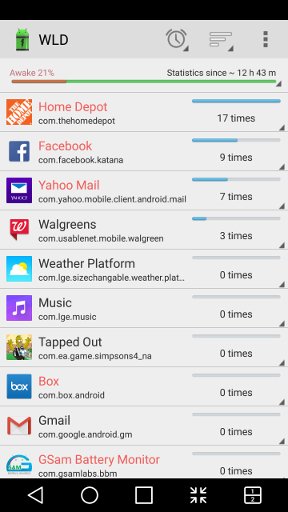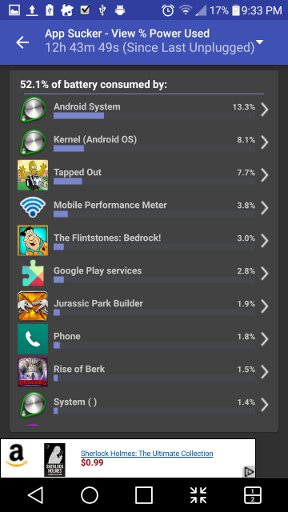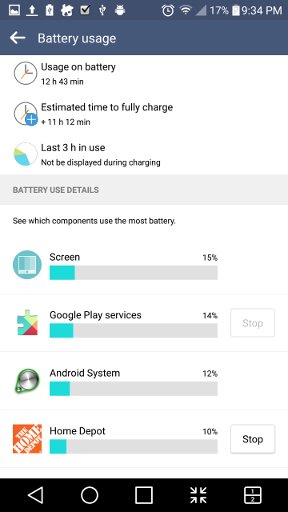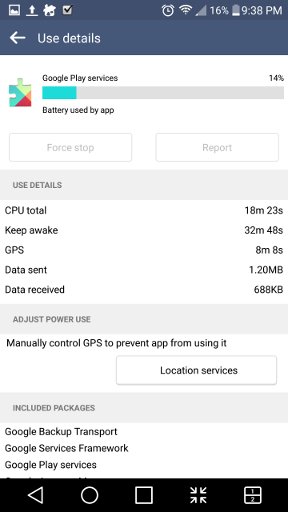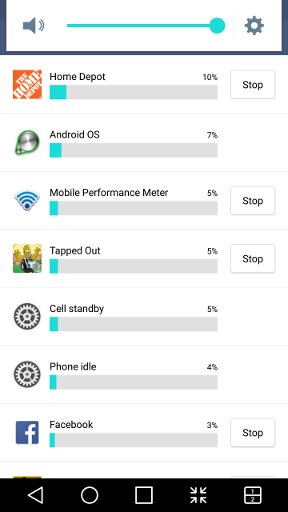KPMcClave
Well-known member
- May 16, 2013
- 1,777
- 0
- 0
Here are my GSAM stats for today....still very disappointing
Posted via the Android Central App
I fixed my overzealous Android OS keep awake times by uninstalling the Fenix Twitter app. Even if you don't have that particular app installed, look for that type app (another Twitter app, Instagram maybe, Facebook...which sucks all the time anyway) as your possible issue. It may be stuck checking for updates or something (only my guess as to my issue).
It didn't show as overuse in the actual Fenix app's battery use. I also think it's possioble I could reinstall Fenix and it will not do the same thing, but I haven't bothered to try that as yet (it was originally restored from an LG Backup file).
I know the frustration. It was a lot of guessing and trial and error to figure out my issue.