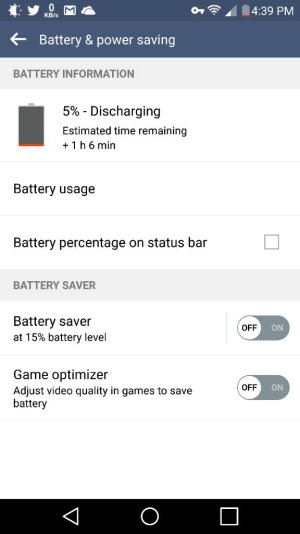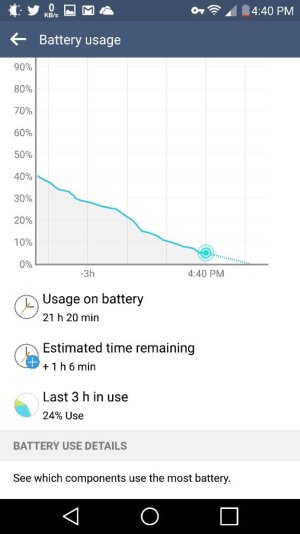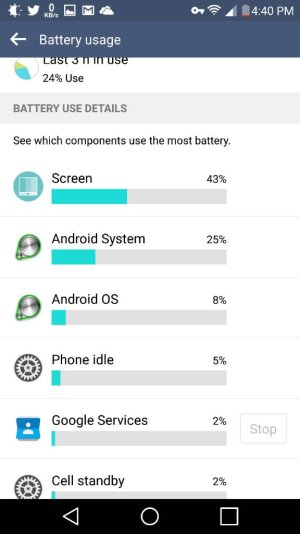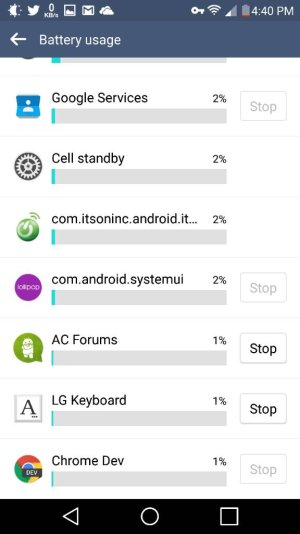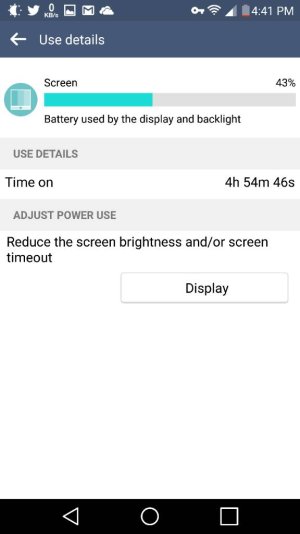Jeremiah Bonds
Trusted Member
- Aug 16, 2010
- 3,151
- 0
- 0
Is it that T-Mobile app that you can't control with Access Lock?
Yup
Posted via the Android Central App
Is it that T-Mobile app that you can't control with Access Lock?
Yup
Posted via the Android Central App
No, you don't need Nova. Just look at the post that I linked and follow those directions. You just need to download that app from the play store. The other way was to use Nova but ignore that.
But then what? What does that app do for me?
It allows you to search for the Access Lock and make a shortcut to it so you can access it and take away permissions.
10-4...I think I figured it out.
"Keep Awake" means the app has permissions to keep the phone 'awake' and thus drains more battery? Is it safe to assume that once you manually wake up your phone, the app can still be used normally?
I have had no problems using any apps and I would say I have 75%+ of my apps with keep awake turned off.
I haven't been able to find sync time periods. That's what I thought everyone was talking about, but all I can do is turn different syncing accounts on or off.. Which I'm sure everyone can do, but maybe not.
Yeah that's strange. Take the Speedtest.net app for example. The first thing it does when you start it is look for a server close to you. So I go into Access Lock to see what perms it has...it has Location enabled. So I uncheck it and run the app. It finds the server (the same one it always finds) and runs a speedtest normally.
I guess I don't know what this app is really giving access to? Maybe it's background stuff from running constantly...where if the app is actually 'Active' it will do whatever it's designed to do normally without 'erroring' or whatever. If that makes sense.
Either way, I'm disabling a bunch of stuff to see what happensI'm really hoping to stretch the legs on this phone and see how much juice I can squeeze out of it.
Speed test doesn't need location services, it will use your IP address to find a close server. If I'm on my VPN, it pulls whatever server is closest to where my VPN says I am.
Yeah I still don't get it. Found another app that had access to my camera. Disabled it, opened the app, and was still able to use the camera and take a picture. Went back into Access Lock and the camera access is still disabled...
It's no xprivacy for sure. I think maybe more background restriction so the app can't do what it wants unless you tell the app to the access the camera.
It's kind of like app ops that Google removed from Android in 4.4 I think. LG just left this in there.
Just got my Anker quick charger - I'll have to try it later. I don't need to charge right now.
My idle last night was pretty nice.
Why is yours so different than your co-worker's?