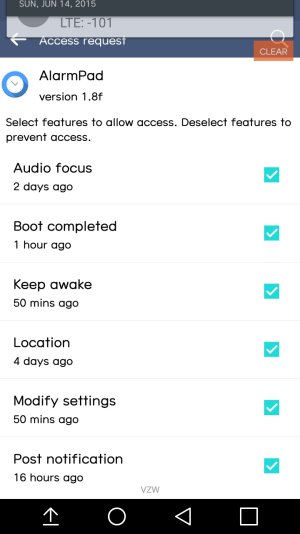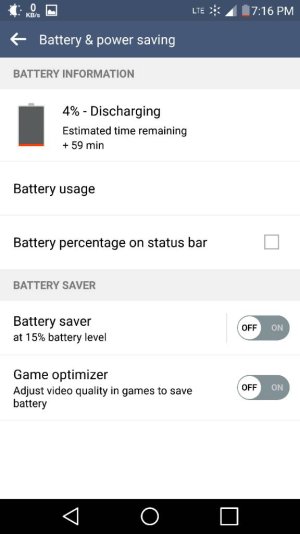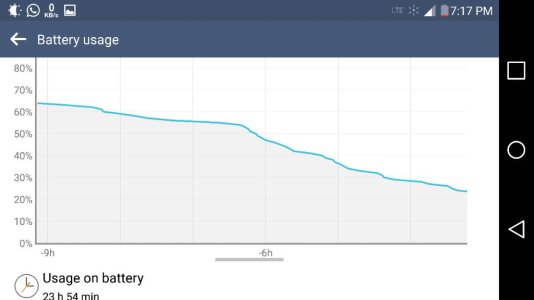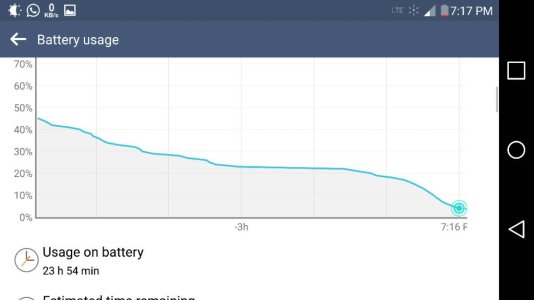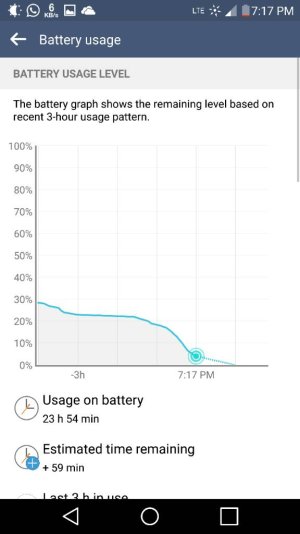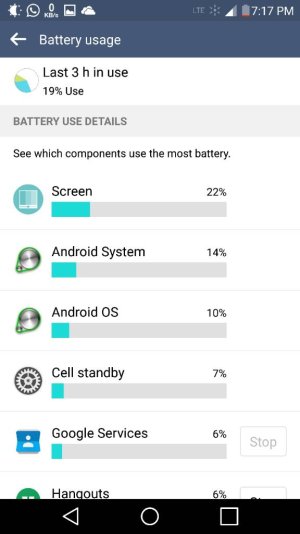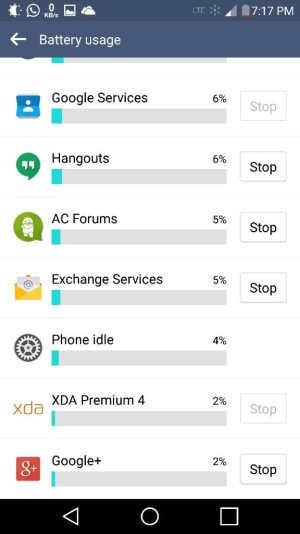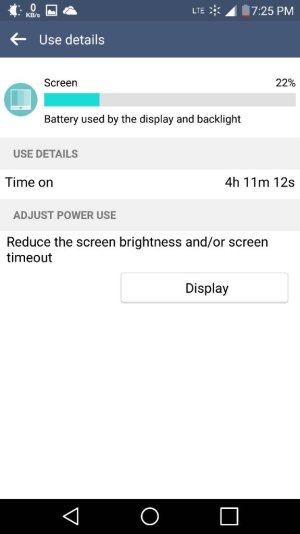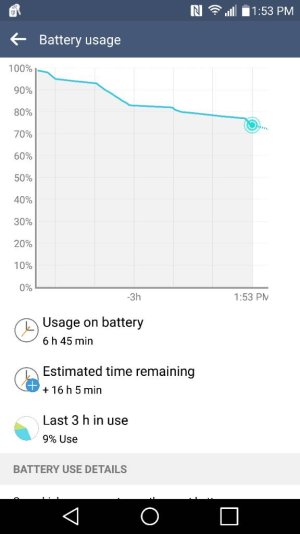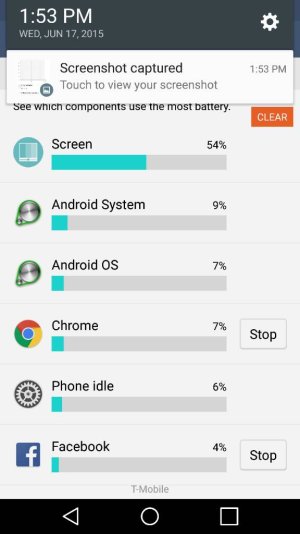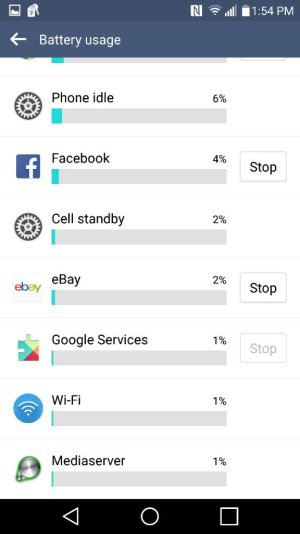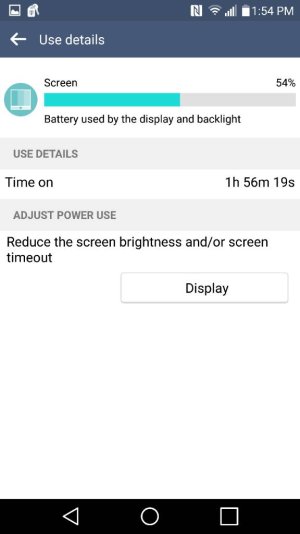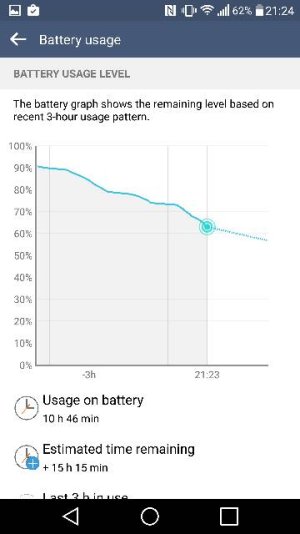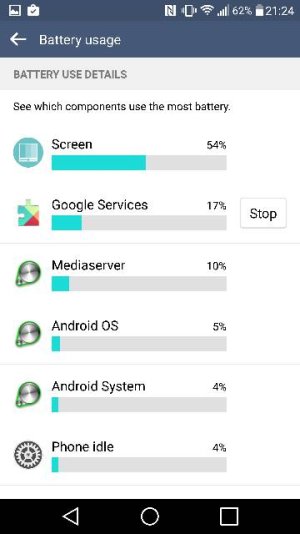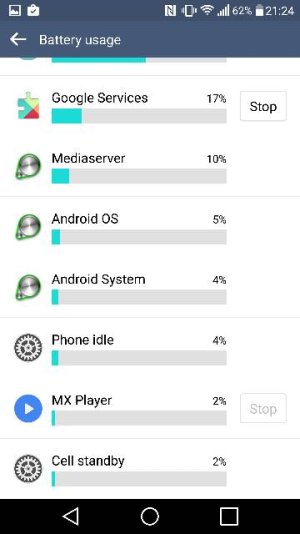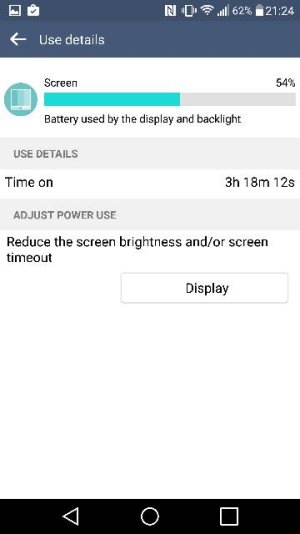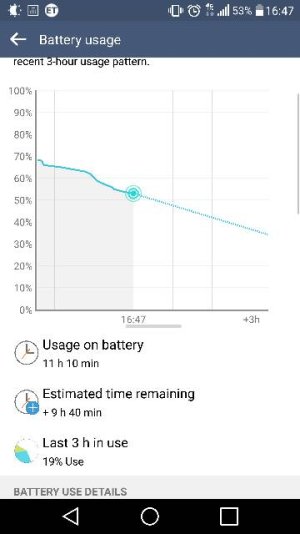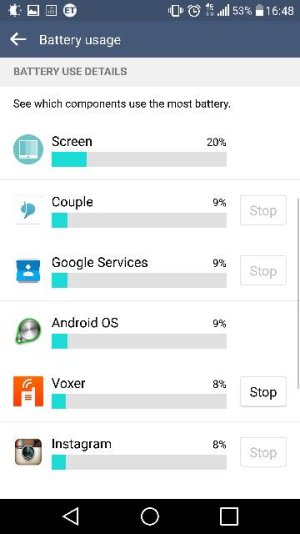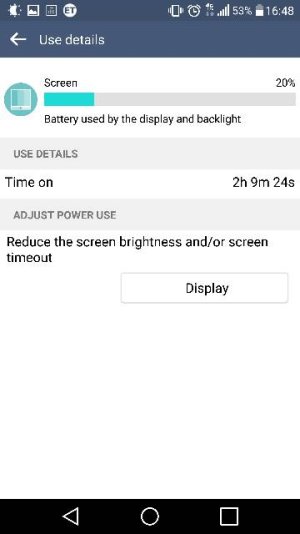Jonneh
Well-known member
- Aug 3, 2010
- 1,490
- 40
- 0
I just upgraded to the G4, today, from a G2. While I was browsing my settings, I noticed the g4 was set for Global by default. On my g2, global was a battery killer. I reset the g4 to CDMA/LTE.
You just reminded me of a question I had. Is there any way to change my mobile network to 2G only, and 3G only, etc? I did this on my Nexus 5 pretty frequently. I can't find it in the settings.