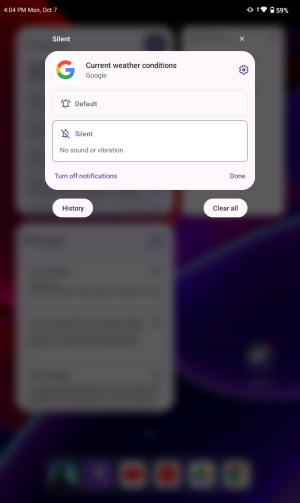- Dec 21, 2009
- 149
- 99
- 28
I have a pop-up notification for the last week, usually at night.
Says my account has been hacked and to click here to fix. I DON'T CLICK ON ANYTHING LIKE THAT.
It has a Google G logo.
All of my Google email accounts have two stage authentication in use.
I can't find an answer by searching online.
This has got to be a known thing that's common I just haven't seen it or heard of it before.
Any suggestions are appreciated.
Thank you
Says my account has been hacked and to click here to fix. I DON'T CLICK ON ANYTHING LIKE THAT.
It has a Google G logo.
All of my Google email accounts have two stage authentication in use.
I can't find an answer by searching online.
This has got to be a known thing that's common I just haven't seen it or heard of it before.
Any suggestions are appreciated.
Thank you

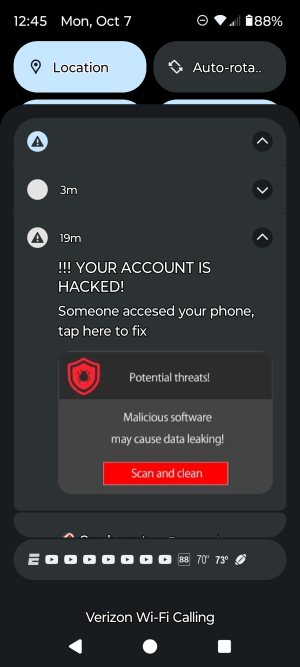
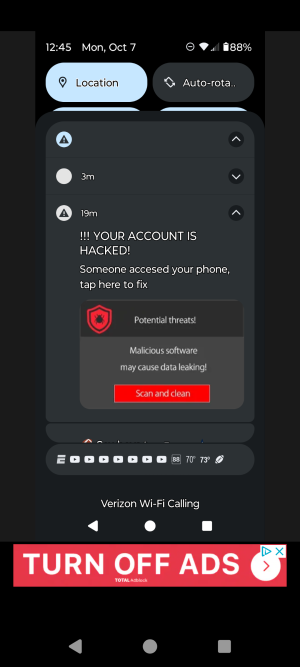

 Very strange. And the notification contained a phone number, but no last number.
Very strange. And the notification contained a phone number, but no last number.