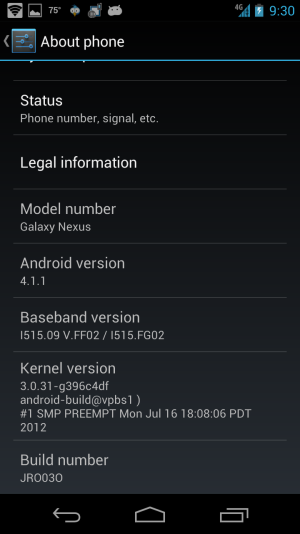Woo! Finally received it this afternoon after I tried a method that included turning off/on airplane mode then WiFi as stated on another android forum (d-l.com - D l Resources and Information. This website is for sale!). Liking the increased responsiveness and google now is pretty cool.
Received Official Android 4.1 Jelly Bean OTA this morning
- Thread starter richardpandy
- Start date
You are using an out of date browser. It may not display this or other websites correctly.
You should upgrade or use an alternative browser.
You should upgrade or use an alternative browser.
D4rkShaDoWz
Member
- Apr 26, 2011
- 20
- 0
- 0
I have the VZW JB OTA update but now I want to unlock/root... would anyone happen to know how to do that? And I'm an extreme n00b over here btw. Thanks!
Try this, I got the update on first try.
Force CheckIn - Galaxy Nexus Update Trick , Manual Update Link Attached !! ~ EXPLORE IT
Force CheckIn - Galaxy Nexus Update Trick , Manual Update Link Attached !! ~ EXPLORE IT
my sentiments exactly.None of these tricks work tried em all in every order about 60 times. I'm gonna wait it out getting aggravated doing this nonsense repeatedly
Reminds me of a following story which is about how mindless religious types can be.
A hundred fifty years ago, a religious group in a small town, had two cats as pets (mainly to keep the mice in check). However, every time it was time for their prayer sessions they cats would disturb the quiet and would jump onto the lap of those of where trying to pray in silence.
So, they decided the best solution was to tie up the cats to a pole during prayer sessions. And that worked.
Somehow it got into their annals that "during prayer sessions, cats must be tied to a pole."
Today, every time there is a talk of a new chapter for this sect, the first thing they buy are two cats and they make sure to install a pole, so they can tie them to the pole during prayer sessions.
That's the basis of religious ignorance and what we have here. 32 hours of trying the Trick nonstop and when finally works, because it's simply the time for your serial number to be updated, people credit the freaking trick...
Try this, it worked for me on first try.
Force CheckIn - Galaxy Nexus Update Trick , Manual Update Link Attached !! ~ EXPLORE IT
---------- Post Merged at 08:10 PM ---------- Previous Post was at 08:08 PM ----------
Guys try this, It worked for me in first try.
Requirements :
Fully stock Galaxy Nexus device
Wifi Connection to download the software update
The Following steps to be Followed :
Go into Setting -> Apps -> All -> Google Services Framework
You will see a button for “Clear Data”; clear it.
Go into your dialer and type *#*#2432546#*#* - This will cause a ‘force checkin’. You will notice that it shows “checkin succeeded” across the top.
Go back to Setting -> About Phone -> System updates and then click the check now button.
Force CheckIn - Galaxy Nexus Update Trick , Manual Update Link Attached !! ~ EXPLORE IT
---------- Post Merged at 08:10 PM ---------- Previous Post was at 08:08 PM ----------
Guys try this, It worked for me in first try.
Requirements :
Fully stock Galaxy Nexus device
Wifi Connection to download the software update
The Following steps to be Followed :
Go into Setting -> Apps -> All -> Google Services Framework
You will see a button for “Clear Data”; clear it.
Go into your dialer and type *#*#2432546#*#* - This will cause a ‘force checkin’. You will notice that it shows “checkin succeeded” across the top.
Go back to Setting -> About Phone -> System updates and then click the check now button.
Man, I am totally hooked on this update thing, since my phone is still hasn't received it. It has actually now become an obsession. I have done every variable of the trick at least, hmmm, 50 times may be more. Now very curious if the expanded trick posted by jb197112 will work. has anyone tried it yet?
Try this, it worked for me on first try.
Force CheckIn - Galaxy Nexus Update Trick , Manual Update Link Attached !! ~ EXPLORE IT
---------- Post Merged at 08:10 PM ---------- Previous Post was at 08:08 PM ----------
Guys try this, It worked for me in first try.
Requirements :
Fully stock Galaxy Nexus device
Wifi Connection to download the software update
The Following steps to be Followed :
Go into Setting -> Apps -> All -> Google Services Framework
You will see a button for ?Clear Data?; clear it.
Go into your dialer and type *#*#2432546#*#* - This will cause a ?force checkin?. You will notice that it shows ?checkin succeeded? across the top.
Go back to Setting -> About Phone -> System updates and then click the check now button.
Wow... Id heard this worked quite some time ago but no more
Sent from my Galaxy Nexus using Tapatalk 2
dwaynewilliams#WN
Well-known member
- Feb 17, 2010
- 2,397
- 47
- 0
Try this, it worked for me on first try.
Force CheckIn - Galaxy Nexus Update Trick , Manual Update Link Attached !! ~ EXPLORE IT
---------- Post Merged at 08:10 PM ---------- Previous Post was at 08:08 PM ----------
Guys try this, It worked for me in first try.
Requirements :
Fully stock Galaxy Nexus device
Wifi Connection to download the software update
The Following steps to be Followed :
Go into Setting -> Apps -> All -> Google Services Framework
You will see a button for ?Clear Data?; clear it.
Go into your dialer and type *#*#2432546#*#* - This will cause a ?force checkin?. You will notice that it shows ?checkin succeeded? across the top.
Go back to Setting -> About Phone -> System updates and then click the check now button.
This didn't work for me either.
Sent from my Galaxy Nexus using Android Central Forums
Yung_Dilla
Well-known member
- Apr 2, 2011
- 143
- 0
- 0
Try this, it worked for me on first try.
Force CheckIn - Galaxy Nexus Update Trick , Manual Update Link Attached !! ~ EXPLORE IT
---------- Post Merged at 08:10 PM ---------- Previous Post was at 08:08 PM ----------
Guys try this, It worked for me in first try.
Requirements :
Fully stock Galaxy Nexus device
Wifi Connection to download the software update
The Following steps to be Followed :
Go into Setting -> Apps -> All -> Google Services Framework
You will see a button for ?Clear Data?; clear it.
Go into your dialer and type *#*#2432546#*#* - This will cause a ?force checkin?. You will notice that it shows ?checkin succeeded? across the top.
Go back to Setting -> About Phone -> System updates and then click the check now button.
Didn't work
SNOOP97DAWG
Active member
- Jun 4, 2011
- 43
- 0
- 6
Yung_Dilla
Well-known member
- Apr 2, 2011
- 143
- 0
- 0
that's poetic justice. and let me say, no jelly bean for me.wifi from an apple store lol
Small_law
Well-known member
- Apr 20, 2010
- 620
- 34
- 0
I have to say that the wait was worth it. Google Now and the notifications are the biggest visible additions, but dang, the update lights a fire under the phone's @$$. It's unbelievable how smooth and fast it is. Project butter is no BS. I hope you guys get it soon.
Jaredshoes
Well-known member
- Nov 10, 2010
- 457
- 30
- 0
Try this, it worked for me on first try.
Force CheckIn - Galaxy Nexus Update Trick , Manual Update Link Attached !! ~ EXPLORE IT
---------- Post Merged at 08:10 PM ---------- Previous Post was at 08:08 PM ----------
Guys try this, It worked for me in first try.
Requirements :
Fully stock Galaxy Nexus device
Wifi Connection to download the software update
The Following steps to be Followed :
Go into Setting -> Apps -> All -> Google Services Framework
You will see a button for ?Clear Data?; clear it.
Go into your dialer and type *#*#2432546#*#* - This will cause a ?force checkin?. You will notice that it shows ?checkin succeeded? across the top.
Go back to Setting -> About Phone -> System updates and then click the check now button.
Hey guys maybe it was a coincidence or maybe not but once I tried this method I got the OTA immediately
Sent from my Galaxy Nexus using Android Central Forums
Similar threads
- Replies
- 9
- Views
- 15K
- Replies
- 2
- Views
- 3K
- Replies
- 4
- Views
- 5K
- Replies
- 73
- Views
- 10K
Trending Posts
-
Samsung S23 to Pixel Pro 10?
- Started by cohoman
- Replies: 1
-
-
-
-
Forum statistics

Space.com is part of Future plc, an international media group and leading digital publisher. Visit our corporate site.
© Future Publishing Limited Quay House, The Ambury, Bath BA1 1UA. All rights reserved. England and Wales company registration number 2008885.