- Jul 25, 2011
- 222
- 18
- 0
This rom is a port of a galaxy s4 style rom for the optimus l7.
Original thread can be found HERE
thanks to:
phenomx4 for his CM10 ROM
szyme10 for the l7 ROM
Important:
After flashing rom and gapps make sure that the phone is NOT plugged into a computer when you first boot up. This for whatever reason eliminates touchwiz crashes.
# Mostly small maintenance style update, if you are already running the rom there is no real reason to update. Mostly I just removed samsung apps, app and push notifications since they don't really do anything on this device.
All files can now be found here
http://www.androidfilehost.com/?w=files&flid=12186

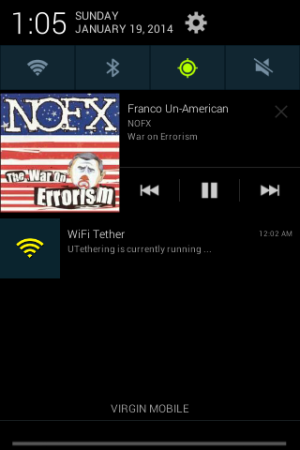
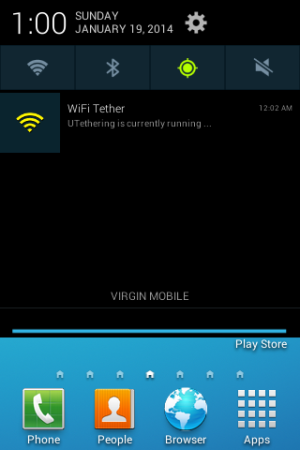

Original thread can be found HERE
thanks to:
phenomx4 for his CM10 ROM
szyme10 for the l7 ROM
# What works:
Everything in cm10
# What doesn't work:
Anything that doesn't work in cm10
# Changes since first release
- Fixed Torch
- Fixed Roaming Indicator off
- Removed boot to boot loader option
- Fixed 3g in status bar
- Removed Weather widget (You can just get in the play store)
- Removed Yahoo stock and news widgets (flashable zip available)
- Removed a lot of ringtones and other sounds (flashable zip available)
- Replaced clock with one from cm10
Important:
After flashing rom and gapps make sure that the phone is NOT plugged into a computer when you first boot up. This for whatever reason eliminates touchwiz crashes.
# Mostly small maintenance style update, if you are already running the rom there is no real reason to update. Mostly I just removed samsung apps, app and push notifications since they don't really do anything on this device.
All files can now be found here
http://www.androidfilehost.com/?w=files&flid=12186

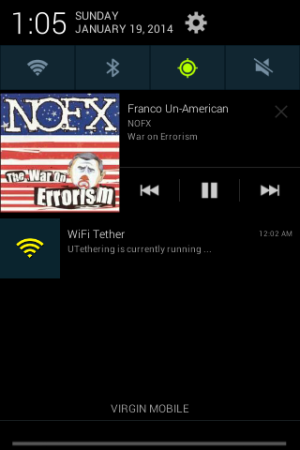
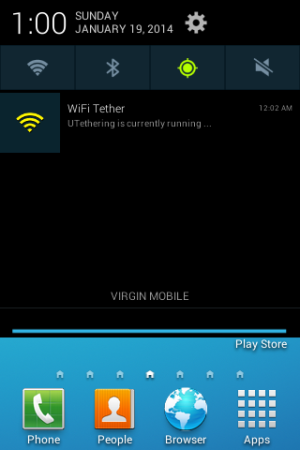

Last edited:

