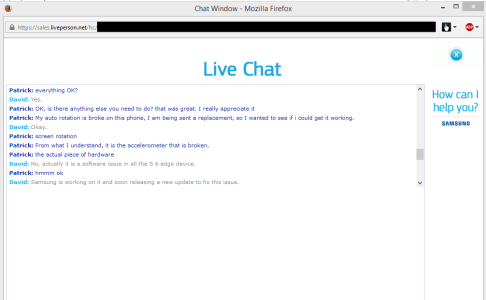I keep hearing about this software fix, but can't find any actual links to it, or anything from Sprint/Verizon.... I don't think there really is one being offered by any carrier - but there is some app that has been mentioned by name (though I can't remember the name right now) - I used it and still nothing rotated. I'm waiting for my replacement by mail.
Because there is NO actual fix.....