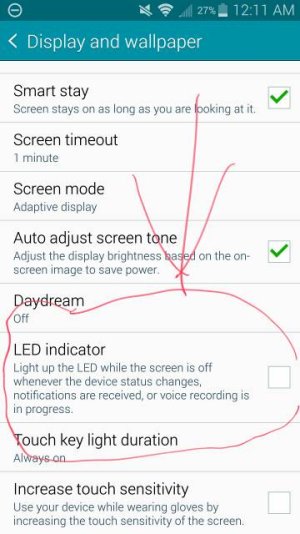Samsung Galaxy Note 4 - Anyone else use Blocking Mode on their device? Does it work for you?
- Thread starter anon8126715
- Start date
You are using an out of date browser. It may not display this or other websites correctly.
You should upgrade or use an alternative browser.
You should upgrade or use an alternative browser.
Re: Anyone else use Blocking Mode on their device? Does it work for you?
Sent from my Note 4
That turns it off all the time, not just while in blocking mode. That means turning it off every night & on again in the morning.To turn LED off in display and wallpaper setting
Posted via the Android Central App
Sent from my Note 4
maximalife
Well-known member
- Oct 21, 2014
- 111
- 0
- 0
Re: Anyone else use Blocking Mode on their device? Does it work for you?
I hate how it lets you know you're in blocking mode lol...they could atleast dequise it or something lol
Posted via the Android Central App
I hate how it lets you know you're in blocking mode lol...they could atleast dequise it or something lol
Posted via the Android Central App
Re: Anyone else use Blocking Mode on their device? Does it work for you?
Although, I suppose people would complain that they missed something important because it was on & they didn't know if it was the other way around.
Still, it would be nice if you could dismiss it or if they added an option for it.
Sent from my Note 4
I agree. There's a quick toggle. Don't need an entire notification.I hate how it lets you know you're in blocking mode lol...they could atleast dequise it or something lol
Posted via the Android Central App
Although, I suppose people would complain that they missed something important because it was on & they didn't know if it was the other way around.
Still, it would be nice if you could dismiss it or if they added an option for it.
Sent from my Note 4
GalaxyOnyxWitch
Well-known member
- Aug 1, 2012
- 176
- 12
- 0
Re: Anyone else use Blocking Mode on their device? Does it work for you?
THis ^^
What I find as a large step back from my s4 is that when I set up DnD, It would/could disable text/LED notifications and only allow phone calls from my allowed list. Now I get the stupid text notification and a blinking light. I don't want to turn off the LED notification every night and morning.....grrr.
My led didn't light up with blocking mode on the s4. There s an option for that in the blocking mode settings. Now there isn't on the Note 4.
Sent from my Note 4
THis ^^
What I find as a large step back from my s4 is that when I set up DnD, It would/could disable text/LED notifications and only allow phone calls from my allowed list. Now I get the stupid text notification and a blinking light. I don't want to turn off the LED notification every night and morning.....grrr.
Re: Anyone else use Blocking Mode on their device? Does it work for you?
The light bothers me because it takes me forever to fall asleep at night & if my eyes open just a little, a catch a glimpse of the light & have to check it. If nothing else, just to stop the light.
Sent from my Note 4
Agreed! & for those that suggest putting it face down, sure, that works, but I don't like to fiddle with my phone to stop my alarm in the morning. I'm a bear when I wake up & like to just roll over & tap or swipe the screen.THis ^^
What I find as a large step back from my s4 is that when I set up DnD, It would/could disable text/LED notifications and only allow phone calls from my allowed list. Now I get the stupid text notification and a blinking light. I don't want to turn off the LED notification every night and morning.....grrr.
The light bothers me because it takes me forever to fall asleep at night & if my eyes open just a little, a catch a glimpse of the light & have to check it. If nothing else, just to stop the light.
Sent from my Note 4
- Oct 10, 2013
- 750
- 0
- 0
Re: Samsung Galaxy Note 4 Anyone else use Blocking Mode on their device? Does it work for you?
I'd rather have it tied into Blocking Mode. I'm not exactly sure why it was removed in the first place. The other reason I like having it available is if the LED is not blinking, that means the phone isn't using more power.
To turn LED off in display and wallpaper setting
Posted via the Android Central App
I'd rather have it tied into Blocking Mode. I'm not exactly sure why it was removed in the first place. The other reason I like having it available is if the LED is not blinking, that means the phone isn't using more power.
sleestac
New member
- Oct 21, 2014
- 3
- 0
- 0
Re: Anyone else use Blocking Mode on their device? Does it work for you?
Ditto that!
Agreed! & for those that suggest putting it face down, sure, that works, but I don't like to fiddle with my phone to stop my alarm in the morning. I'm a bear when I wake up & like to just roll over & tap or swipe the screen.
The light bothers me because it takes me forever to fall asleep at night & if my eyes open just a little, a catch a glimpse of the light & have to check it. If nothing else, just to stop the light.
Sent from my Note 4
Ditto that!
Last edited:
Re: Samsung Galaxy Note 4 Anyone else use Blocking Mode on their device? Does it work for you?
Blocking mode for me on the note 4 didn't meet my needs. It's a great app if you only want to block/allow calls to come through during a given time but my problem was I needed to allow text to come through also from a group that was in my allowed list. If I clicked allow notifications then all notifications came through including email, calendar and so on. I wished they didn't group notifications and text together.
I found and am using "Do not Disturb" app that someone found for me that meets all my needs. It's a great set it and forget it app. As for the LED notifications, that isn't a problem since I have an S view cover on my phone and it covers the light.
Blocking mode for me on the note 4 didn't meet my needs. It's a great app if you only want to block/allow calls to come through during a given time but my problem was I needed to allow text to come through also from a group that was in my allowed list. If I clicked allow notifications then all notifications came through including email, calendar and so on. I wished they didn't group notifications and text together.
I found and am using "Do not Disturb" app that someone found for me that meets all my needs. It's a great set it and forget it app. As for the LED notifications, that isn't a problem since I have an S view cover on my phone and it covers the light.
Re: Samsung Galaxy Note 4 Anyone else use Blocking Mode on their device? Does it work for you?
Sent from my Note 4
But does the notification light still flash when you have it on?It works for me also. I have no problem with blocking mode.
Sent from my GNote4 using Tapatalk!
Sent from my Note 4
trucksmoveamerica#AC
Trusted Member
- Jul 20, 2010
- 8,556
- 1,244
- 113
Re: Samsung Galaxy Note 4 Anyone else use Blocking Mode on their device? Does it work for you?
My led light flashes to. A downgrade from the note 3. Maybe a bunch of emails to samsung could get this option back in next update
My led light flashes to. A downgrade from the note 3. Maybe a bunch of emails to samsung could get this option back in next update
Preach2k
Well-known member
- Jul 19, 2010
- 1,967
- 115
- 63
Re: Samsung Galaxy Note 4 Anyone else use Blocking Mode on their device? Does it work for you?
No it doesn't. it will bother me if it did. I just turn mine on always an just got a notification. No flashing light and no sound.But does the notification light still flash when you have it on?
Sent from my Note 4
Re: Samsung Galaxy Note 4 Anyone else use Blocking Mode on their device? Does it work for you?

Sent from my Note 4
On the Note 4? What do your blocking mode settings look like?No it doesn't. it will bother me if it did. I just turn mine on always an just got a notification. No flashing light and no sound.

Sent from my Note 4
Preach2k
Well-known member
- Jul 19, 2010
- 1,967
- 115
- 63
Re: Samsung Galaxy Note 4 Anyone else use Blocking Mode on their device? Does it work for you?
The first is my settings and the second is my wife's S5 settings. I am searching now to find out why you still have notification lights when in blocking mode and I don't. There used to be a box to check to stop the light on the GS3. But from what I read it has been integrated with the turning off all notifications. Still searching.
Try checking your alarm and timer. That is what different between yours and mine


Sent from my GNote4 using Tapatalk!
The first is my settings and the second is my wife's S5 settings. I am searching now to find out why you still have notification lights when in blocking mode and I don't. There used to be a box to check to stop the light on the GS3. But from what I read it has been integrated with the turning off all notifications. Still searching.
Try checking your alarm and timer. That is what different between yours and mine


Sent from my GNote4 using Tapatalk!
Preach2k
Well-known member
- Jul 19, 2010
- 1,967
- 115
- 63
Re: Samsung Galaxy Note 4 Anyone else use Blocking Mode on their device? Does it work for you?
Correction. I get a Notification light if I get a text message. I sent my self emails from my wife's phone to myself to my yahoo email account and Gmail no light. Once I sent a text message it lite up and flashed. Not bright enough to disturb me in the dark when trying to sleep.
Correction. I get a Notification light if I get a text message. I sent my self emails from my wife's phone to myself to my yahoo email account and Gmail no light. Once I sent a text message it lite up and flashed. Not bright enough to disturb me in the dark when trying to sleep.
Re: Anyone else use Blocking Mode on their device? Does it work for you?
Exactly my case. I also hate it blink while in Blocking mode. It worked like charm on Note 3. However I do believe that this is Android 4.4.4 version problem rather than a handset problem. Shame on Samsung.
Exactly my case. I also hate it blink while in Blocking mode. It worked like charm on Note 3. However I do believe that this is Android 4.4.4 version problem rather than a handset problem. Shame on Samsung.
Trigati
Well-known member
- Sep 26, 2011
- 650
- 0
- 0
Re: Samsung Galaxy Note 4 Anyone else use Blocking Mode on their device? Does it work for you?
Is the app this app? If so, I'm going to try the free version now, and if it works how I need it to, probably get the paid version.
EDIT: After a quick look at the free version so far, its got the best scheduling options I've seen. So far, this app seems like it'll take care of my needs perfectly.
I found and am using "Do not Disturb" app that someone found for me that meets all my needs. It's a great set it and forget it app. As for the LED notifications, that isn't a problem since I have an S view cover on my phone and it covers the light.
Is the app this app? If so, I'm going to try the free version now, and if it works how I need it to, probably get the paid version.
EDIT: After a quick look at the free version so far, its got the best scheduling options I've seen. So far, this app seems like it'll take care of my needs perfectly.
smoothrunnings
Well-known member
- Jul 3, 2013
- 295
- 0
- 0
Re: Samsung Galaxy Note 4 Anyone else use Blocking Mode on their device? Does it work for you?
Works great on #'s too!
Works great on #'s too!
Similar threads
- Replies
- 11
- Views
- 2K
- Replies
- 0
- Views
- 3K
- Replies
- 2
- Views
- 2K
- Replies
- 5
- Views
- 1K
Trending Posts
-
-
-
Playstore Question
- Started by ccLuv2Cruz
- Replies: 18
-
-
Members online
Total: 4,184 (members: 12, guests: 4,172)
Forum statistics

Space.com is part of Future plc, an international media group and leading digital publisher. Visit our corporate site.
© Future Publishing Limited Quay House, The Ambury, Bath BA1 1UA. All rights reserved. England and Wales company registration number 2008885.