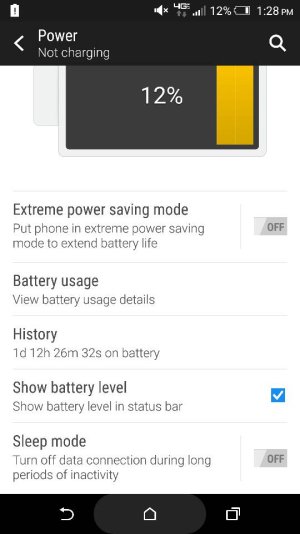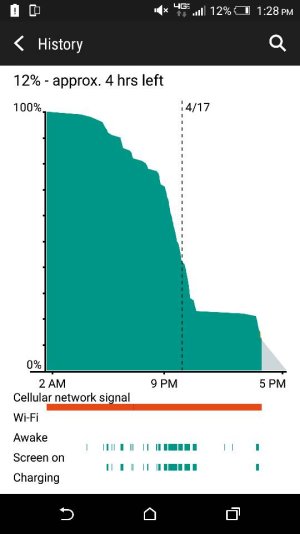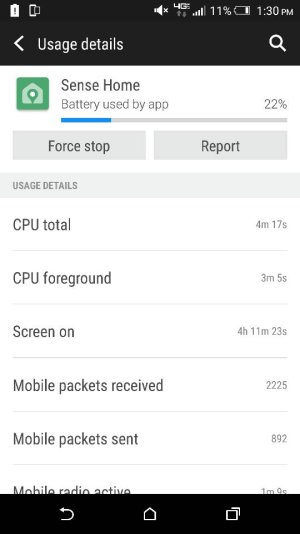No huge secret I just have stuff I do not use disabled roughly 10 apps. Use Greenify which is an amazing app to help correctly shut down apps when I walk away from the phone. Have emails set to the right sync for me and features in the device turned off that I will never use like Cloud printing, some of the gestures, etc. Brightness @ 40 percent roughly and dark wallpaper from HTC collection as well as not using multiple backup services, pick one and stick with it.
So should i try Greenify or is too late since all my apps are installed. So is auto brightness not the best just set it to about 40? Thanks!
Here is what I do when I get a new device.
1. Skip all activation process and check for software update - Proceed to doing factory data reset after this is completed
2. In setup I only log into Google
3. With new HTC backup I let it restore my Apps - Settings - Contacts --- Setup Greenify ASAP and keep adding updated apps as I install them.
4. Do not let hardly anything with passwords carry over I log back into email accounts, WiFi, apps etc.
5. Disable apps I will not be using like Audible , Amazon suite, VZW Navigator, GP Music, GP Movies, Hangouts, IMDB.
6. Force stop all non operating system apps. Every process when a phone is first turned on starts up...you do not need them all running.
7. Adjust my brightness and wallpaper settings.
8. Go into settings and go menu by menu to ensure only what I need is left on - Example: WiFi --> Advanced and I turn off "Scanning always available" "Auto-switch to mobile network" // Printing - Turn off "Cloud Print"
I guess I feel most non beginner Android users probably do 5 to 8 of these steps I just make sure I hit them all.