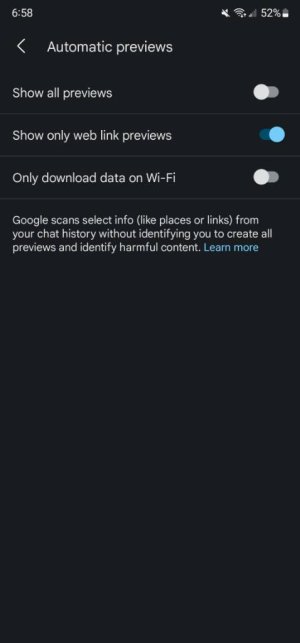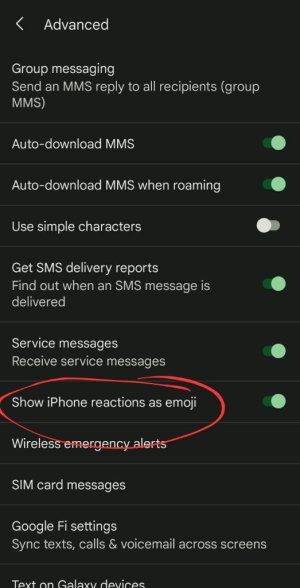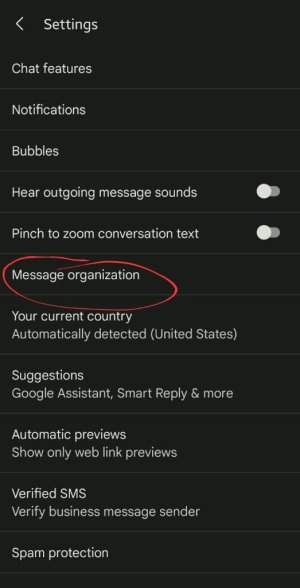Ok. Understood. I wasn't trying to poke at you for if you did not understand that it was based on SMS. That wasn't my intention. Sorry about that if that is how it sounded.
The "requires server side activation" part is however still awkward and confusing, in my mind. That would mean Google is controlling what is "turned on" or "turned off" within our phones in terms of included functions and functionality, either in the core of the OS itself or in their Messages App. That is a bit disturbing to me, in terms of phone owners and APP downloaders having even less control over aspect of their phones.
I think the reason why some of us were speculating about if there was also a dependency on RCS, is because that was one plausible way to explain why only some people who want the functionality actually don't yet have it, assuming Google wasn't actually in control of phone or APP functions from their server side, but instead the phone owners were still in control via choices they make for OS, APP or beta downloads, updates or participation (or in the case of RCS, if a carrier has yet rolled it out). There doesn't seem to be, for example, an otherwise step anywhere for a user to have to "sign up" for this, in order to get it.

 sure but try disable web links and choose show other preview or disable both and try see if any work
sure but try disable web links and choose show other preview or disable both and try see if any work