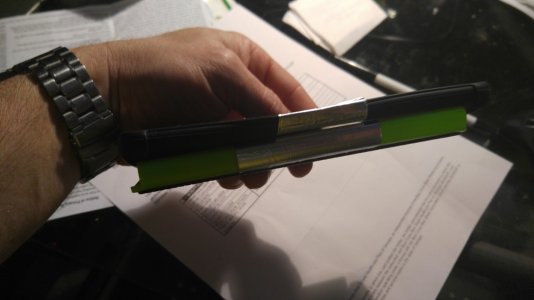Phillip Minkoff
New member
- Dec 30, 2015
- 2
- 0
- 0
Re: Some cases don't work with V10 fingerprint reader. PROBLEM SOLVED
I have a fix for all cases. All you need is some aluminum tape that you can get at home depot. Simply apply the tape on the case (not the phone) so that your hand will touch the tape when you press the sensor. I have tried this and it works 100%. Stick the tape on the case so that it touches the side rails of the phone and will touch your hand when holding the phone.
It will cost you $5 for a roll of aluminum tape (it is used for HVAC ducts) but the roll is enough to do 100 phones.
Sincerely,
Agent1
I have a fix for all cases. All you need is some aluminum tape that you can get at home depot. Simply apply the tape on the case (not the phone) so that your hand will touch the tape when you press the sensor. I have tried this and it works 100%. Stick the tape on the case so that it touches the side rails of the phone and will touch your hand when holding the phone.
It will cost you $5 for a roll of aluminum tape (it is used for HVAC ducts) but the roll is enough to do 100 phones.
Sincerely,
Agent1