- Mar 4, 2011
- 200
- 0
- 0
Update: I fixed it. Turns out that the AT&T version dose not have LG Smartworld pre loaded which you need to download additional themes. Thankfully you can simply download the smartworld APK, sideload it and then the download icon will show up in the themes menu!
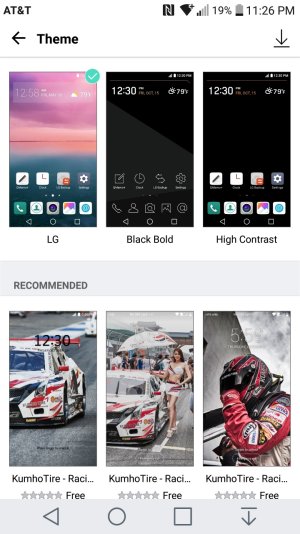
Here is a link to download LG Smartworld. You must go to this page on your phone.
http://us.lgworld.com/index.jsp?lang=EN
Hey guys. I just got my LG V20 today (really loving it so far) and I was wondering about something I noticed. When I go to settings > Themes I have the default theme and the two dark themes, but there is no button or menu to browse for and download additional themes. What I find interesting is I have seen pictures and videos of the LG V20 where the theme menu has a download button and a trash can icon (I'm guessing for deleting downloaded themes). Here is a screenshot of what I'm talking about from a Android Authority video.
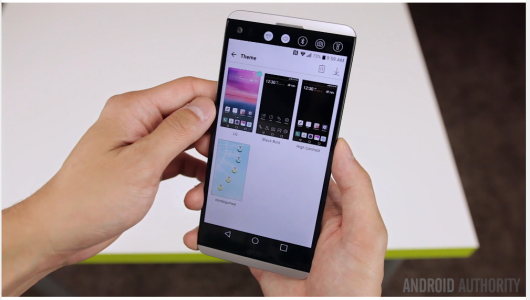
Also LG's official promo video for the V20's LG UX 5.0+ shows this download button
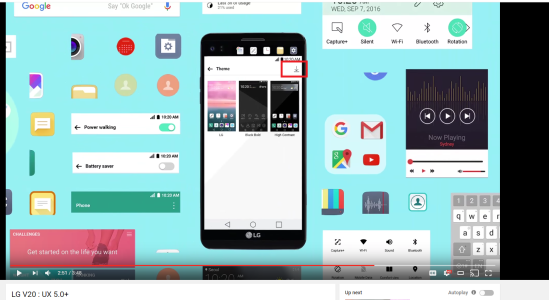
However my LG V20 from AT&T dose not have that. Do you guys have it on your V20's?
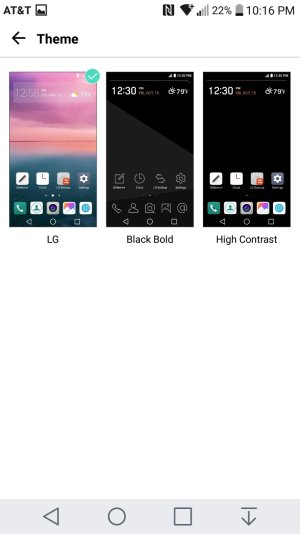
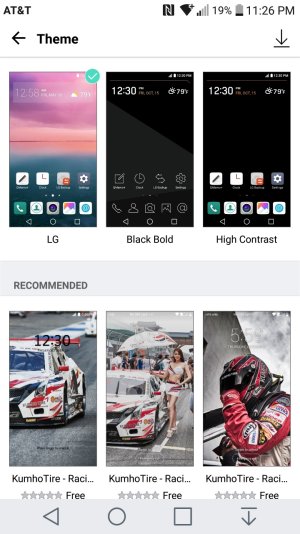
Here is a link to download LG Smartworld. You must go to this page on your phone.
http://us.lgworld.com/index.jsp?lang=EN
Hey guys. I just got my LG V20 today (really loving it so far) and I was wondering about something I noticed. When I go to settings > Themes I have the default theme and the two dark themes, but there is no button or menu to browse for and download additional themes. What I find interesting is I have seen pictures and videos of the LG V20 where the theme menu has a download button and a trash can icon (I'm guessing for deleting downloaded themes). Here is a screenshot of what I'm talking about from a Android Authority video.
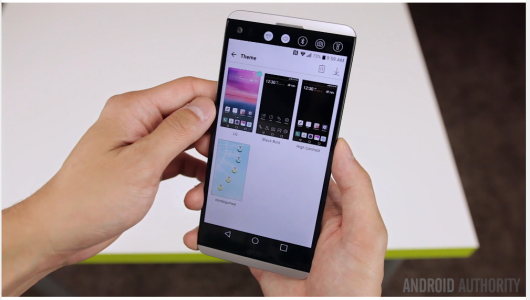
Also LG's official promo video for the V20's LG UX 5.0+ shows this download button
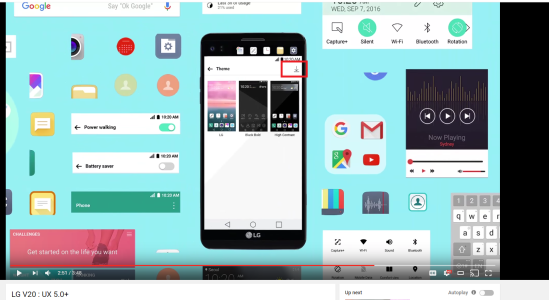
However my LG V20 from AT&T dose not have that. Do you guys have it on your V20's?
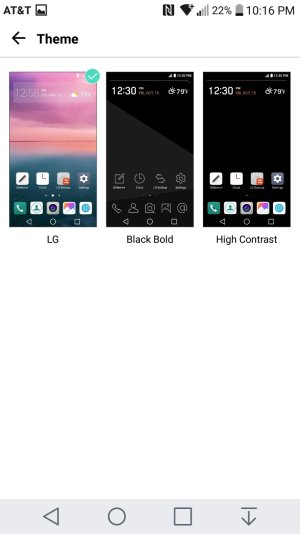
Last edited:

