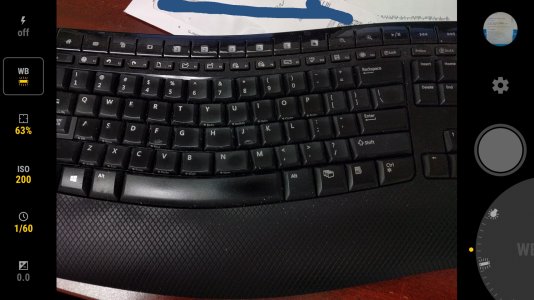The simple things your Nexus 6P just can't do right? or at all?
- Thread starter Arron Borson
- Start date
You are using an out of date browser. It may not display this or other websites correctly.
You should upgrade or use an alternative browser.
You should upgrade or use an alternative browser.
torbach1
Well-known member
- Oct 9, 2014
- 1,008
- 0
- 0
I'm talking about wired headphones with controls in the cables - anything bluetooth with player controls works perfectly
I have the Bose QC25 with basic controls. It works very well, volume is far louder than I could handle at max. Same with a set of Shure in ear headphones (forgot the model number).
Posted via the Android Central App
VermaEklavya
Well-known member
- Sep 3, 2015
- 63
- 0
- 0
Re: The simple things your Nexus 6P just cant do right? or at all?
Nope sorry doesn't pause on rotation on Spotify or Youtube. But it does pause when I receive a text message
I'm using google play music, even happens when watching a youtube video.
Nope sorry doesn't pause on rotation on Spotify or Youtube. But it does pause when I receive a text message
- Apr 17, 2012
- 32,273
- 23
- 38
Re: The simple things your Nexus 6P just cant do right? or at all?
Mod Note - Again .. Please keep it civil. Ranting, raging, calling others out, yelling "Fanboy" simply due to a disagreement, etc. isn't need or welcomed. No more warnings will be posted in this thread. Please review the rules if you are unfamiliar (Community Rules & Guidelines - Mobile Nations Forums).
If you do not care for the thread you do not have to respond. If something is out of line please use the report button.
Mod Note - Again .. Please keep it civil. Ranting, raging, calling others out, yelling "Fanboy" simply due to a disagreement, etc. isn't need or welcomed. No more warnings will be posted in this thread. Please review the rules if you are unfamiliar (Community Rules & Guidelines - Mobile Nations Forums).
If you do not care for the thread you do not have to respond. If something is out of line please use the report button.
I'm talking about wired headphones with controls in the cables - anything bluetooth with player controls works perfectly
Xiaomi Piston 3 headphones, the successor to the excellent Piston 2 on a unrooted 6P only volume down doesn't work but when running Elemental X Kernel all inline controls & mic work. The Xiaomi Piston Hybrids work fully but i don't find them as comfortable however the heaphones are excellent for the incredibly low price.
Pisses me off though that Xiaomi Piston II's simply do not work at all with this phone but work with every other phone I've ever used, they simply just aren't detected.
Last edited:
N4Newbie
Trusted Member
- Nov 15, 2012
- 5,006
- 1
- 36
If your rooted & BL unlocked try Xiaomi Hybrid headphones, the successor to the excellent Piston 2 & 3's. On a unrooted phone only volume down doesn't work but when running Elemental X Kernel all inline controls & mic work and the heaphones are excellent for the incredibly low price.
Pisses me off though that Xiaomi Piston II's simply do not work at all with this phone but work with every other phone I've ever used, they simply just aren't detected.
As a general rule, it is best to look for wired headphones/earbuds with an impedance of 16 ohms or less. Higher impedance headphones have always been iffy with the Nexus line of phones and are the probably chief cause of low-volume complaints (the higher the impedance, the more power it takes to create a given sound level).
Forest Dane
Well-known member
- Feb 5, 2015
- 239
- 0
- 0
I have the Bose QC25 with basic controls. It works very well, volume is far louder than I could handle at max. Same with a set of Shure in ear headphones (forgot the model number).
Posted via the Android Central App
Lol, just read that and thought I don't remember posting this. I have the same headphones although the shure plug is too chunky and won't plug in properly through the hole in the case. Volume isn't an issue for sure.
Posted via the Android Central App
Re: The simple things your Nexus 6P just cant do right? or at all?
Actually, this issue where turning the screen off programatically (via an app) disables Smart Lock (including Nexus Imprint -- forcing you to use PW/PIN) is a Smart Lock thing, which has been around since Smart Lock was introduced in Lollipop. There's even a bug report on it, but I don't think it'll get anywhere. It seems google insists on calling it a security thing. It's not a big deal, but it is annoying. It affects every single app that turns off the screen, not just Gravity Screen. There is a known fix, but it requires root, and I just don't feel like bothering with that.
As for the radio thing (where my radio controls won't load my podocast app and start playing). Yes, I've set Smart Lock unlock my phone when connected to my car's BT, but that doesn't fix it, since that only seems to apply when you physically power on the phone. Activating an app via BT controls, without activating your phone's screen doesn't seem to activate Smart Lock, and the phone will still consider it locked, preventing the controls from loading the appropriate app. It even affects Google Play Music, so it's not just a PocketCasts thing, although, I'll admit it does work *sometimes* with GPM... it seems very random with that one. My guess is that GPM, a Google system app, doesn't get shut down by the app manager as quickly as PocketCasts, so may already be loaded at times (even though there's no such indication on the phone).
1. Have you considered the possibility that this is a Gravity problem and not a 6P/Marshmallow problem? How have you configured Gravity:
2. Have you configured SmartLock to automatically unlock your phone when connected to your car's Bluetooth? And, again, if it doesn't work, have you considered that it may be a Gravity problem?
Finally, in Settings -> Security -> Power button instantly locks. Is yours on or off?
Actually, this issue where turning the screen off programatically (via an app) disables Smart Lock (including Nexus Imprint -- forcing you to use PW/PIN) is a Smart Lock thing, which has been around since Smart Lock was introduced in Lollipop. There's even a bug report on it, but I don't think it'll get anywhere. It seems google insists on calling it a security thing. It's not a big deal, but it is annoying. It affects every single app that turns off the screen, not just Gravity Screen. There is a known fix, but it requires root, and I just don't feel like bothering with that.
As for the radio thing (where my radio controls won't load my podocast app and start playing). Yes, I've set Smart Lock unlock my phone when connected to my car's BT, but that doesn't fix it, since that only seems to apply when you physically power on the phone. Activating an app via BT controls, without activating your phone's screen doesn't seem to activate Smart Lock, and the phone will still consider it locked, preventing the controls from loading the appropriate app. It even affects Google Play Music, so it's not just a PocketCasts thing, although, I'll admit it does work *sometimes* with GPM... it seems very random with that one. My guess is that GPM, a Google system app, doesn't get shut down by the app manager as quickly as PocketCasts, so may already be loaded at times (even though there's no such indication on the phone).
N4Newbie
Trusted Member
- Nov 15, 2012
- 5,006
- 1
- 36
Re: The simple things your Nexus 6P just cant do right? or at all?
I guess the main question is, does any/all of this work as desired if you uninstall Gravity. If so, then, IMO, the problem is that Gravity is trying to do things that Google has decided not to support (for whatever reason).
Actually, this issue where turning the screen off programatically (via an app) disables Smart Lock (including Nexus Imprint -- forcing you to use PW/PIN) is a Smart Lock thing, which has been around since Smart Lock was introduced in Lollipop. There's even a bug report on it, but I don't think it'll get anywhere. It seems google insists on calling it a security thing. It's not a big deal, but it is annoying. It affects every single app that turns off the screen, not just Gravity Screen. There is a known fix, but it requires root, and I just don't feel like bothering with that.
As for the radio thing (where my radio controls won't load my podocast app and start playing). Yes, I've set Smart Lock unlock my phone when connected to my car's BT, but that doesn't fix it, since that only seems to apply when you physically power on the phone. Activating an app via BT controls, without activating your phone's screen doesn't seem to activate Smart Lock, and the phone will still consider it locked, preventing the controls from loading the appropriate app. It even affects Google Play Music, so it's not just a PocketCasts thing, although, I'll admit it does work *sometimes* with GPM... it seems very random with that one. My guess is that GPM, a Google system app, doesn't get shut down by the app manager as quickly as PocketCasts, so may already be loaded at times (even though there's no such indication on the phone).
I guess the main question is, does any/all of this work as desired if you uninstall Gravity. If so, then, IMO, the problem is that Gravity is trying to do things that Google has decided not to support (for whatever reason).
gamesnepal
Member
- Jul 28, 2013
- 18
- 0
- 0
The slow motion video 240p or 120p taken by Nexus 6p cannot be used in its entirety except when you are using the Photos app. Are there no other video players that support it or are we able to get the 240p raw video out into our computer instead of the slow motion one?
N4Newbie
Trusted Member
- Nov 15, 2012
- 5,006
- 1
- 36
No Exposure settings on Camera. Tried installing third party camera apps. Still, exposure settings are not available.
Try Manual Camera https://forums.androidcentral.com/e...ps/details?id=pl.vipek.camera2&token=lUerMVfM
Last edited:
Forest Dane
Well-known member
- Feb 5, 2015
- 239
- 0
- 0
Yep, just about to post the same. Good app.
Posted via the Android Central App
Devhux
Well-known member
- Nov 14, 2012
- 353
- 0
- 0
Re: The simple things your Nexus 6P just cant do right? or at all?
So if you rotate your phone to the right (bottom speaker is on the left), there's no brief pause in audio? Rotating to the left (so the top speaker is on the left) shouldn't cause an audio drop as the audio driver doesn't have to flip the left/right channels.Ok, I tested this with Google Play music and Rocket player and no issues with music stopping when going back and forth from portrait to landscape....
N4Newbie
Trusted Member
- Nov 15, 2012
- 5,006
- 1
- 36
Re: The simple things your Nexus 6P just cant do right? or at all?
I agree; this seems to be exactly what happens. To sum up, if you rotate to landscape mode where the "top" speaker is on the left, there is no pause because the left audio channel is still being directed to the "left" (or, top) speaker. If you rotate such that the top speaker is on the right, the audio output pauses while the hardware swaps the audio channels so that the left channel is still going to the "left" (but now bottom) speaker.
Note that this ONLY occurs when you are playing through the Nexus 6P's dual speakers. If you are using a headset of any kind or other external speakers, there is no need to swap the audio channels and thus no pause.
So if you rotate your phone to the right (bottom speaker is on the left), there's no brief pause in audio? Rotating to the left (so the top speaker is on the left) shouldn't cause an audio drop as the audio driver doesn't have to flip the left/right channels.
I agree; this seems to be exactly what happens. To sum up, if you rotate to landscape mode where the "top" speaker is on the left, there is no pause because the left audio channel is still being directed to the "left" (or, top) speaker. If you rotate such that the top speaker is on the right, the audio output pauses while the hardware swaps the audio channels so that the left channel is still going to the "left" (but now bottom) speaker.
Note that this ONLY occurs when you are playing through the Nexus 6P's dual speakers. If you are using a headset of any kind or other external speakers, there is no need to swap the audio channels and thus no pause.
Pirate Arr
Well-known member
- Oct 13, 2013
- 131
- 0
- 0
Slow motion. It's slow and having it at 240 fps causes the camera to close and continuously get an error when I try to open it again
Posted via the Android Central App on my Frost Nexus 6P
Posted via the Android Central App on my Frost Nexus 6P
ohnanaotter
Member
- Feb 12, 2016
- 13
- 0
- 0
Re: The simple things your Nexus 6P just cant do right? or at all?
I cant play any of the cartoon Wars or cartoon war related games
I cant play any of the cartoon Wars or cartoon war related games
Similar threads
- Replies
- 8
- Views
- 12K
- Replies
- 8
- Views
- 19K
- Sticky
- Replies
- 167
- Views
- 25K
- Replies
- 12
- Views
- 2K
Trending Posts
-
Samsung S23 to Pixel Pro 10?
- Started by cohoman
- Replies: 0
-
-
-
-
Members online
Total: 2,954 (members: 13, guests: 2,941)
Forum statistics

Space.com is part of Future plc, an international media group and leading digital publisher. Visit our corporate site.
© Future Publishing Limited Quay House, The Ambury, Bath BA1 1UA. All rights reserved. England and Wales company registration number 2008885.