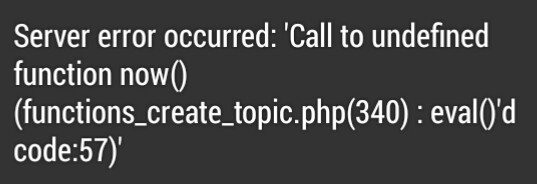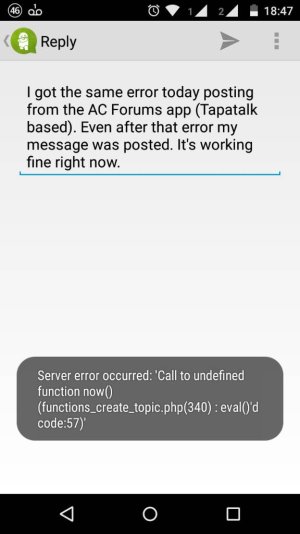- Nov 25, 2011
- 1,026
- 83
- 48
Anyone else suddenly have trouble with these forums in entering comments or getting Internet Explorer has stopped working errors? This just started yesterday for me and seems to be limited to these forums. My IE freezes many time when I try to scroll and enter text. Just wondering if anyone else is experiencing this or if I have picked up some malware. Oh, and I also keep getting the popup at the bottom stating only secure information is being displayed and do I want to display all information.