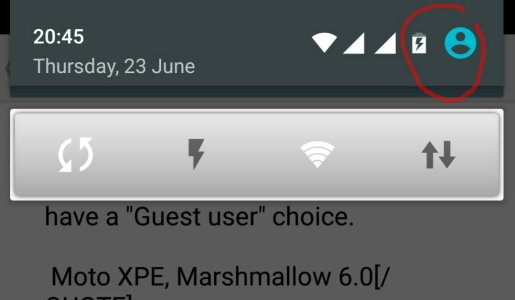Serious trouble with vesion 6.0.1 on samsung galaxy tab s2
On galaxy SM-T815 since this version was installed the guest profile is accessible with no restriction i could not delete it or put a finger print or even an acess code that means if the tablet is stolen it can be used
On galaxy SM-T815 since this version was installed the guest profile is accessible with no restriction i could not delete it or put a finger print or even an acess code that means if the tablet is stolen it can be used