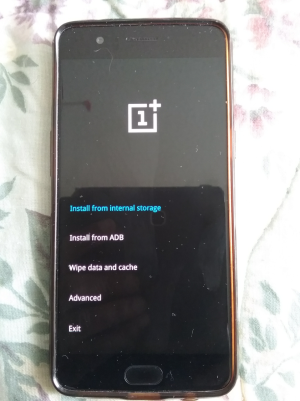- Feb 25, 2016
- 17
- 5
- 3
I have a Oneplus 5 running Android 10.0.1. When I try to authenticate to a free public WiFi network, such as the ones at airports, I get as far as an empty page with only a banner at the top saying, "Tap here to connect". However, no amount of tapping allows me to proceed as nothing happens when I tap. I need to get to the page where the service allows me to simply accept terms of service and connect, but I never get there. I have reset network settings, to no avail. Hopefully, some wizard here has the magic solution? My wife's iPhone seamlessly connects.