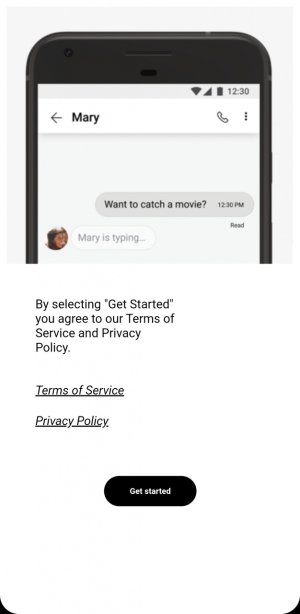Verizon Galaxy Note 20 One UI 3.0 / Android 11 update inbound
- Thread starter FACTagent
- Start date
You are using an out of date browser. It may not display this or other websites correctly.
You should upgrade or use an alternative browser.
You should upgrade or use an alternative browser.
felloffthetruck
Trusted Member
- Mar 31, 2013
- 8,616
- 24
- 38
Mine updated with no problems.
I actually think my fingerprint scanner is better with Android 11
I actually think my fingerprint scanner is better with Android 11
trucksmoveamerica#AC
Trusted Member
- Jul 20, 2010
- 8,556
- 1,244
- 113
Everyone says that after a update.Mine updated with no problems.
I actually think my fingerprint scanner is better with Android 11

- Feb 6, 2017
- 97,795
- 13,874
- 113
- Feb 6, 2017
- 97,795
- 13,874
- 113
Still some bugs , thanks for the tip.!Ever since the update, I've had issues staying connected to WiFi. I read on another forum that turning off google location accuracy solves this problem and it actually did. Just putting it out there in case anyone else has this issue.
MatroxD
Well-known member
- Jun 29, 2012
- 482
- 0
- 16
Been checking mine since seeing your post..N20 Ultra 512 Unlocked on Verizon....received the A11/OUI3 update this morning.
Unlocked on Verizon 128GB
felloffthetruck
Trusted Member
- Mar 31, 2013
- 8,616
- 24
- 38
So I checked this morning and I got the Advanced Messaging to work through the Samsung Messages app. Looks like they flipped the switch.
Yes, my locked Verizon is also working.
popcenator
Member
- Dec 21, 2012
- 17
- 13
- 3
So I've found that even though it says it's on, it's not really on. My wife and I both have 20 Ultras on Verizon so we tried using Samsung messages and none of the features seemed to work.
On top of that, this is using Verizon's Advanced Messaging service. I know there were some tech sites saying that Samsung was using Google's RCS and implementing it into their app but it seems as though Verizon blocked that. With Verizon's service you can only have RCS with those on Verizon and who phones have that feature enabled, which is a limited number.
On top of that, this is using Verizon's Advanced Messaging service. I know there were some tech sites saying that Samsung was using Google's RCS and implementing it into their app but it seems as though Verizon blocked that. With Verizon's service you can only have RCS with those on Verizon and who phones have that feature enabled, which is a limited number.
felloffthetruck
Trusted Member
- Mar 31, 2013
- 8,616
- 24
- 38
LdotAdot13
Well-known member
- Aug 4, 2010
- 562
- 22
- 18
anyone else losing battery like crazy since the update? I've charged my phone twice today. 3 hours on screen and at 40%
anyone else losing battery like crazy since the update? I've charged my phone twice today. 3 hours on screen and at 40%
Opposite for me. Been getting much better battery life since the update. I did the power off/recovery mode/delete cache thing a couple of times, like I always do after an update.
jimd1050
Champion
- Dec 14, 2011
- 3,246
- 16
- 38
AT&T's Advanced Messaging seems to be working - at least the portions I use all the time. I get a "Msg Rcvd" and "Msg Read" with Brother-in-Law, who is also on AT&T (and I told to turn on Advanced Messaging on his S20) - I also get a little animation when he's typing!!! I don't get this from anyone else.So I've found that even though it says it's on, it's not really on. My wife and I both have 20 Ultras on Verizon so we tried using Samsung messages and none of the features seemed to work.
On top of that, this is using Verizon's Advanced Messaging service. I know there were some tech sites saying that Samsung was using Google's RCS and implementing it into their app but it seems as though Verizon blocked that. With Verizon's service you can only have RCS with those on Verizon and who phones have that feature enabled, which is a limited number.
Similar threads
- Replies
- 14
- Views
- 6K
- Replies
- 70
- Views
- 21K
- Replies
- 34
- Views
- 5K
- Replies
- 59
- Views
- 8K
Trending Posts
-
-
-
-
2 Q's re: AA music dropouts, Galaxy Watch compatibility
- Started by fuzzywuzzywazzafuzzy
- Replies: 1
-
Forum statistics

Space.com is part of Future plc, an international media group and leading digital publisher. Visit our corporate site.
© Future Publishing Limited Quay House, The Ambury, Bath BA1 1UA. All rights reserved. England and Wales company registration number 2008885.