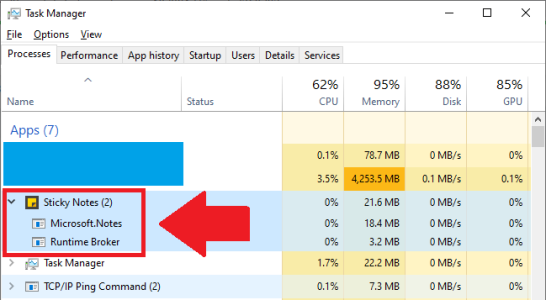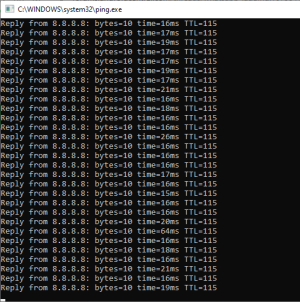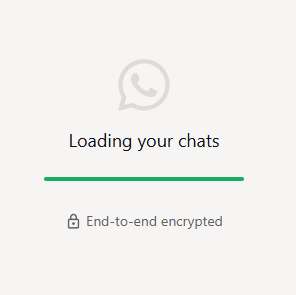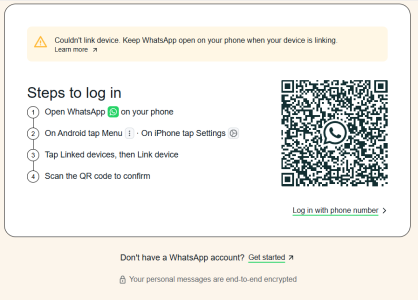Here are some possible reasons
Possible Reasons:
Insufficient Storage Space: WhatsApp can accumulate a significant amount of media and chat data, which can slow down your phone, especially if your storage is low.
Outdated WhatsApp or Android: Ensure that both WhatsApp and your phone's operating system are updated to their latest versions. Updates often include bug fixes and performance improvements.
Too Much Cache: Accumulated cache data can cause apps to glitch.
Internet Connection: A slow or unstable internet connection can cause delays and issues with WhatsApp's performance.
Background Apps: Multiple apps running in the background can consume resources and contribute to lagging.
Device Performance: Older devices or those with lower specifications may struggle to run demanding apps like WhatsApp smoothly, especially with many chats or media files.
Check and Free Up Storage: Go to your phone's settings and check the available storage. Within WhatsApp, go to Settings > Storage and Data > Manage Storage to see how much space WhatsApp is using and delete unnecessary data.
Update WhatsApp: Go to the Google Play Store and check for WhatsApp updates. Install any available updates.
Clear WhatsApp Cache: Go to Settings > Apps & Notifications > WhatsApp > Storage & Cache > Clear Cache.
Check your Internet Connection: Ensure you have a stable and fast internet connection. Try switching between Wi-Fi and mobile data.
Close Background Apps: Close any unnecessary apps running in the background to free up resources.
Restart WhatsApp and Your Phone: Try restarting the WhatsApp app and your phone to refresh processes and clear temporary glitches.
Consider a Factory Reset: If the issue persists after trying the above solutions, a factory reset might be necessary, but remember to back up your data before doing so.
If none of these solutions work, you may consider contacting WhatsApp support for further assistance or checking online forums specifically for your phone model for additional solutions.
Also
Try different WhatsApp versions
Download WhatsApp Messenger APKs for Android - APKMirror Free and safe Android APK downloads

www.apkmirror.com