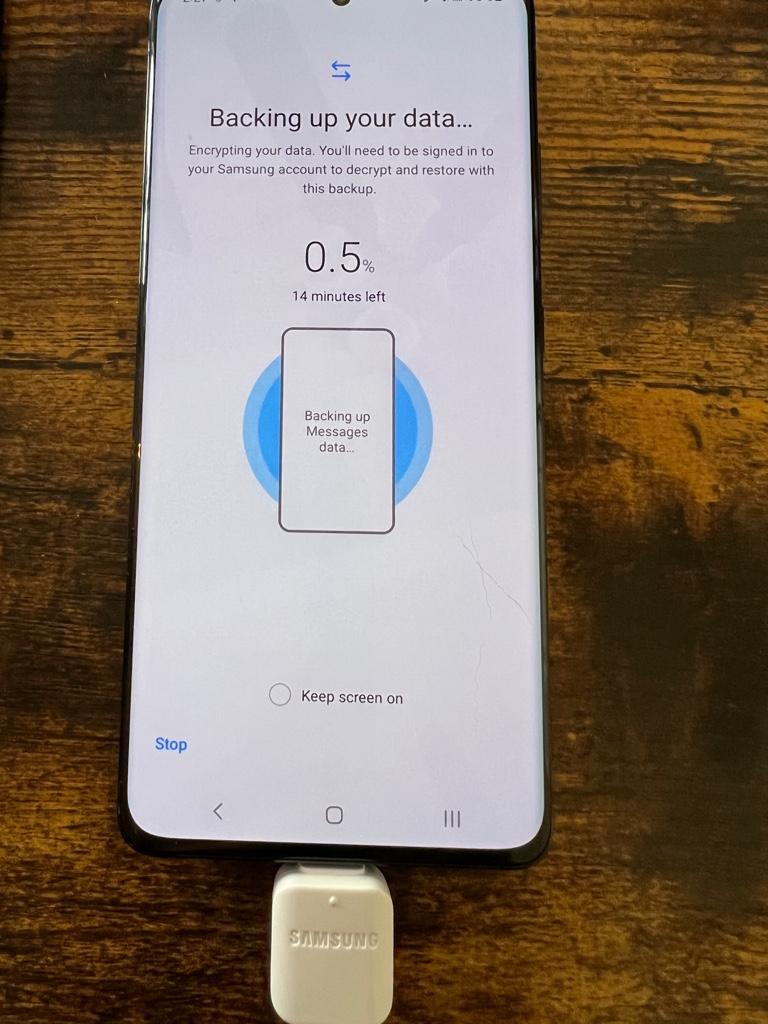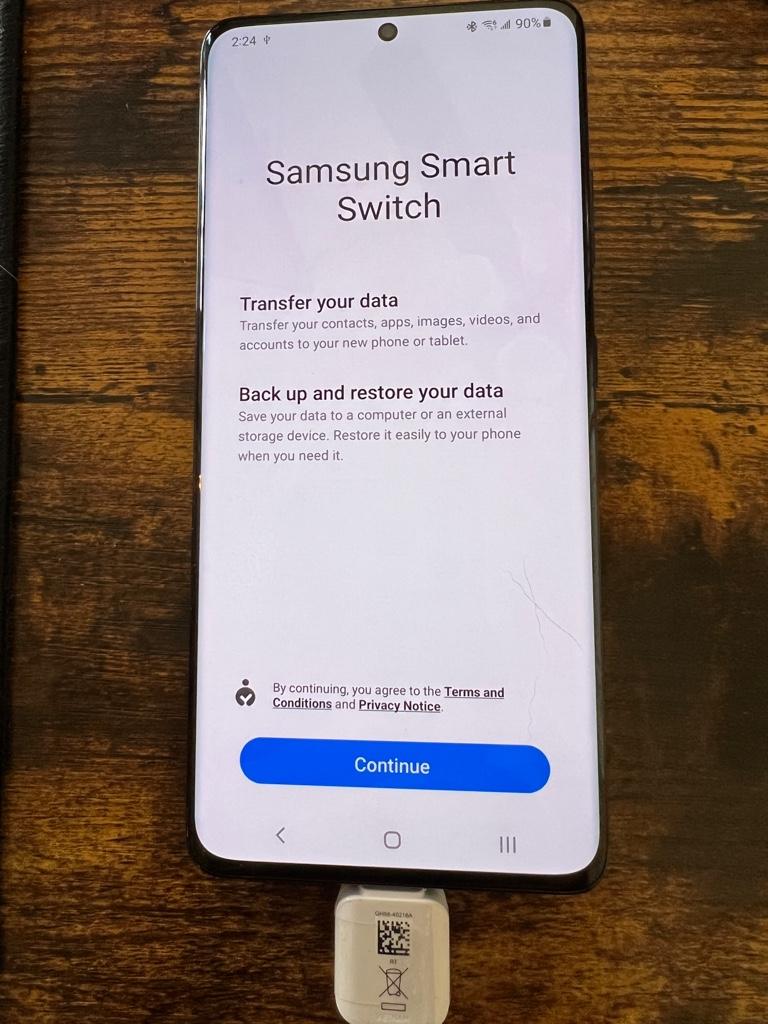msm0511
Trusted Member
Just watched a video on you tube, recommended to put in Sims card to new phone before transferring,.
what do you'll recommend?
I've never set up a phone before. ??????
I honestly don't think it matters that much. I think I usually switch after, but to be honest I don't have a set method like others do. I tend to do it a little differently every time.