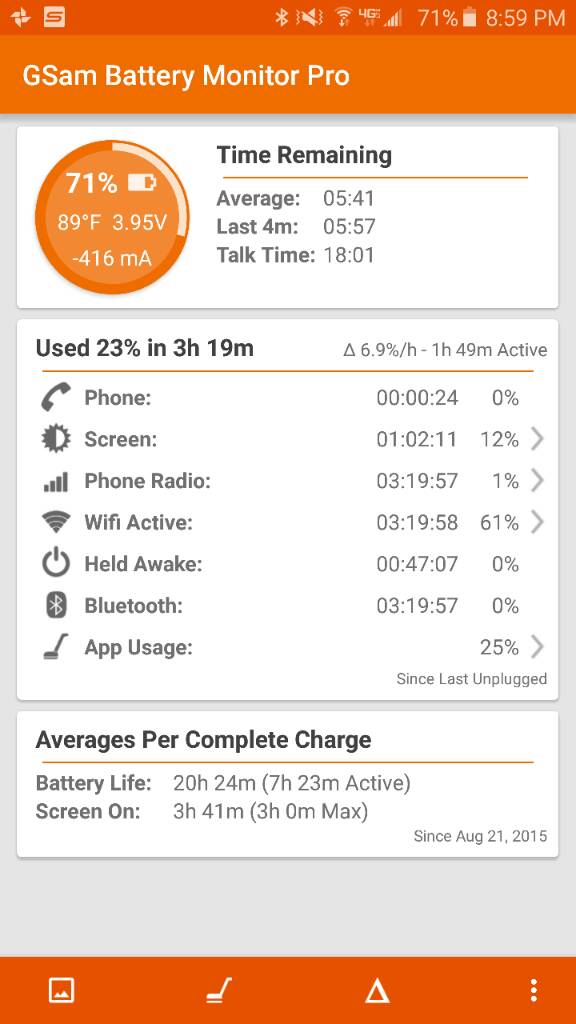dunamis
Well-known member
Yes even though I'm getting decent battery life with a high percentage Cell Standby, my issue is that I'm getting worse Cell Standby when connected to WiFi when that shouldn't be the case. Last night I wiped the cache again, rebooted the phone and then turned it off and powered it back on to see if it'll fix something.
People have suggested that poor signal and having advance HD calling (also known as VoLTE) could cause this Cell Standby. I'll post a screenshot that I took throughout my work shift where I had 1 bar of LTE and after my 8 hour shift was over I only had 1% of cell standby. It seems like a lot of people are pushing this Cell Standby issue under a rug when this is a serious problem (Verizon only?) just look throughout the battery thread and you'll see numerous screenshots of Cell Standby up at the top.
Just imagine if you're already having good battery with a high percentage of Standby if Cell Standby was nonexistent or at least under 3% throughout the day
I have tried the S6, S6 edge, G4, and now the N5...all suffer from same Cell standby issues. When I'm about I turn off wifi and my cell standby is controlled. It can't be a coincidence that all three had/had with same problem. My frustration is when people on Verizon tell me they don't suffer from this and like I'm the very few who has this problem. All 4 phones having this problem means to me that it's a major issue but oh well....
either I deal with it or return it I guess.