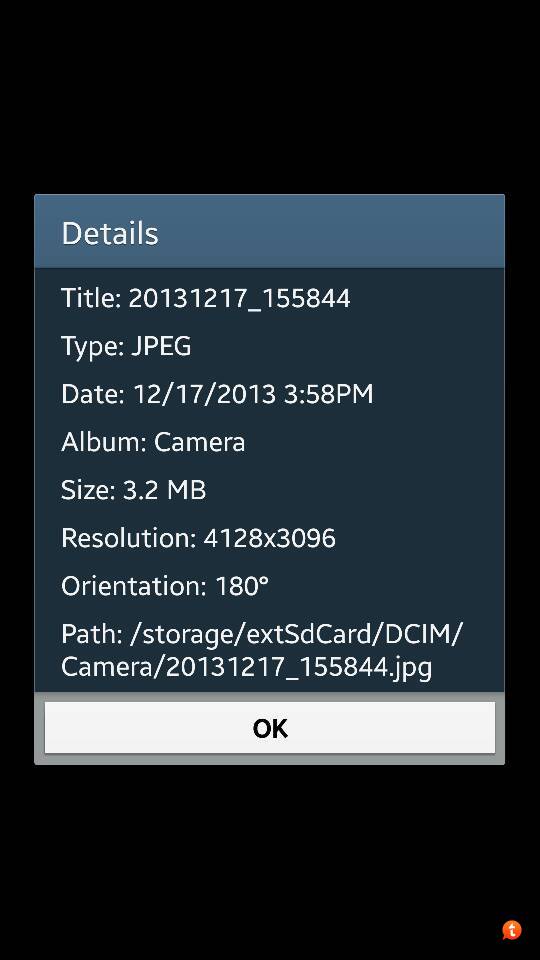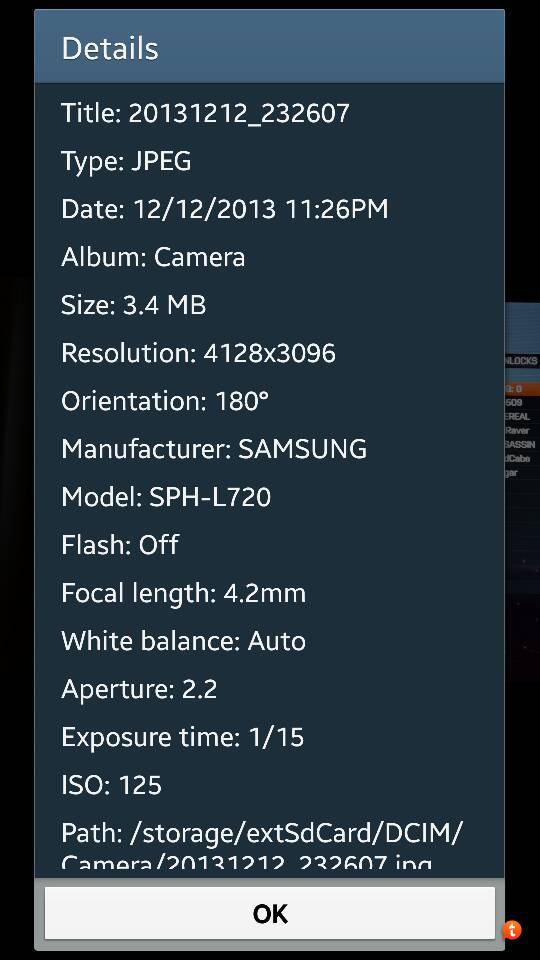monsieurms
Well-known member
Re: Micro SD Card Corruption Issues
Apart from "recovery" programs, which may or may not work after the damage is done, I've always backed up instantly to the cloud. One nice backup feature (works with Facebook or Google+) is that if you set Facebook, etc to sync photos (sync tends to be turned on by default when you install the app), it will backup almost instantaneously, depending on whether you have it set for "wi-fi only" or wi-fi and data. Other programs will back up on a schedule and include other things---like Lookout antivirus---but the nice thing with this Facebook feature is that your pix are never lost if there is some emergency that destroys or loses the card.
I too lost important photos of me and my girlfriend enjoyng a meal in the shard for our first anniversary, I too was furious.
Apart from "recovery" programs, which may or may not work after the damage is done, I've always backed up instantly to the cloud. One nice backup feature (works with Facebook or Google+) is that if you set Facebook, etc to sync photos (sync tends to be turned on by default when you install the app), it will backup almost instantaneously, depending on whether you have it set for "wi-fi only" or wi-fi and data. Other programs will back up on a schedule and include other things---like Lookout antivirus---but the nice thing with this Facebook feature is that your pix are never lost if there is some emergency that destroys or loses the card.