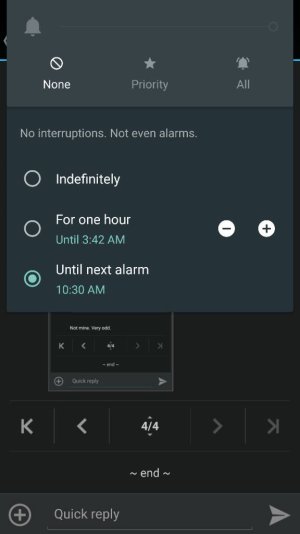DROID TURBO 5.1 Lollipop: Sound Profiles, Volume/Vibrate/Silent Controls
- Thread starter tcmeiss
- Start date
You are using an out of date browser. It may not display this or other websites correctly.
You should upgrade or use an alternative browser.
You should upgrade or use an alternative browser.
Modemjunkie1
New member
- Mar 30, 2015
- 4
- 0
- 0
When I click none, the vibrate image appears on my top bar or whatever you call it and the phone still vibrates.
I do have an old app I use for profile settings etc and it seems to work, it is just not as easy as using the volume rocker when you suddenly realize the show has started and you have forgotten to turn off the sound.
The app is SmartSoundProfiles.
Of course the thing I would really like is a physical switch that simply breaks the circuit to the speaker and can't be overridden by software.
Thanks for your suggestions.
I do have an old app I use for profile settings etc and it seems to work, it is just not as easy as using the volume rocker when you suddenly realize the show has started and you have forgotten to turn off the sound.
The app is SmartSoundProfiles.
Of course the thing I would really like is a physical switch that simply breaks the circuit to the speaker and can't be overridden by software.
Thanks for your suggestions.
Modemjunkie1
New member
- Mar 30, 2015
- 4
- 0
- 0
D'oh.. I just reread your reply, Eclipse2K. Pulling the slider all the way to the left until the vibrate image shows and then clicking "none" does the trick... Or at least it seems to.
I can't find a blushing smiley.
I can't find a blushing smiley.
Eclipse2K
Well-known member
- Mar 22, 2011
- 5,721
- 107
- 0
D'oh.. I just reread your reply, Eclipse2K. Pulling the slider all the way to the left until the vibrate image shows and then clicking "none" does the trick... Or at least it seems to.
I can't find a blushing smiley.
I don't even have to do that. I just select NONE and its set to silent. But whatever works for you is what you'll need to do.
Similar threads
- Replies
- 5
- Views
- 4K
- Replies
- 2
- Views
- 6K
- Replies
- 20
- Views
- 11K
- Replies
- 0
- Views
- 1K
Trending Posts
-
im new and im looking for some advice!
- Started by bigdude76
- Replies: 1
-
-
which current android phone has the smoothest software?
- Started by akutsage1
- Replies: 3
-
Question CSV export formatting problem with Google Contacts
- Started by WV-Mike
- Replies: 0
-
Forum statistics

Space.com is part of Future plc, an international media group and leading digital publisher. Visit our corporate site.
© Future Publishing Limited Quay House, The Ambury, Bath BA1 1UA. All rights reserved. England and Wales company registration number 2008885.