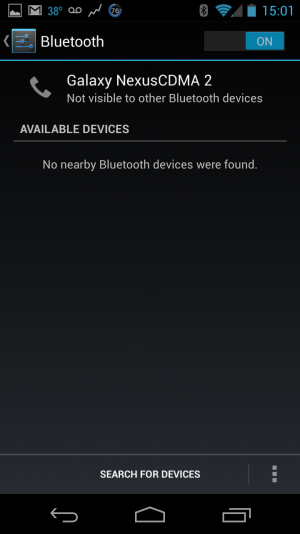dmmarck
Retired Moderator
- Dec 28, 2011
- 8,348
- 2,594
- 0
Yeah. Noticed mine listed as Galaxy Nexus 2. That's because my phone was already linked from when I was running AOKP 4.1.2. But when I moved up to 4.2.2 I wiped my entire device (everything) and started fresh.
Damnit. Oh well.